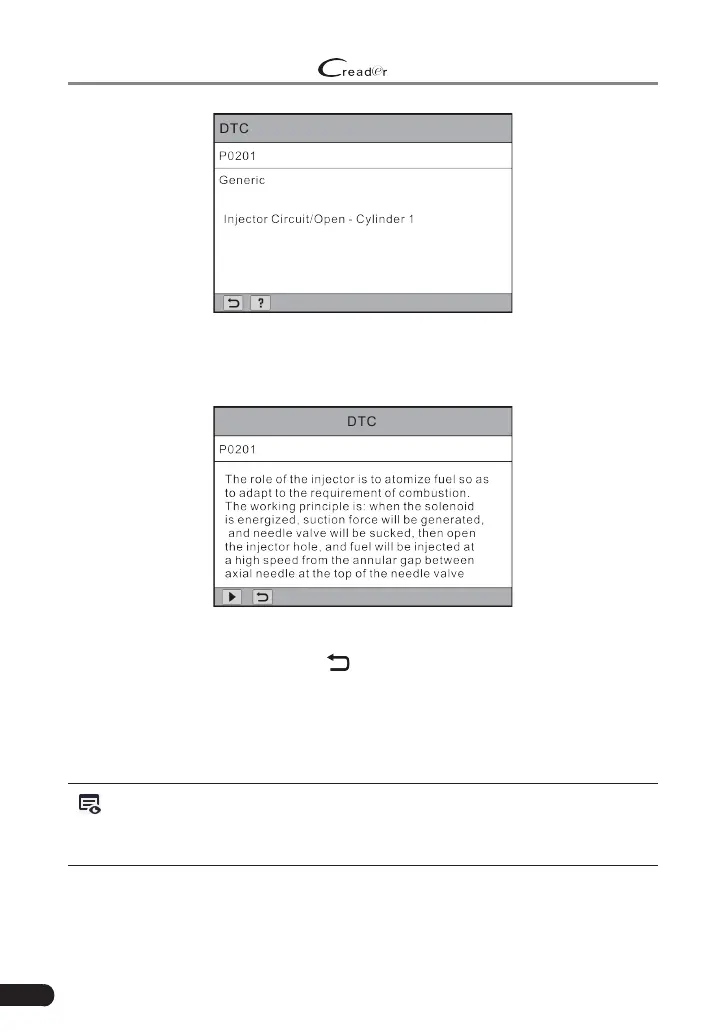36
LAUNCH
529 OBD II Scanner User’s Manual
Figure 5-14
Press [HELP] to view the diagnostic tips/solution associated with the current
DTC.
Figure 5-15
After viewing the denition, press [
] to return to the Job menu.
5.5 Print
This function is used to print the records saved on the Read Codes or Data
Stream screen.
Note: Print manager is integrated in the update tool. To perform this funcon,
you need to download the update tool and install it on the computer (For details,
refer to Chapter 6 Upgrade).
1. Connect the OBD II scanner to the computer via USB cable, the scanner
screen will display as follows.