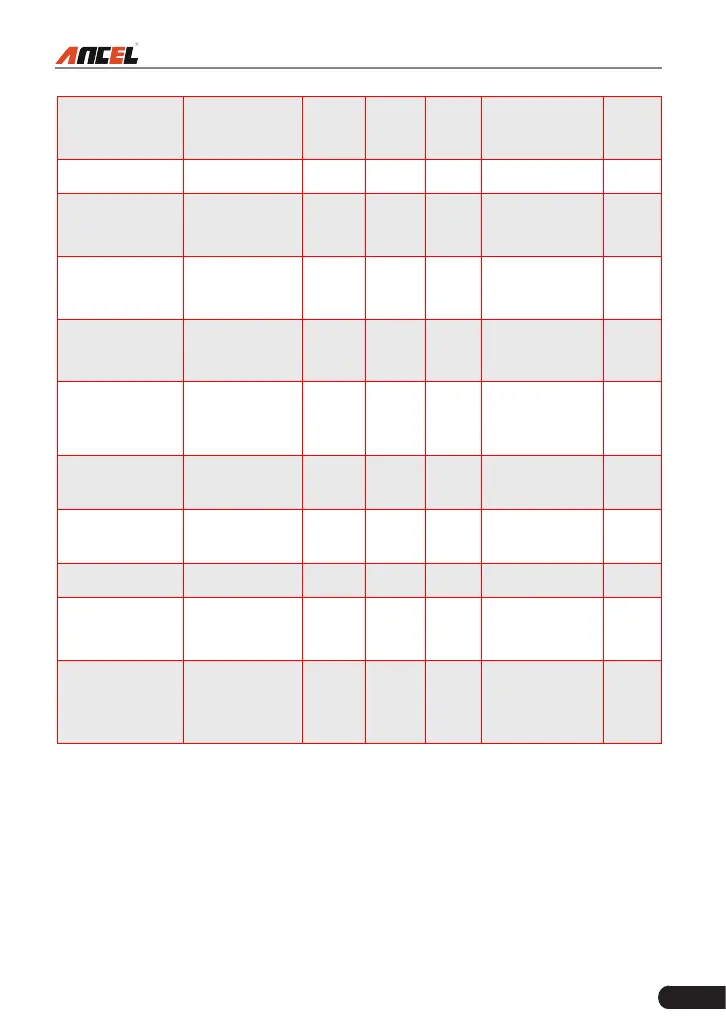15
FX9000 User Manual
Name of
Monitor
A B C D E F
CCM Continuous 1 2 1 3 40
Misre Monitor
(Type 1 and 3)
Continuous 1 2 1
3 - similar
conditions
80
Misre Monitor
(Type 2)
Continuous 1 1 1
3 - similar
conditions
80
Fuel System
Monitor
Continuous 1 1 or 2 1
3 - similar
conditions
80
Catalytic
Converter
Monitor
Once per trip 1 2 1 3 trips 40
O
2
Sensor
Monitor
Once per trip 1 2 1 3 trips 40
O
2
Sensor
Heater Monitor
Once per trip 1 2 1 3 trips 40
EGR Monitor Once per trip 1 2 1 3 trips 40
EVAP system
Monitor
Once per trip 1 2 1 3 trips 40
Secondary Air
System
Monitor
Once per trip 1 2 1 3 trips 40
2.7 DTCs and MIL Status
When the vehicle’s on-board computer detects a failure in an emissions-related
component or system, the computer’s internal diagnostic program assigns a
diagnostic trouble code (DTC) that points to the system (and subsystem) where
the fault was found. The diagnostic program saves the code in the computer’s
memory. It records a “Freeze Frame” of conditions present when the fault was
found, and lights the Malfunction Indicator Lamp (MIL). Some faults require
detection for two trips in a row before the MIL is turned on.