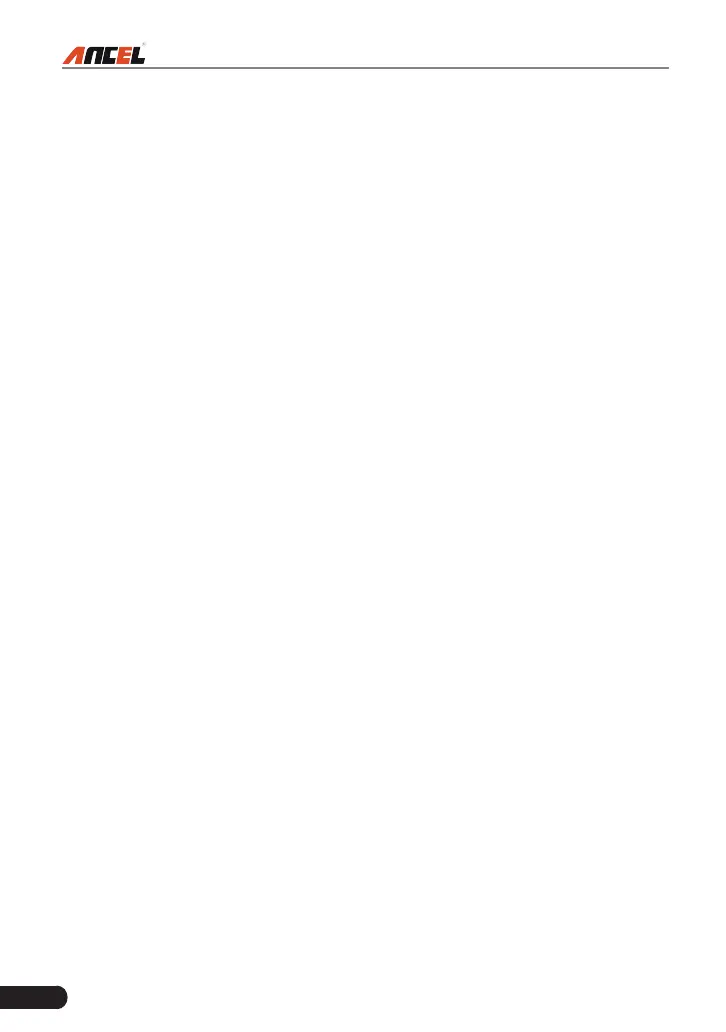20
FX9000 User Manual
• OBDII input voltage range: 9 to 18 V DC
• Touch & Keypad input
• Charging via:
• 5 V DC charging cable
• Diagnostic cable through connection to vehicle’s DLC
• Dimension: 246 x 139.5 x 34 mm
• Working temperature: 0 to 50 °C (32 to 122 F°)
• Storage temperature: -20 to 70 °C (-4 to 158 F°)
3.3 Accessories Checklist
For detailed accessory items, please consult from the local agency.
1. FX9000 handset
2. OBD II diagnostic cable
3. 5 V DC charging cable
4. Power adaptor
5. Quick start guide
6. User manual