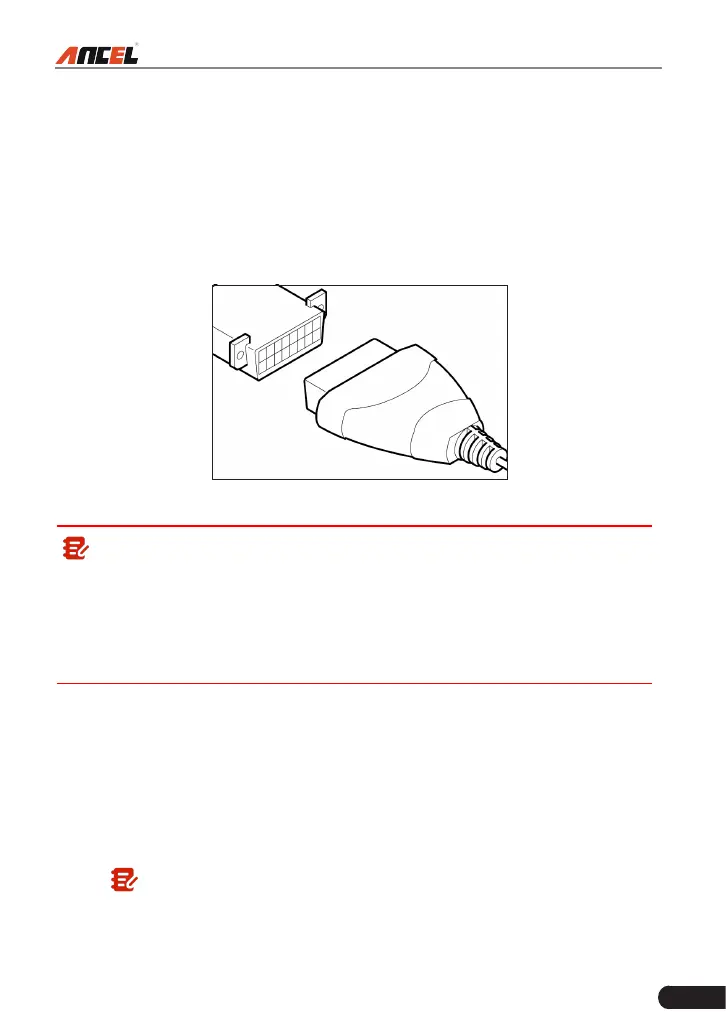25
FX9000 User Manual
5. Diagnose
5.1 Connection
1. Turn the ignition o.
2. Locate vehicle’s DLC socket: Refer to Chapter 2.4 for DLC location.
3. Plug one end of the diagnostic cable into the DB-15 connector of the tool, and
tighten the captive screws. Connect the other end to the vehicle’s DLC.
Figure 5-1
Note:
• A plastic DLC cover may be found for some vehicles and you need to
remove it before plugging the diagnostic cable.
• The cable connector is keyed and will only fit one way. If you have
problems connecting the cable connector to the DLC, rotate the connector
180
0
and try again.
4. Turn the ignition on. Engine can be o or running.
5.2 System Diagnosing
This function is specially designed to diagnose electronic control systems of
single vehicle model.
5.2.1 Smart Diagnosis (Auto-Detect)
After connection, turn the ignition key on and the system enters auto-detect
mode (
Note: Please make sure the “Automac detecon on connect” in “Sengs”
is set as ON
).