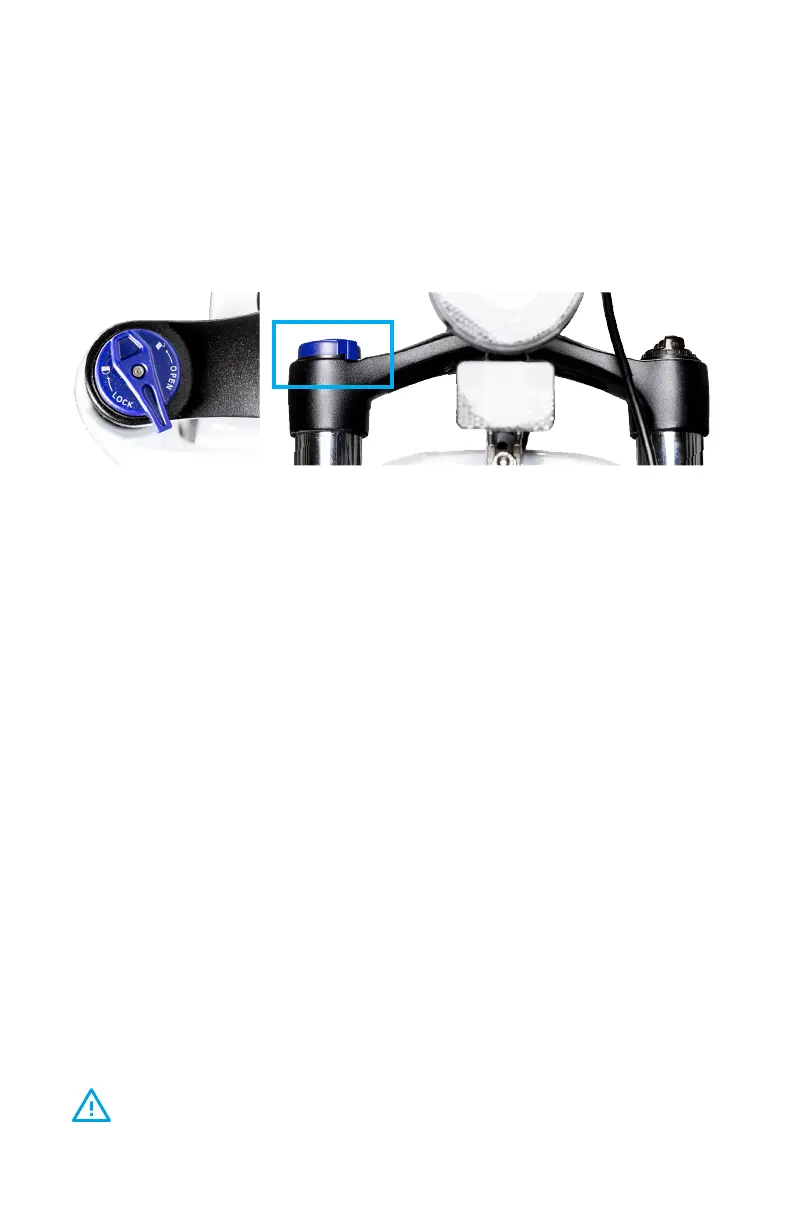LECTRICEBIKES.COM | 602.715.0907 24
Suspension Fork
The suspension fork will affect the handling of the bicycle, primarily
when going over bumps and stopping. In some situations, it may be
advantageous to lock the suspension so it is fully rigid.
Check to ensure your suspension fork is properly adjusted for the
terrain and your weight. The black knob does not have a function.
To increase stiffness:
Turn the blue knob clockwise towards the “lock” direction indicated.
To reduce stiffness:
Turn the blue knob counterclockwise towards the “open” direction.
indicated.
To fully lock suspension:
Turn the knob clockwise towards the “lock” direction indicated until it
cannot be turned further.
Always turn lights ON for your safety, especially when riding
at night or in low visibility situations.
Front and Rear Lights
Your Lectric eBike comes with integrated front and rear lights.
To turn lights ON: Hold plus (+) button on the display control pad for
about 3 seconds until the lights turn ON.
To turn lights OFF: Hold plus (+) button on the display control pad for
about 3 seconds until the lights turn OFF.
The rear light will blink when either brake is applied