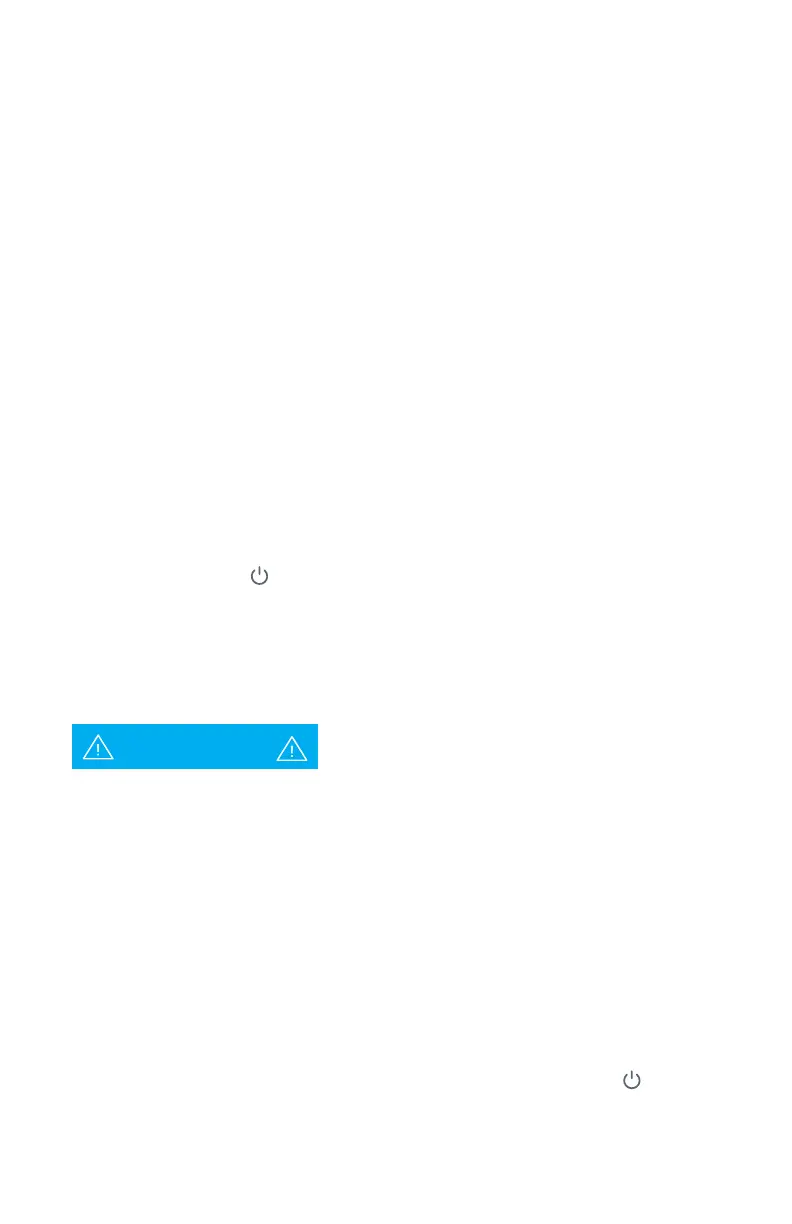LECTRICEBIKES.COM | 602.715.0907 36
YOUR FIRST RIDE
WARNING!
The acceleration of your Lectric eBike may be faster than anticipated
and may feel unusual at rst. Before your rst ride, you should use
the lowest level of pedal assist (PAS 1) and become familiar with
the operation of your Lectric eBike by practicing starting, stopping,
cornering, and navigating obstacles in a safe environment away
from other bicycles, pedestrians, and/or vehicles. You should also
pay particular attention to terrain conditions as you may approach
obstacles faster than expected.
The Pedal Assist may be activated as soon as you step onto the
pedals and the bicycle is in motion. ALWAYS be seated on the bicycle
and engage at least one brake before starting to pedal. DO NOT place
one foot on a pedal then throw your other leg over the bicycle or your
eBike could accelerate unexpectedly.
To prevent serious injury or death:
• Exercise extreme caution when using the twist throttle. When
at a complete stop with the bicycle turned ON, be careful not to
twist the throttle or the bicycle could accelerate and cause you
to crash.
• Do not engage Walk Mode when riding or sitting on your
Lectric eBike. Holding the minus (-) button will engage the
motor up to a walking speed.
To start:
1. Insert the battery, lock it to the frame, and remove keys. The keys
do not need to be in the lock for the battery to be operational
2. Hold down the button located on the left handlebar until the
display comes on.
3. Select a Pedal Assist (PAS) level using the plus (+) and minus
(-) buttons. PAS 0 provides no motor assist. PAS 1 is the lowest
level of assist and PAS 5 is the highest level of assist.
To end your ride:
When the bicycle is at a complete stop, press and hold the button
to turn the display OFF. This ensures the motor will not activate until
the display is turned ON again and you are ready to ride.