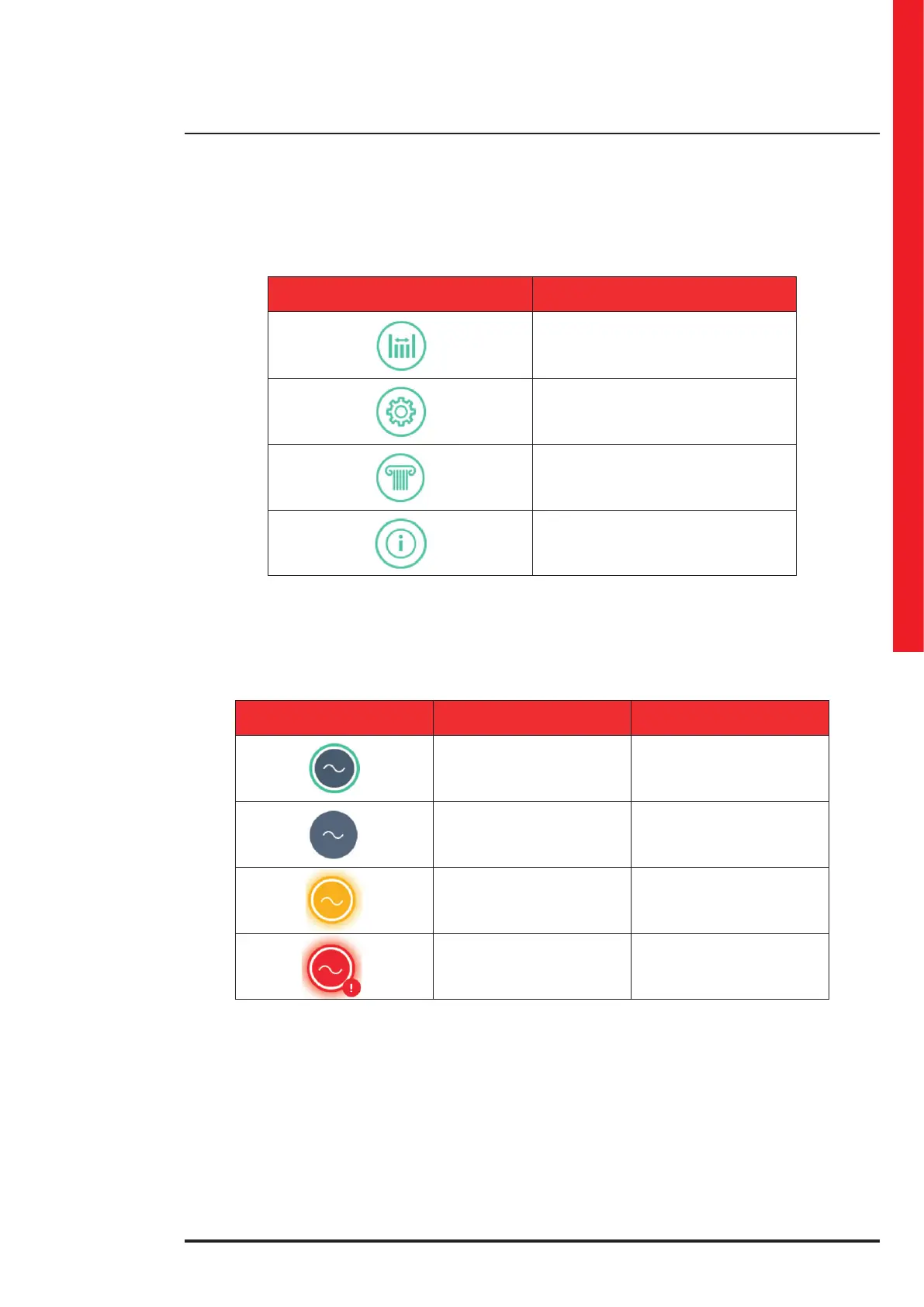Keor MOD
User Manual
19
When an icon in the SYNOPTIC area is tapped, a popup window is displayed close to the icon. The popup window
contains 4 elements:
DESCRIPTION
Measurements
Settings
Historical data
Additional info
By tapping on one of these elements, a new popup window with more details is displayed in the SYSTEM area.
4.1.1 Input line
The icons regarding the input line are the following ones:
INPUT ICON COLOR DESCRIPTION
Fixed light white icon
and green stroke
The input line is present.
Normal behavior.
Fixed dark grey icon The input line is not present
Flashing light yellow icon
Some warnings of medium
gravity are occurring
Flashing light red icon
Some warnings of high
gravity are occurring