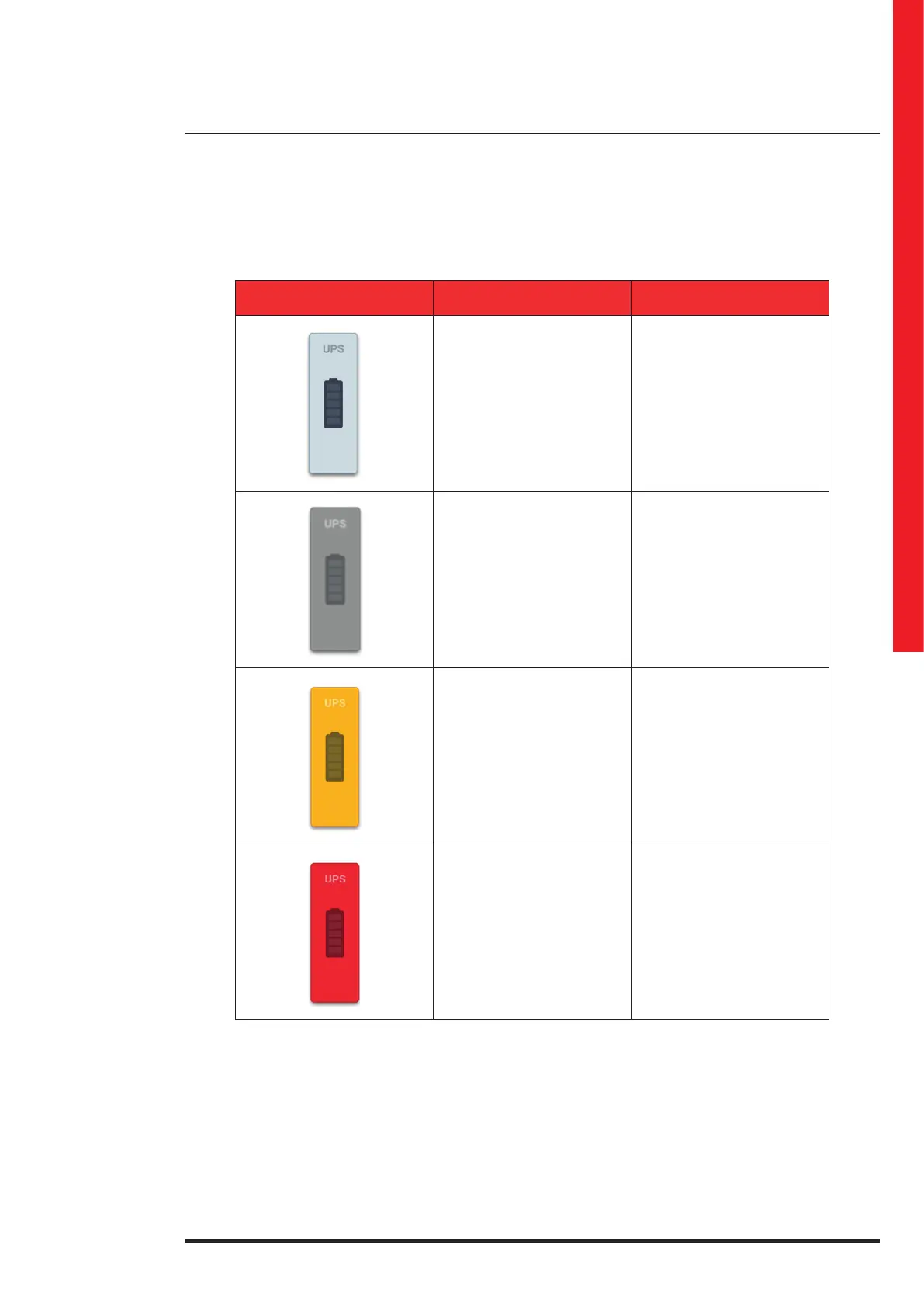Keor MOD
User Manual
23
4.2 System area
The icons regarding the UPS are the following ones:
UPS ICON COLOR DESCRIPTION
Light grey
The UPS is active.
Normal behavior.
Dark grey
The UPS is inactive
or switched off.
Yellow
Some warnings are occurring:
the corresponding UPS Status
Bar becomes yellow
and the text explains the
situations of warning.
Red
The UPS has serious
problems (alarm): the
corresponding UPS Status
Bar becomes red and the text
explains the situations
causing the alarm.
In the synoptic area, the
involved icons light up red.