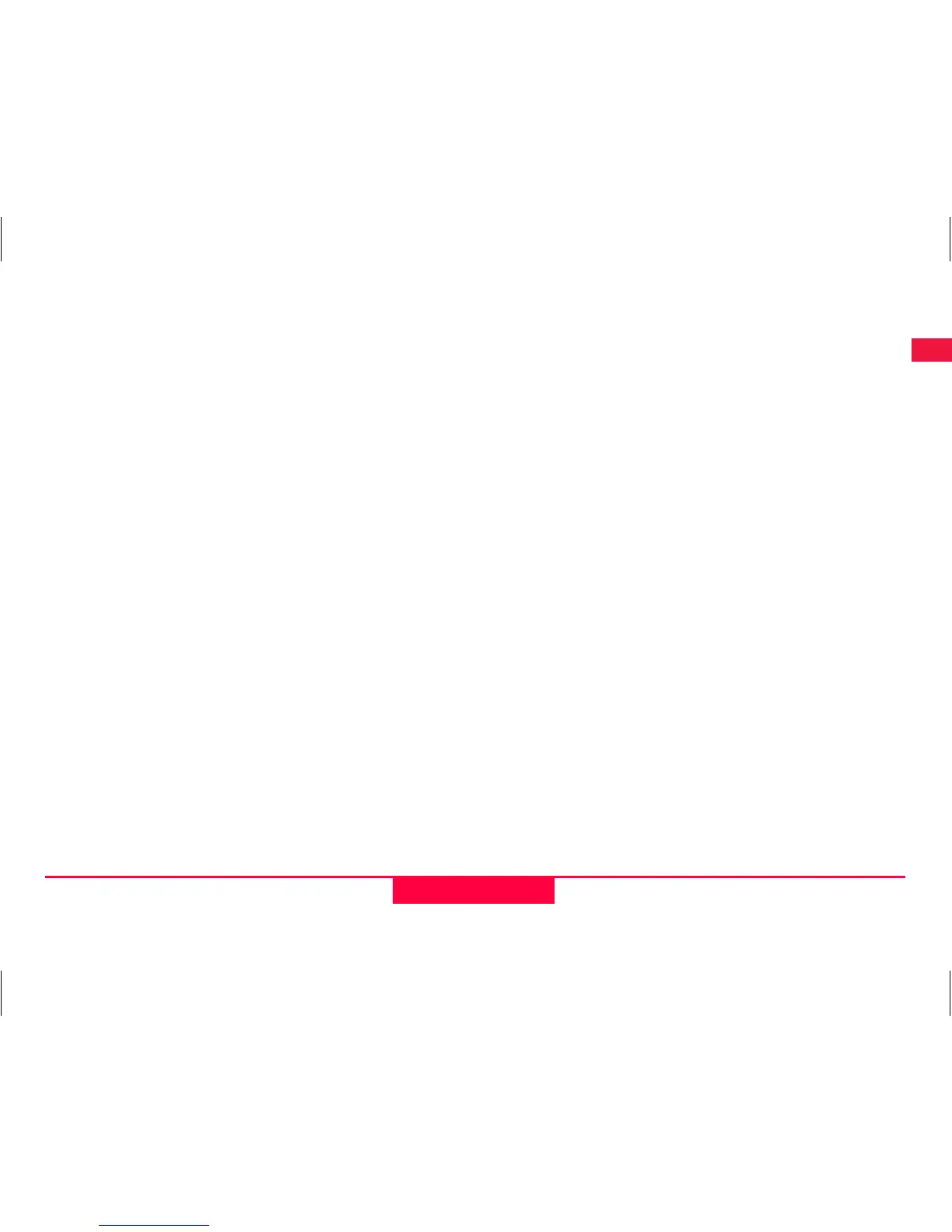EN
DE
FR
ES
NO
SV
FI
DA
IT
PT
NL
2
Introduction
Sprinter 50 - 1.0.0en
Symbols
The symbols used in this Manual have the following
meanings:
DANGER
Indicates an imminently hazardous situation
which, if not avoided, will result in death or serious
injury.
WARNING
Indicates a potentially hazardous situation or
an unintended use which, if not avoided, could result
in death or serious injury.
CAUTION
Indicates a potentially hazardous situation or
an unintended use which, if not avoided, may result in
minor or moderate injury and / or appreciable mate-
rial, financial and environmental damage.
)
Important paragraphs which must be adhered to
in practice as they enable the product to be used
in a technically correct and efficient manner.
Table of Contents
1. Introduction......................................................1
2. Instrument Components ..................................2
3. Measurement Preparations .............................3
4. User Interface..................................................4
5. Operation.........................................................6
6. Check & Adjust................................................7
7. Error Messages ...............................................9
8. Operation Messages .....................................10
9. Care and Transport .......................................11
10. Safety Directions ...........................................12
11. Technical Data ..............................................21
