
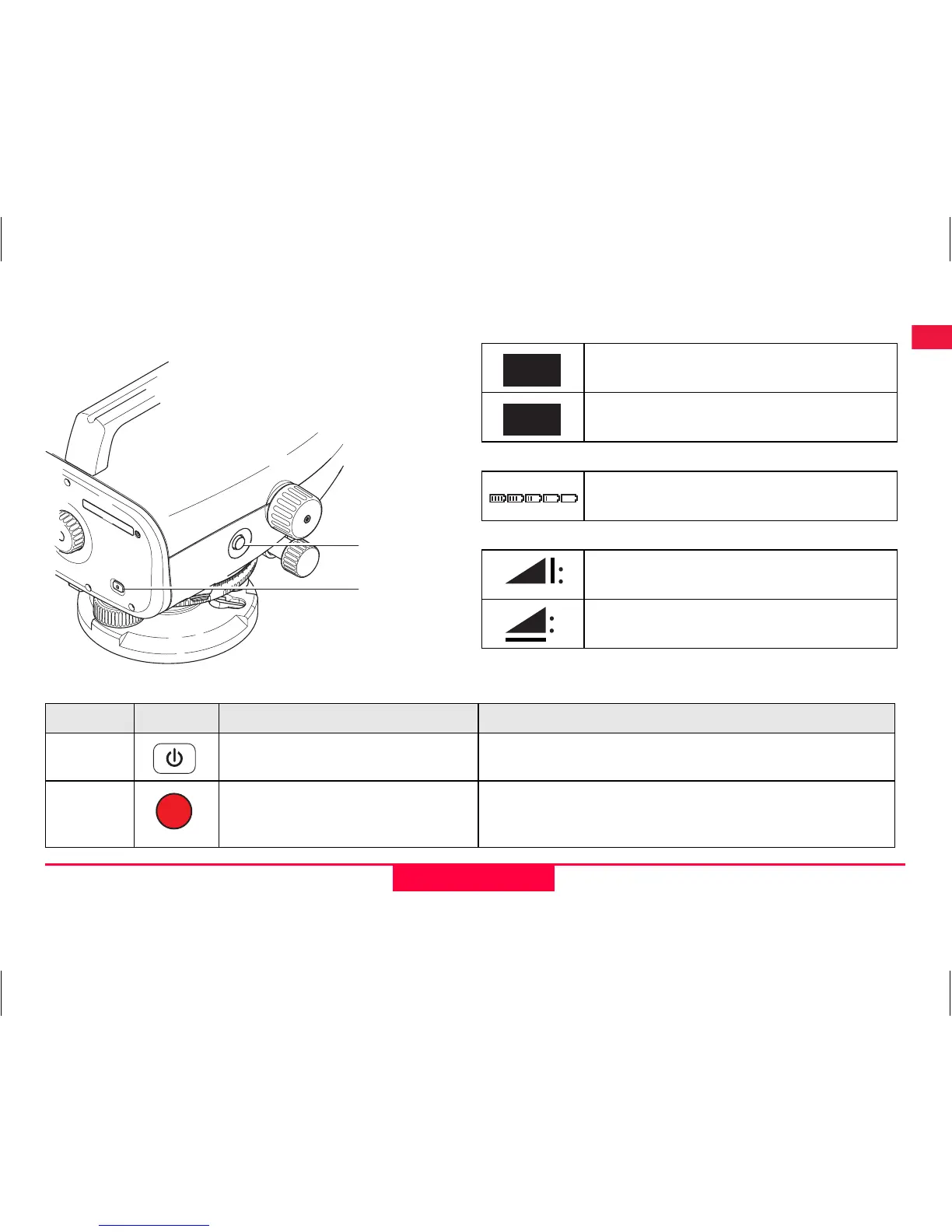 Loading...
Loading...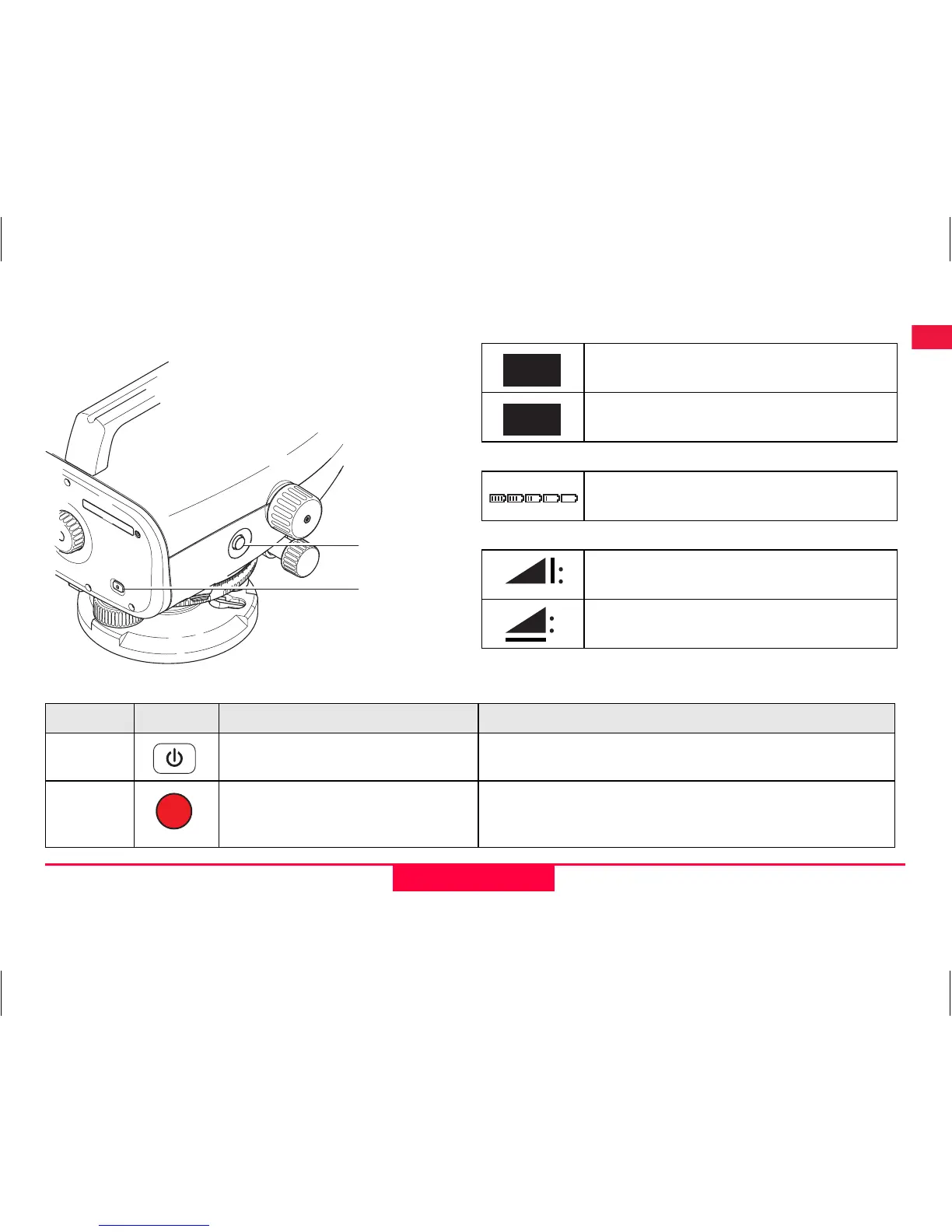
Do you have a question about the Leica Sprinter 50 and is the answer not in the manual?
| Display | LCD |
|---|---|
| Power Supply | 4 x AA batteries |
| Weight | 1.4 kg |
| Operating Temperature | -10°C to +50°C |
| Self-Leveling Range | ±5° |
| Laser Diode | 635 nm, Class 2 |
| Battery Life | Up to 100 hours |
Instructions for replacing batteries in the instrument.
Steps for mounting and leveling the instrument on a tripod.
Steps for performing electronic height and distance measurements.
Procedure for adjusting electronic collimation error.
Procedure for adjusting optical collimation and reticle.
Details potential hazards and necessary precautions during product use.