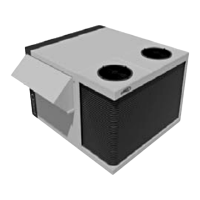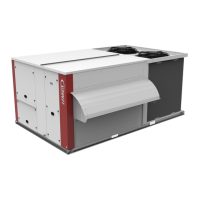BALTIC R410A-IOM-0708-E Page 103
Sdc.4
Screen Sdc.4 is used to change the override values
The present time period is shown on the 2nd line. This period will remain fixed
for 3 hours.
Press
to position the cursor over the ‘Room SP’ line
With button or set the desired temperature and confirm with the ‘Enter’ button.
The cursor is positioned over the ‘Min FA’ line
With button or set the desired air change rate and confirm with button
The DC50 returns to the main display.
If the unit is not fitted with the economiser option, only the temperature line is
displayed.
A single press on the ‘Esc’ button cancels the changes and returns to the main
screen.
It will revert back to the main screen after 15 seconds without any activity.
Clock Menu
These screens are used to display and change the time and date on the BM50.
Sdc.5
From the main screen, press the ‘clock’ button
The Sdc.5 screen displays the time and date.
To change the time or date:
Press to position the cursor over the time.
With button or set the time and confirm with button
Position the cursor over ‘minutes’.
With button or set the minutes and confirm with button
Position the cursor over ‘month’.
With button
or set the month and confirm with button
Position the cursor over ‘year’.
With button or set the year and confirm with button
Position the cursor over ‘hours’.
…
Pressing the ‘Esc’ returns to the main screen
It will revert back to the main screen after 15 seconds without any activity.
“Programming” Menu
These screens are used to display and change the set points of the BM50 for each time period.
Sdc.6
From the main screen, press the "Prg" button,
Screen Sdc.6 displays the temperature set point and the minimum airflow rate.
If the unit is not fitted with the economiser option, only the temperature line is
displayed.
With button
or set the desired temperature and confirm with button .
The cursor is positioned over the ‘Min. FA.’ line
With button or set the desired air change rate and confirm with button .
Position the cursor over the ‘Room SP’ line
Pressing the ‘Esc’ returns to the main screen.
The time period can be selected by repeatedly pressing the ‘Clock’ button,

