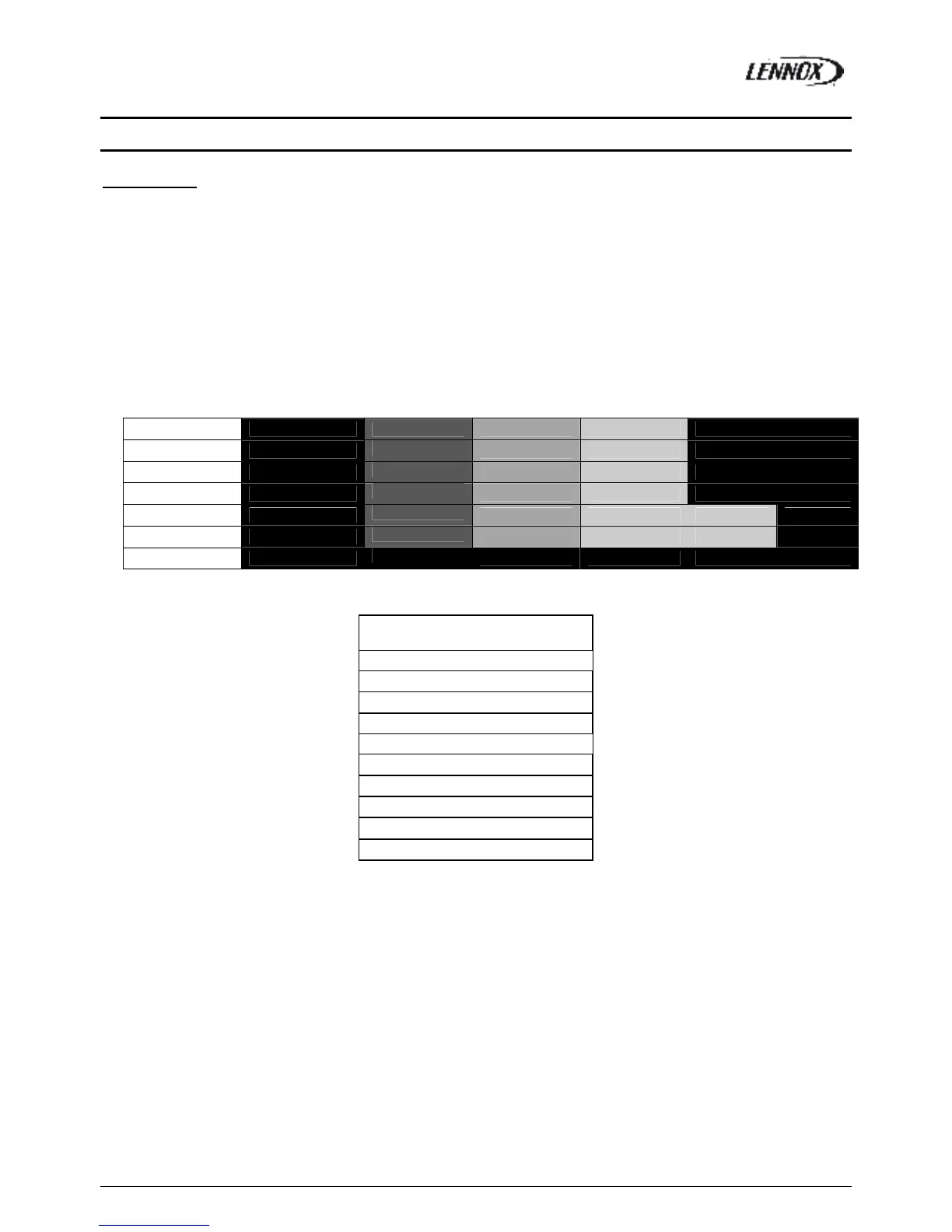BALTIC R410A-IOM-0708-E Page 100
SCHEDULING – CLOCK SETTING
Scheduling
Function
Controlling operation of the unit according to the time and day
Description
CLIMATICTM 50 can handle 4 time zones over the 7 days of the week:
Zone unoccupied (Night)
Zone A (Day A)
Zone B (Day B)
Zone C (Day C)
Each set point integrates the hour and minute’s adjustment, thus a value of 8.3 equal 8.30 a.m.
8h00 12h00 13h50 20h30 22h00
Monday
Unoccupied Z :A Z :B Z :C Unoccupied
Tuesday
Wednesday
Thursday
Friday
Saturday
Sunday
For each time zone, the set following set points following can be modified:
LIST SET POINT BY ZONE
Ambient temperature
Set point average
Set point dynamic
Minimum fresh air (%)
Programming
Beginning of zone; each day
Start Uno
Start z.A
Start z.B
Start z.C
Note: “Monday” is considered as the first day of the week for programming the CLIMATIC™50.
Factory settings:
“Day A” activated from Monday to Saturday 6h22h
Night mode (unoccupied) for the remaining of time, Sunday included
