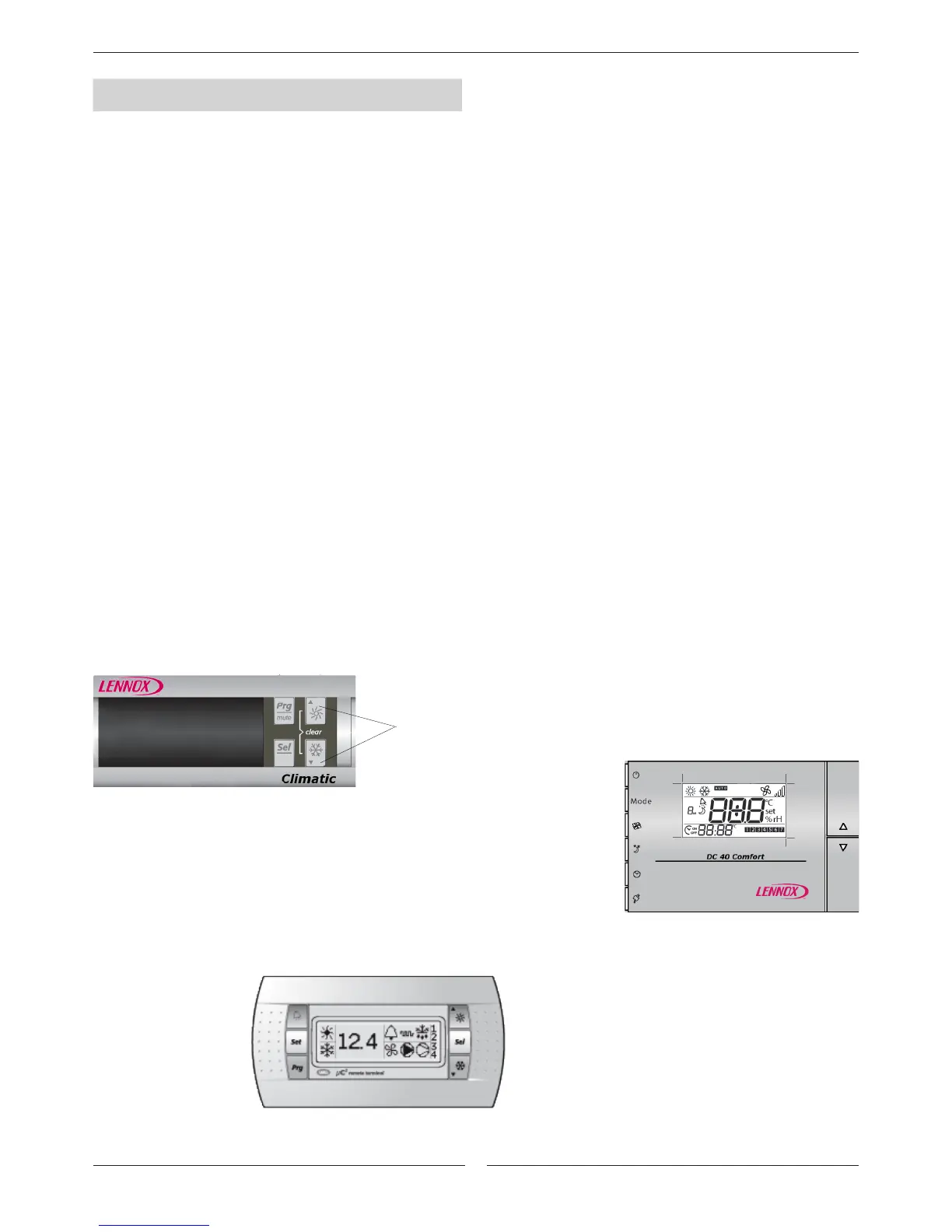24
CLIMATIC 40
DC 40
DC 41
ALARMS
The unit self-protects by means of safety devices; when any of these safety devices detects an anomaly, this is shown on
the Climatic 40 display and, in Aircoolair units only, also on the DC41 display (even if it has a different alarm code), in order
to warn the operator.
Depending on the type of anomaly, Climatic 40 shows:
• Alarm. Serious anomaly. This is one that has a direct effect on the operation of the unit.
• Warning. Non-serious anomaly. This is one that has no direct effect on the operation of the unit.
The activation of an alarm results in:
- Alarm code being shown on Climatic 40 display alternately with the main menu.
- Only in Aircoolair units, an alarm code (different from the one for the Climatic 40) being shown on the DC40 display alternately with
the main menu.
- A red bell appears on the Climatic 40 display and the alarm relay is activated. (contacts 99-100).
- In some cases, depending on the type of alarm, some of the outputs may be blocked, thus stopping the unit.
The activation of a warning results in:
- A warning code being shown only on the Climatic 40 display, alternately with the main menu.
ALARMS/WARNINGS DISPLAY
Some alarms are reset automatically. When the cause is no longer present, they disappear from the display.
Others alarms are reset manually and, once the alarm conditions have disappeared, they need to be reset by the user as shown
below:
ALARM/WARNING RESET
5 Sec.
5 Sec.
3 Sec.
