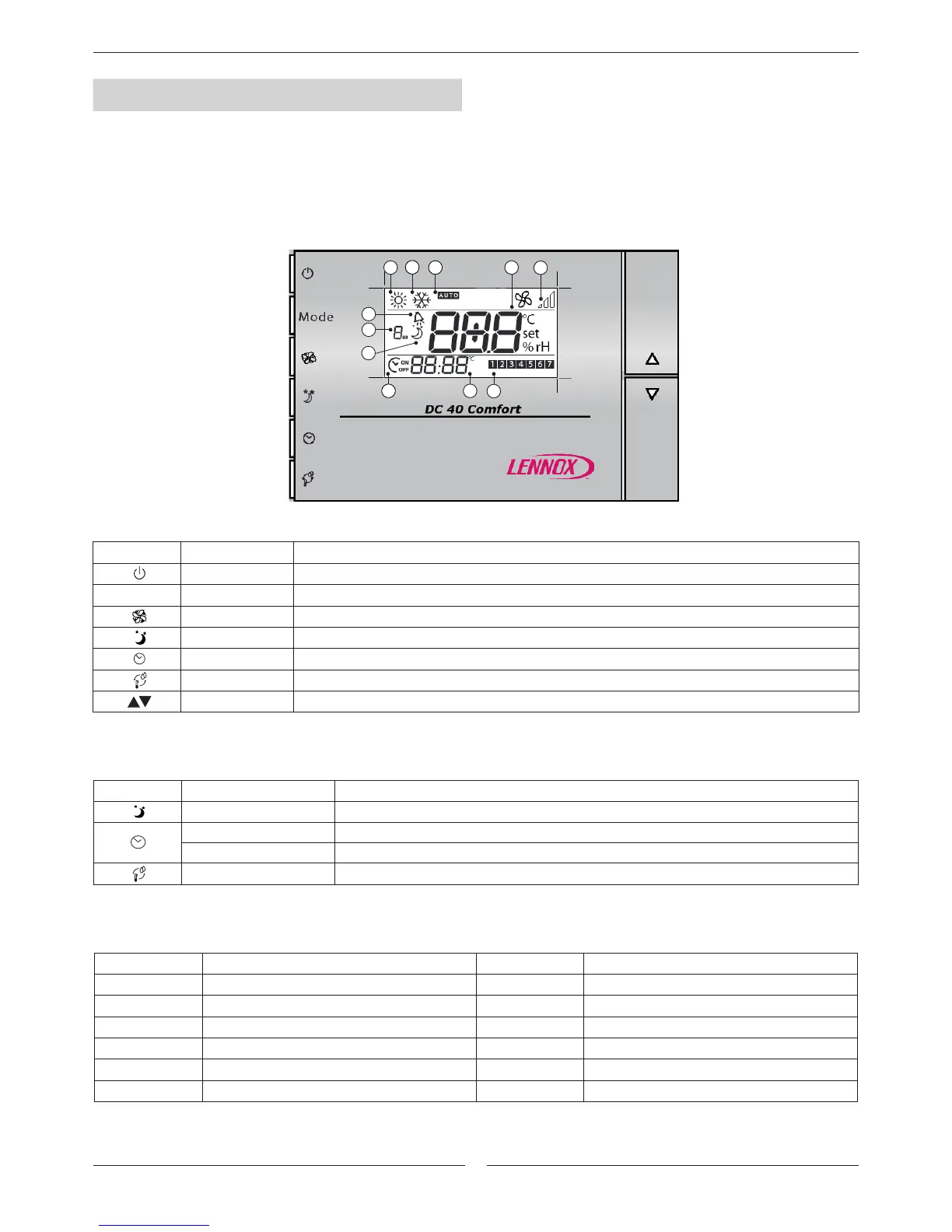5
2
41 3
11
7
5
6
10
9
8
POWER
Mode
MODE
FAN
SLEEP
CLOCK
TEMP.
UP/DOWN
1 7
2 8
3 9
4 10
5 11
6
DESCRIPTION OF CONTROLS
3.- DC40 REMOTE TERMINAL (AIRCOOLAIR)
The illustration and the table below show the symbols that appear on the display and on the keypad and their meanings.
OFF appears in the main eld of the display if the machine is off, or the set point if the machine is working.
Secundary functions:
Display symbols:
BUTTON NAME DESCRIPTION
Switch from stand-by to ON and vice-versa.
Change operating mode (cooling, heating, automatic).
Switch the indoor fan from automatic mode to always ON and vice-versa.
ActivateS/deactivateS the sleep mode.
ActivateS/deactivateS the time bands.
ShowS the set point when the unit is OFF.
Set the temperature.
BUTTON BUTTON PRESS FUNCTION
3 seconds Sets sleep differential value of the current operating mode.
3 seconds Sets the time bands (hour, day, set point).
5 seconds Clock setting.
3 seconds Reset alarms.
SYMBOL MEANING SYMBOL MEANING
Heating mode. On/Off time bands.
Cooling mode. Sleep mode.
Automatic mode. Duration or sleep mode.
Set point. Alarm.
Day of the week (weekday, weekend). Indoor fan mode.
Hour/Temperature.
