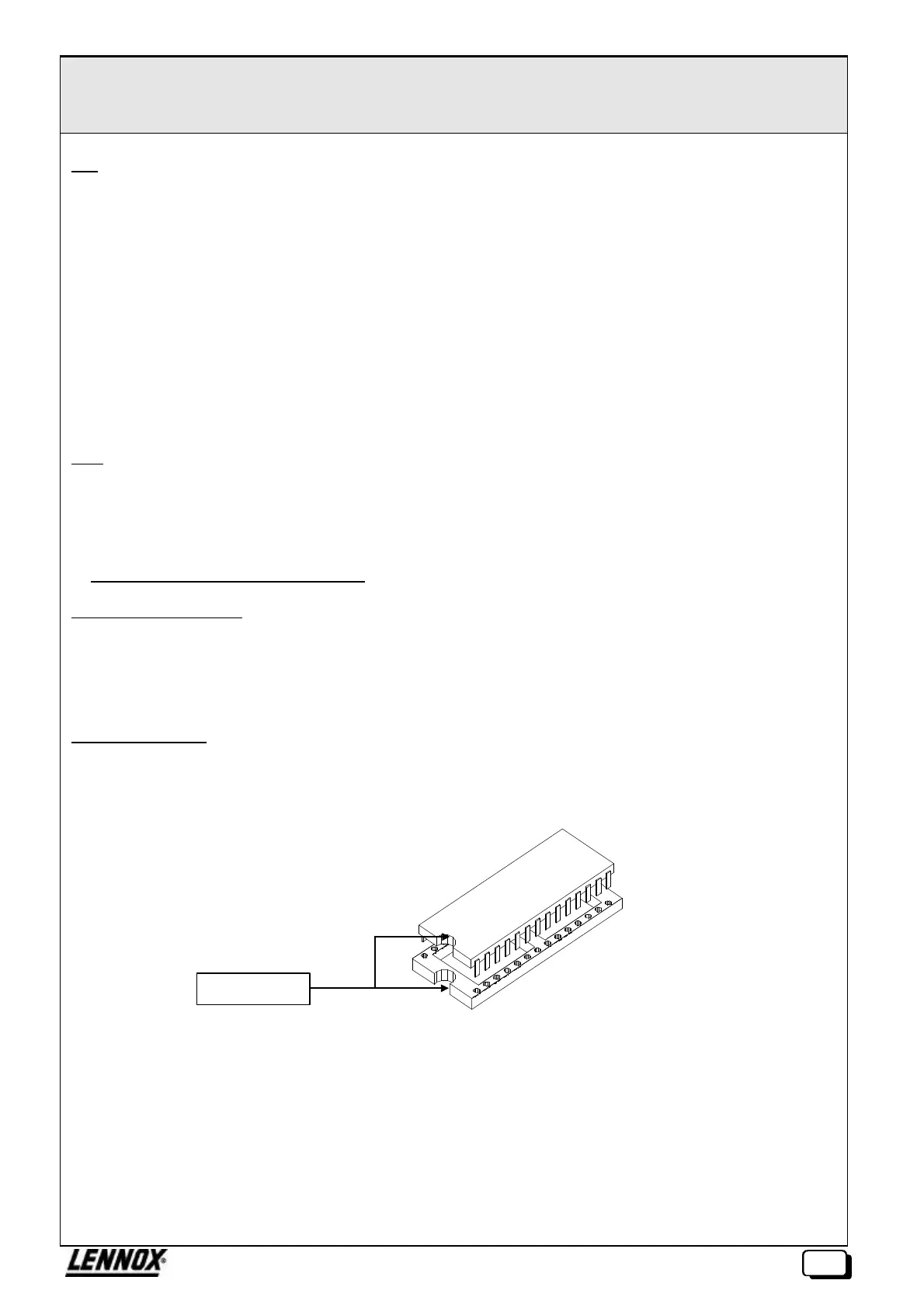-00
91
VDU CONSOLE ØØ KP07
Key :
LD1: LED presence of dialogue
PT1, PT2: 12Vac
PT3: Vref
PT4: Vcc
PT5: Gnd
PT6: VLcd
PT8: Reset
PT9: Power Fail
SW1, SW2: Configuration switches internal/external supply
SW3: On/off switch for back-lighting on display unit
Note : The cable linking the display unit to the main unit must be earthed by means of a ferrule fixed to the
front face by the nut provided for this purpose. Since there are joints between the front face and
console base, as well as between the base and the door of the electrical cabinet, two bonding straps
are required between the latter to ensure a good electrical contact.
· Replacement of a VDU console
Procedure to be followed :
F Turn off the supply to the card and change the card.
F Retrieve the EPROM from the old card and the fit it to the new one (see drawing below).
F Reconnect all connections to the KP07, referring to the wiring diagram.
EPROM positioning :
Keying band
