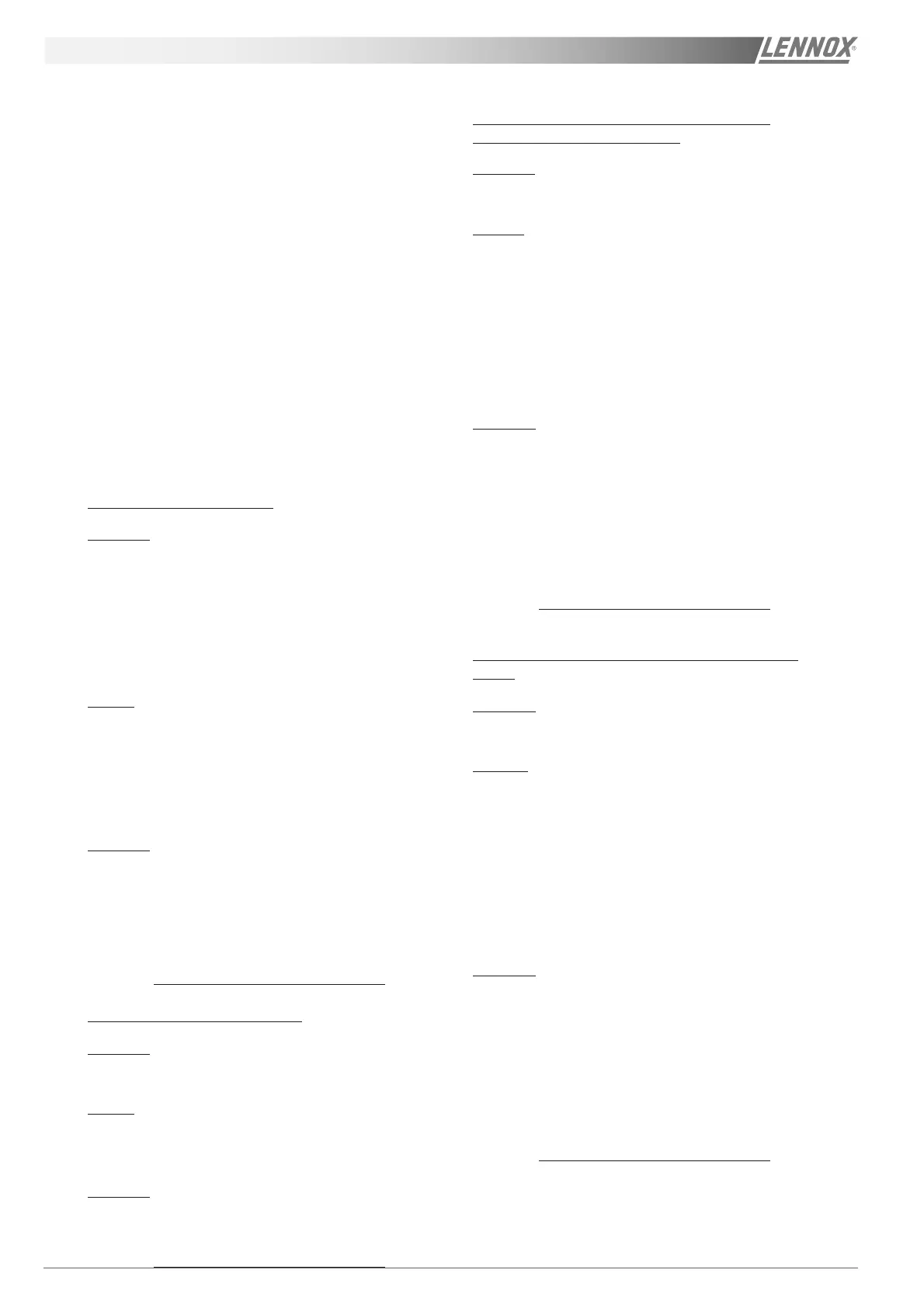Page 76 - IOM / ROOF-TOP FLEXY™ Series
Before Calling for AssisBefore Calling for Assis
Before Calling for AssisBefore Calling for Assis
Before Calling for Assis
tencetence
tencetence
tence
- The network voltage should not vary from + or -
10 % of the supply required for the equipment,
- The supply variation between the phases should
never exceed + or - 3 %.
1. Check that there is current in the electrical
panel,
2. Check that the filters are not clogged,
3. Make sure the fans are in good working order
(belts tensioned, etc...),
4. Test the operation of the compressor(s),
5. If the equipment is fitted with an electrical reset
safety mechanism, reset it and test to see if the
fault re-occurs. If so, have the following checks
performed by trained personnel.
MAIN OPERATING FAULTS
No Air Flow (blower side)
Problem:
- Low performance.
- Danger of one or more compressors cutting out
(low pressure switch cutout).
- Danger of evaporator freezing.
- Possible cutout of the electrical heaters safety
thermostat.
Cause:
- The blow sleeve assemblies drop their load
excessively (sleeves too small, closed valves,
obstacle).
- Blocked filters or coils.
- Wrongly tensioned or brocken belts.
Solution:
- Check the sleeve assemblies.
- Check the filters, coils and service them, if
necessary.
- Check the belts, re-tension or replace them, if
necessary.
No Air Flow (condensor side)
Problem:
- Compressor cutout (high pressure switches).
Cause:
- Dirty coils.
- One or more fans do not work properly.
Solution:
- Clean the coil.
- Change one of more faulty fans.
Fan stops following thermal relay cutout
(indicated via an error code)
Problem:
- The fan and the compressors are not working.
Cause :
- Drive absorbed power too high:
• Air flow too high.
• Belts over tensioned.
• Bearing seized.
• Phase Lost
• Supply voltage too low or unbalanced phases
(+/- 3%).
Solution :
- Reset the thermal relay.
If the error recurs:
• Check the thermal relay setting (it must corres-
pond to the rated current shown on the drive
plate).
• Check the flow, belts and bearings.
• Check the supply voltage.
Stopping compressor (indicated via an error
code)
Problem :
- Thermal or freezing process drops or stops,
Causes :
- The compressor absorbs very high current (very
hot air on the evaporator and condensor inlet,
missing flow, voltage too low or unbalanced
phases (+/- 3%).
- The compressor is manually out of action.
- The coil thermal safety is open.
- The compressor is powered by two phases
instead of three.
Solution :
- Try to restart when the compressor is cold. If the
fault recurs:
• Check the air flows (see lack of air flow).
• Check that the fans are working properly and
the outer heat exchangers are clean.
• Check the supply voltage.
• If the compressor is manually out of action,
replace it.
