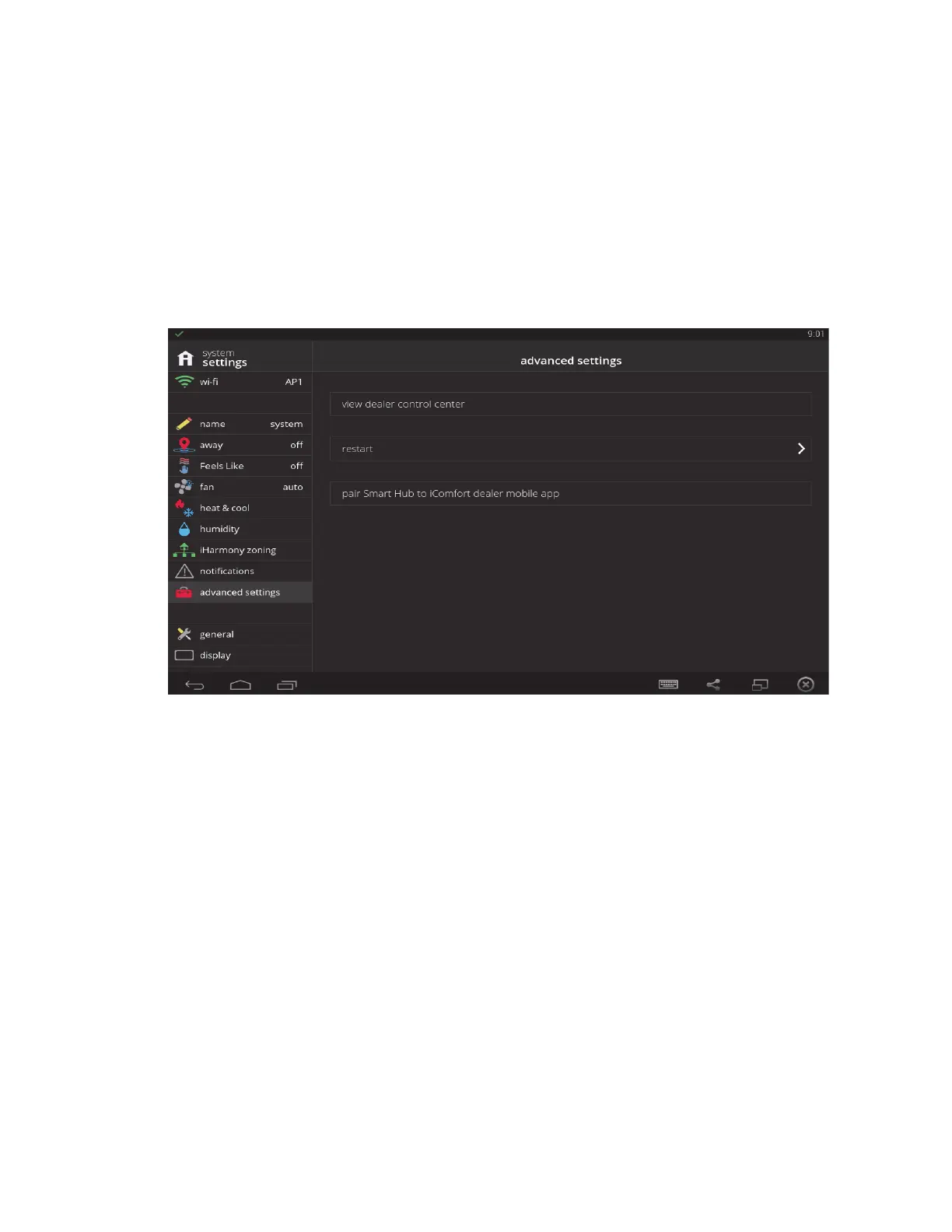- 17 -
L. Once you are done commissioning the system using the Mobile Dealer Application, go the the HD Display and
press the reset button. This will allow the commissioning information stored in the Smart Hub to be downloaded
to the HD Display.
NOTE - If the connection between the iComfort Mobile Setup Application and Smart Hub is idle for 15 minutes, the
Smart Hub will auto-disconnect from the mobile device. Repeat procedures to reconnect.
8.3. Connecting iComfort Mobile Setup Application to Smart Hub using Smart-Hub Wi-Fi* (alternative method)
From the home screen, go to menu > settings > advanced settings > pair Smart Hub to iComfort dealer commis
sioning app selection. It will auto connect to iComfort Mobile Setup Application and start you at the dealer control
center screen. The following screen will appear and show the status of the connection. Once connected the screen
will automatically disappear.
