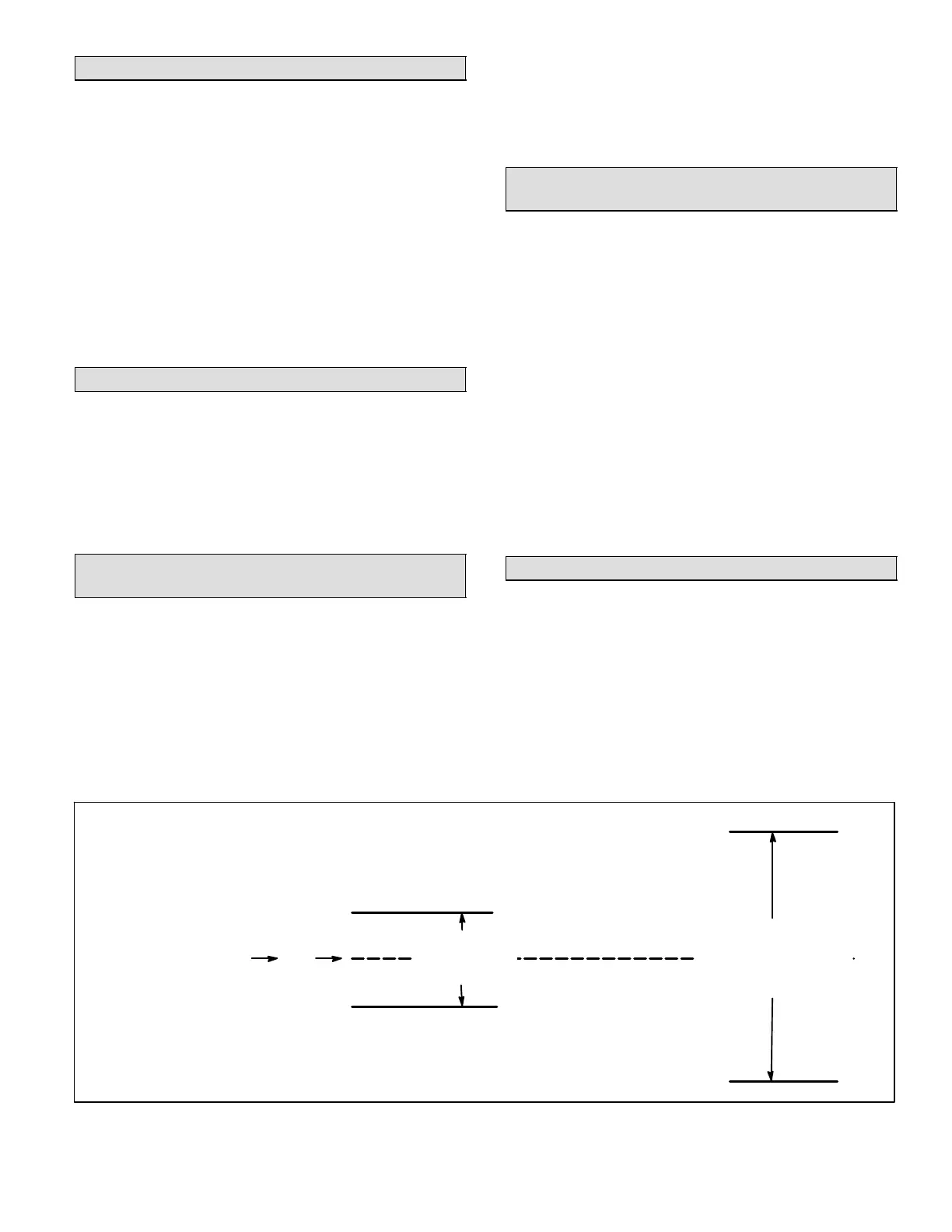Page 7
Network Integration
A network configurating tool such as LonMaker® is re-
quired to commission the LonWorks network. Press the
service button on the LonTalk module to generate a service
message that contains the Neuron ID and all information
required to connect it to a system and to configure the
module.
Other commissioning methods may be used. The Neuron
address is located on the Lontalk module.
An external Interface File (XIF) is available for configura-
tion prior to installation.
The Lontalk module only supports service type ’acknowl-
edged service’. For Tridium/JACE integration, this is
equivalent to ’critical binding’ on all variables.
Data Update Rate
If a LonTalk Zone Sensor is installed (ECTO 5.27 for M1
controllers), the nviSpaceTemp point must be updated pe-
riodically. If nviSpaceTemp is not updated for a period of 5
minutes, the IMC will go into the back−up modes described
in the Lontalk Connection Failure" section:
It is highly recommended that the nviSpaceTemp variable,
if it is used, be updated at least every 2 minutes.
Start−Up Operation
(Before LonWorks Network is Commissioned)
Lennox Zone Sensor InstalledPrior to commission-
ing, no LonWorks setpoint is available. The unit will be off.
Two minutes after power−up (ECTO 5.25), the IMC will op-
erate the unit based on the IMC ECTO unoccupied backup
setpoints (heating = 60°F, cooling = 85°F) and current zone
temperature read by the Lennox zone sensor.
LonTalk Zone Sensor InstalledPrior to commission-
ing, neither LonWorks setpoint nor sensor data are avail-
able. The unit will be off.
Five minutes after power−up, the controller will operate the
unit based on the unoccupied backup setpoints (heating =
60°F, cooling = 85°F) and the current zone temperature
read by an additional Lennox zone sensor if installed. If the
Lennox zone sensor is not installed, the return air tempera-
ture sensor is used as backup (ECTO 6.01).
Normal Operation
(After LonWorks Network is Commissioned)
The occupancy of the space can be determined using any
combination of the following control points:
S LonWorks Network scheduling
S Manual override
S Space occupancy sensor
Lennox Zone Sensor InstalledThe unit is off for up to
two minutes after power−up (ECTO 5.25) unless the Lon-
Works Network sends a setpoint. The unit will operate
based on this setpoint and the temperature from the Len-
nox zone sensor.
In addition to control points, space occupancy can be
manually overridden using a Lennox zone sensor
equipped with an optional after hours switch.
LonTalk Zone Sensor InstalledThe unit is off for up to
five minutes after power−up unless the LonWorks Network
sends a setpoint and LonTalk zone sensor data. The unit
will operate based on this setpoint and temperature data.
Zone Sensor Setpoints
The unit controller typically uses four setpoints and the
zone temperature to operate the unit when a zone sensor
is installed.
Because the LonTalk network provides a single setpoint in-
put, the unit controller will use the zone temperature and
deadband setpoint (ECTO 6.15) to determine the setpoint
in the occupied mode. During the unoccupied mode, the
unit controller will use the zone temperature and the differ-
ence between unoccupied heating and cooling setpoints.
See figure 10 for an example of setpoints when the unit
controller is operating in default mode.
Unocc. Cooling Setpoint
82.5°F
57.5°F
Unocc. Heating Setpoint
LonTalk Network
(nviSetPoint + nviSetptOffset)
70°F
Occ. Cooling Setpoint
71.5°F
68.5°F
Occ. Heating Setpoint
95°F Cooling Maximum
Setpoint
40°F Heating
Minimum Setpoint
3°F (ECTO 6.15)
Autochangeover
deadband
25°F (ECTO 6.05−6.03)
Difference between unoc-
cupied heating and cooling
backup setpoints.
Figure 10. Unit Controller Default Setpoint Example (Zone Sensor Installed)
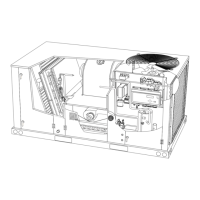