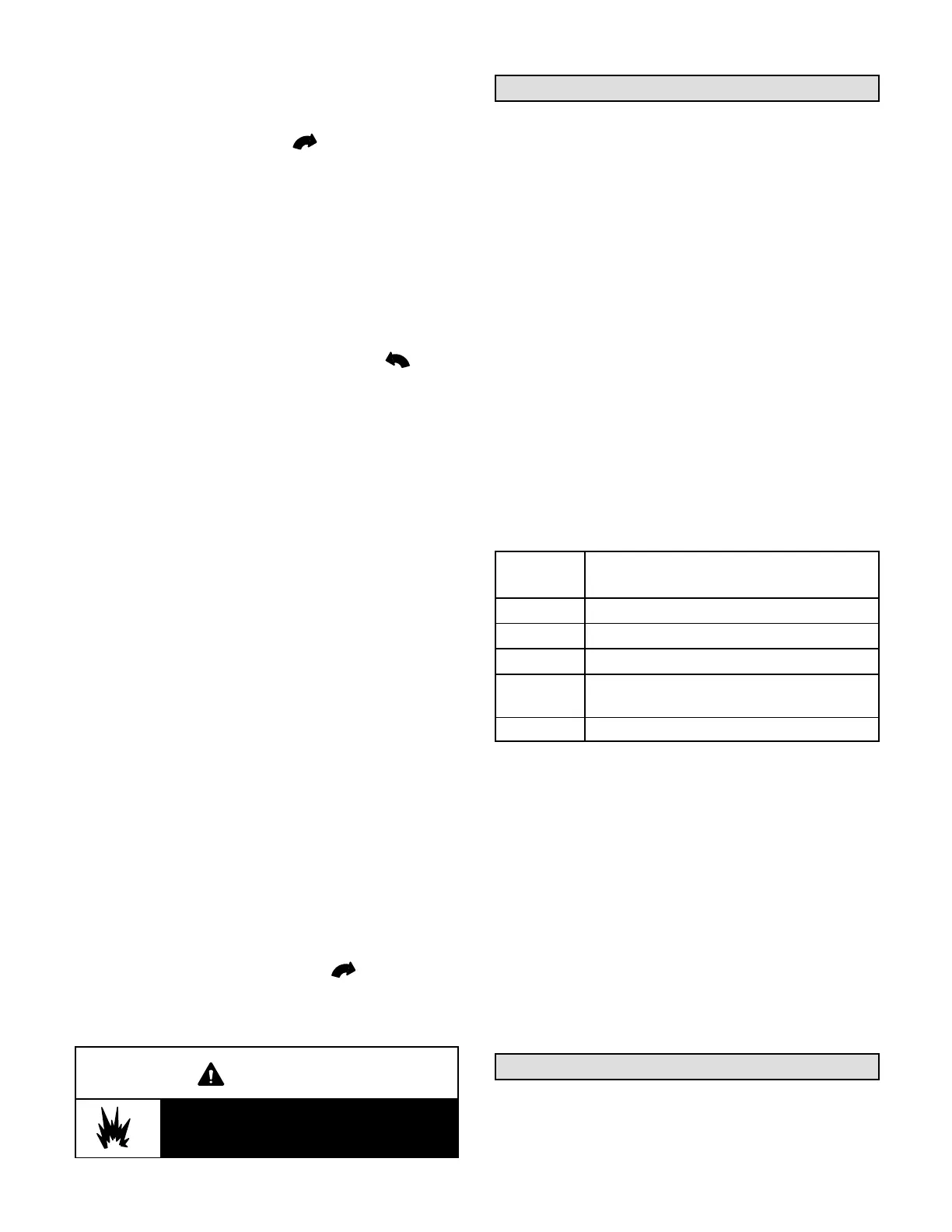Page 39
LGH/LCH036, 048, 060, 072
5- Honeywell VR8205 Gas Valve with ON/OFF Lever -
Switch gas valve lever to OFF. See figure 25.
Honeywell VR8205/8305 Gas Valve with Knob - Turn
knob on gas valve clockwise
to OFF. Do not force.
See figure 26.
6- Wait five (5) minutes to clear out any gas. If you then
smell gas, STOP! Immediately call your
gas supplier from a neighbor's phone. Follow the gas
supplier's instructions. If you do not smell gas, go to
the next step.
7- Honeywell VR8205 Gas Valve with ON/OFF Lever -
Switch gas valve lever to ON. See figure 25.
Honeywell VR8205/VR8305 Gas Valve with Knob -
Turn knob on gas valve counterclockwise
to ON.
Do not force. See figure 26.
8- Close or replace the heat section access panel.
9- Turn on all electrical power to appliance.
10- Set thermostat to desired setting.
NOTE - When unit is initially started, steps 1 through 9
may need to be repeated to purge air from gas line.
11- The ignition sequence will start.
12- If the furnace does not light the first time (gas line not
fully purged), it will attempt up to two more ignitions
before locking out.
13- If lockout occurs, repeat steps 1 through 10.
14- If the appliance will not operate, follow the
instructions “Turning Off Gas to Appliance” and call
your service technician or gas supplier.
Turning Off Gas to Unit
1- If using an electromechanical thermostat, set to the
lowest setting.
2- Before performing any service, turn off all electrical
power to the appliance.
3- Open or remove the heat section access panel.
4- Honeywell VR8205 Gas Valve with ON/OFF Lever -
Switch gas valve lever to OFF.
Honeywell VR8205/VR8305 Gas Valve with Knob -
Turn knob on gas valve clockwise
to OFF. Do not
force.
5- Close or replace the heat section access panel.
WARNING
Danger of explosion. Can cause injury or
death. Do not attempt to light manually.
Unit has a direct spark ignition system.
Heating Operation and Adjustments
(Gas Units)
A-Heating Sequence of Operation
1- On a heating demand the combustion air inducer
starts immediately.
2- Combustion air pressure switch proves inducer
operation. After a 30-second pre-purge, power is
allowed to ignition control. Switch is factory set and
requires no adjustment.
3- Spark ignitor energizes and gas valve solenoid
opens.
4- Spark ignites gas, ignition sensor proves the flame
and combustion continues.
5- If flame is not detected after 8 seconds, the ignition
control will repeat steps 3 and 4 two more times. The
ignition control will wait 5 minutes before the ignition
attempt recycles.
B-Ignition Control Diagnostic LED's
TABLE 29
IGNITION CONTROL HEARTBEAT LED STATUS
LED
Flashes
Indicates
Steady Off No power or control hardware fault.
Steady On Power applied. Control OK.
3 Flashes Ignition lockout from too many trials.
4 Flashes
Ignition lockout from too many flame
losses within single call for heat.
5 Flashes Control hardware fault detected.
C-Limit Controls
Limit controls are factory-set and are not adjustable. The
primary limit is located to the right of the combustion air
inducer. See figure 35.
D-Heating Adjustment
Main burners are factory-set and do not require adjustment.
The following manifold pressures are listed on the gas valve.
Natural Gas Units - Low Fire - 1.7” w.c.
Natural Gas Units - High Fire - 3.5” w.c.
LP Gas Units - Low Fire - 5.1” w.c.
LP Gas Units - High Fire - 10.5” w.c.
Electric Heat Start-Up (LCH Units)
Optional electric heat will stage on and cycle with
thermostat demand. See electric heat wiring diagram on
unit for sequence of operation.
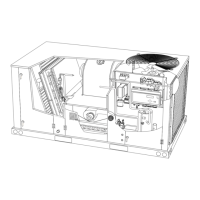