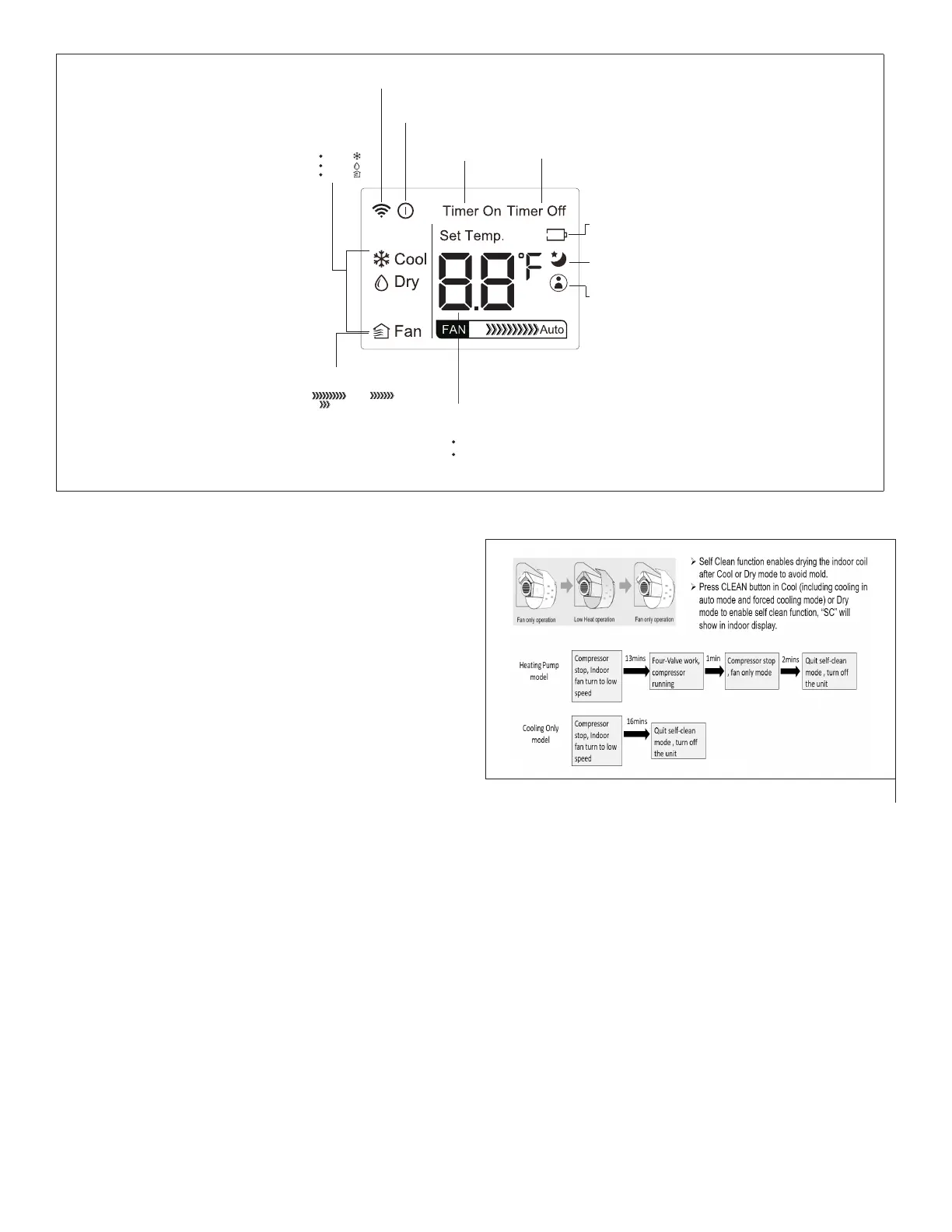11
MODE display
COOL
DRY
FAN
Transmission Indicator
Displayed when remote sends
signal to indoor unit
ON/OFF display
Appears when the unit is turned on,
and disappears when it is turned off
TIMER ON display
Displayed when TIMER
ON is set
TIMER OFF display
Displayed when TIMER
OFF is set
SLEEP display
Battery display
Displayed when
SLEEP function
is activated
FOLLOW ME
display
Indicates that
the FOLLOW ME
function is on
FAN SPEED display
Displays selected FAN SPEED:
HIGH, MED,
or LOW
NOTE - Blank when set to
UTO speed or DRY mode.
Temperature/Timer display
Displays the set temperature by default, or timer setting
when using TIMER ON/OFF functions
Temperature range: 62-86°F
Timer setting range: 0-24 hours
NOTE - Blank when operating in FAN mode.
Low battery
detection
Figure 11. Remote Controller Display
6.3. Function Buttons
See “Figure 10. Remote Controller Function Buttons” on
page10forillustrationforremotefunctionbuttons.
• Up arrow button.Presstoincreasethetemperature
setpointortoscrollthroughsettingsoptions.
• On/Off button.Presstoturntheindoorunitonoroff.
• Mode button.Presstoscrollthroughtheoperation
modes:Cool→Dry→Fan.
• Fan speed.Presstoscrollthroughthefanspeeds:
Low→Med→High.
• Sleep button.Presstoactivate“night-mode”.Thiswill
automaticallyincrease(cooling)thesetpoint2°F(1°C)
perhourforthersttwohours.Themodiedsetpoint
willbesetforvehours.Afterseventotalhoursthe
indoorunitwillshutoff.Pushingtheonbuttonwillturn
theunitbackon.
• Turbo button.Presstoactiveturbomode.Theindoor
unitwillrampuptoreachthesetpointmorequickly.
Afterreachingthesetpointorafter30minutes,
theindoorunitwillresumethepreviousoperating
conditions.
• Clean button.Presstoactivateselfcleaningmode.In
coolingordrymodeonly,theindoorunitwilltemporarily
changeoperationtoallowcondensateontheindoor
unitcoiltoevaporate,andthenwillreturntothe
previousoperatingconditions.
Figure 12. Clean Function
NOTE: Only available in COOL or DRY mode.
• Down arrow button.Presstodecreasethe
temperaturesetpointorscrollthroughsettingsoptions.
• Silence Function. Holdthefanbuttonfortwo
secondstoactivatesilencefunction.Thisoperates
thecompressoratlowfrequencyandlowfanspeedto
reduceoperatingsoundlevelstoaminimum.
NOTE: Silence function may result in insufcient cooling
capacity. Hold the fan button for two seconds
again to stop the silence function.
• Timer ON button.Presstosetthenumberofhoursof
delaybeforetheindoorunitbeginsoperation.
• Timer OFF button.Presstosetthenumberofhoursof
delaybeforetheindoorunitstopsoperation.
• Swing button.Pressoncetoinitiatelouverleftand
rightoscillation.Pressagaintostoplouveroscillation.
Louversremaininplacewherestopped.
