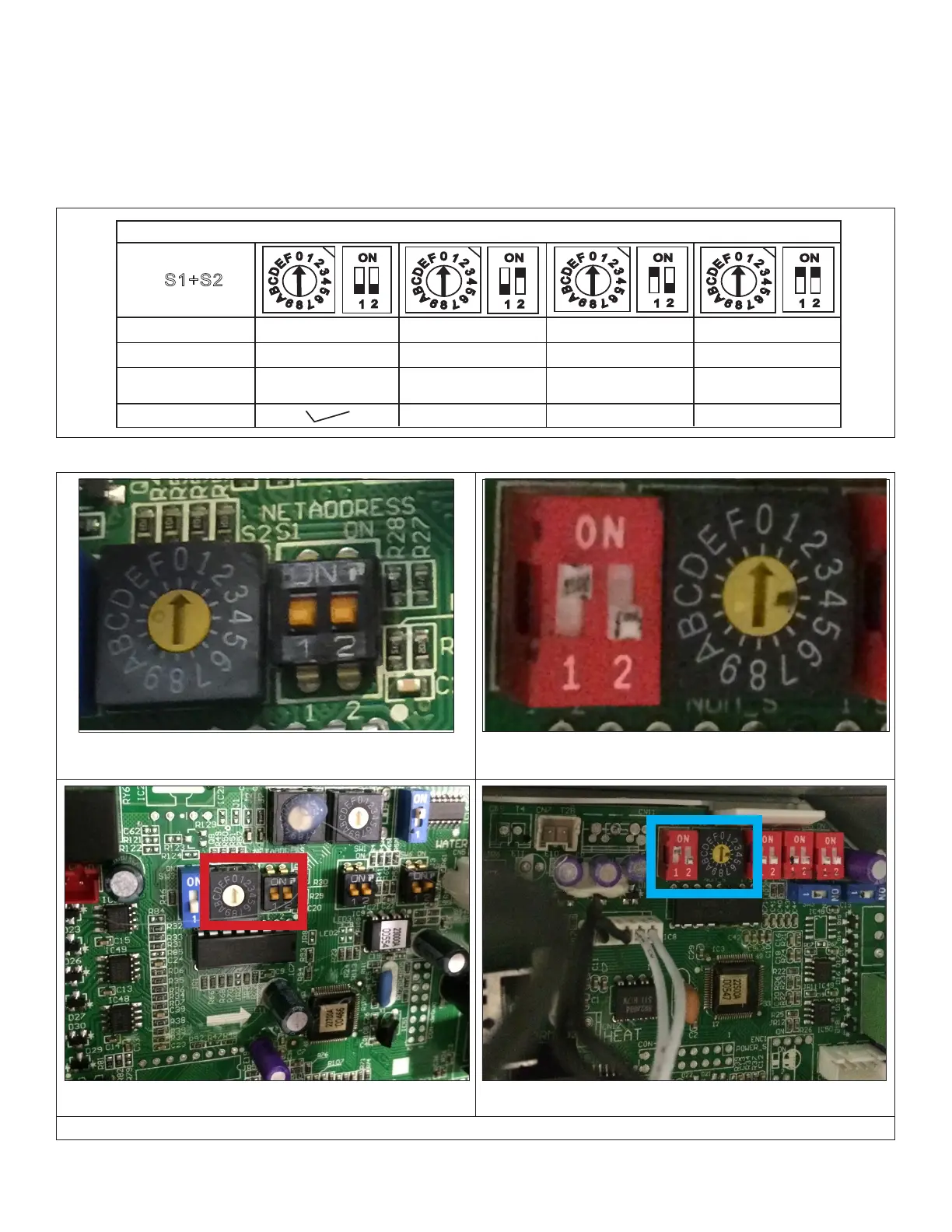40
8. Connection to Centralized Controller, ON/OFF and Alarm Devices
8.1. Set Indoor Unit Address for Centralized Control (Used with VRF Only)
All indoor units connected to a centralized controller must have a unique address. Use the S1 dip switch and the S2 dial
switch to set the address for each indoor unit. The table below shows how to set the unique addresses.
All indoor units are factory set to “0”. To change the address to “1”, move the dial switch to the 1 position, do not adjust the
dip switches. To change the address to “35”, move dip switch 1 to the UP position and move the dial switch to the 3 position.
0
8
4
1
2
3
5
6
7
C
9
A
B
D
E
F
1
2
ON
0
8
4
1
2
3
5
6
7
C
9
A
B
D
E
F
1
2
ON
0
8
4
1
2
3
5
6
7
C
9
A
B
D
E
F
1
2
ON
0
8
4
1
2
3
5
6
7
C
9
A
B
D
E
F
1
2
ON
S1+S2
FOR SETTING ADDRESS
RANGE
ADDRESS
FACTORY SETTING
0 ~ F 0 ~ F 0 ~ F 0 ~ F
0 ~ 15 16 ~ 31 32 ~ 47 48 ~ 63
DIP SWITCH
HANDLES
LEFT - DOWN
RIGHT - DOWN
LEFT - DOWN
RIGHT - UP
LEFT - UP
RIGHT - DOWN
LEFT - UP
RIGHT - UP
Figure 21. Dip Switches
Indoor Unit Address is 0
Both dip switch handles are DOWN, dial points to 0.
Indoor Unit Address is 32
Dip switch 1 is UP and dip switch 2 is DOWN, dial points to 0.
MMDA Switch Location M33A Switch Location
Switch location and color varies for each indoor unit. Two examples are shown above.
Figure 22. Dip Switch Settings
