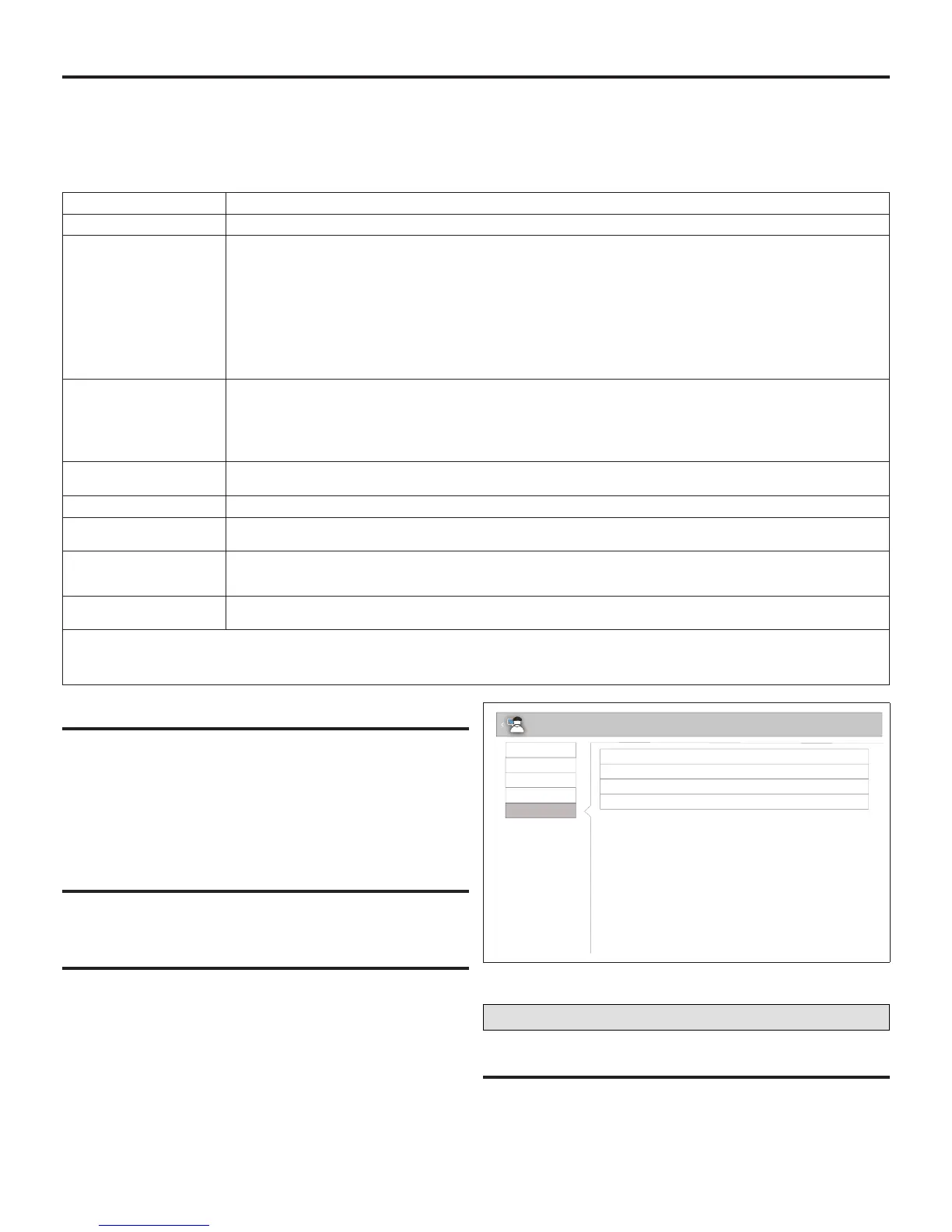12
pUreair S eqUipment parameters
The following is a complete list of all possible parameters listed under System. Parameters actually available are dependent
on the Lennox communicating equipment type detected and non-communicating equipment added.
From the Dealer Control Center Screen, go to equipment > PureAir. There you will nd the applicable parameter settings
for PureAir S.
Table 1. PureAir S Parameters
Parameter Description
Equipment PureAir Filter
Dirty Filter and UV
Life Detection
Default: ON. Options are either ON or OFF. Alarms 503 and 504 will not be displayed when this parameter is set to OFF.
The diagnostics screen on the thermostat will continue to show values for both lter life and UV lamp life regardless of
the value of this parameter.
This parameter turns on and off the lter life and UV lamp life reporting. When set to off, the control will continue to
calculate the remaining lter life through continuous sampling, but will not use lter tests to determine lter life. The
control will:
• Perform a lter calibration upon indication of a lter change regardless of the value of this parameter.
• Perform a UV lamp calibration upon indication of a lamp change regardless of the value of this parameter.
• Will calculate UV lamp life remaining regardless of the value of this parameter.
Max Air Filtered
between Tests
Default is 100%, Range is 50% to 100% Changes can be made in increments of 10%.
This parameter modies the amount of air that is allowed to pass through the lter after a valid % life determination
before a lter test is initiated.
This parameter is expressed as a percentage of the cubic feet of air that would pass through the lter if the fan operated
at continuous fan CFM for 30 days.
UV lamp operation
detection
Default: ON. Options are either ON or OFF.
Filter Life Provides percentage of remaining lter life. This is for display purposes only and cannot be changed.
Last replacement
date for lter
Date last lter reset was accomplished. This is for display purposes only and cannot be changed
Purier life
Provides percentage of remaining purier life. This is for display purposes only and cannot be changed
NOTE: Purier life is referring to the UVA Lamp / PCO cartridge insert.
Last replacement date
for purier insert
Date last purier insert reset was accomplished. This is for display purposes only and cannot be changed
• reset PureAir S will reset all PureAir S parameters back to factory defaults.
• reset purier insert will reset it to 100%. This is usually accomplished after the UVA Lamp / PCO cartridge insert has been replaced.
• reset lter will reset it to 100%. This is usually accomplished after the air lter has been replaced.
notifications (alert coDes)
The thermostat’s notication screens provide information
on active notications and previously cleared notications.
When selecting either a cleared or active notication a brief
description and alert code will be displayed. Notications are
categorized by system, indoor unit (air handler or furnace),
outdoor unit (air conditioner or heat pump), zoning control (if
installed) and thermostat.
tests anD Diagnostics fUnction
There are no installer tests or diagnostic features available
for the PureAir S accessory.
installation report
PureAir S accessory information includes equipment name,
model number, serial number and rmware version.
In addition, when selecting PureAir S, lter life, last
replacement date for lter and purier life and last
replacement date for purier information is available.
System
Furnace
PureAir
Air Conditioner
Overview
installation report
filter life 100%
last replacement date for filter
3/15/2017
purifier life 100%
last replacement date for purifier 3/15/2017
3/15/2017
Figure 18. Installation Report
Alert Codes
soft Disable
Soft disabling is when the thermostat nds an unknown
control on the system communication bus. The thermostat
sends the unknown control a message to go into soft
