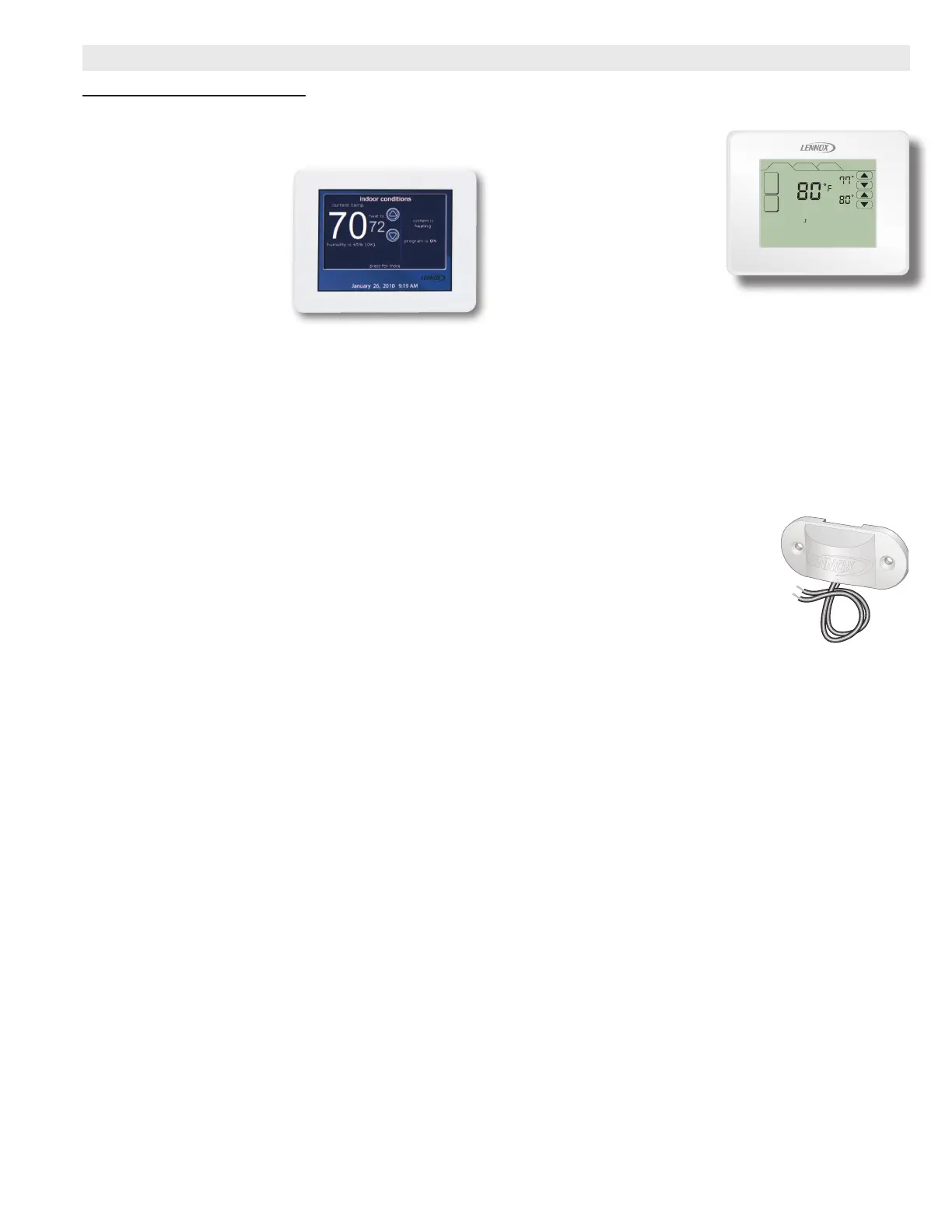XC21 - 2 to 5 Ton Air Conditioner / Page 5
FEATURES
CONTROLS (CONTINUED)
icomfort Touch™ Communicating Thermostat
(part of the icomfort™ Residential Communicating
Control System)
The icomfort Touch™
Communicating
Thermostat recognizes and
connects to all icomfort™-
enabled products to
automatically congure and
control the system (based on
user-specied settings) for
the highest level of comfort,
performance and efciency. Also recognizes model
and serial number information for icomfort™-enabled
products to simplify installation.
Large full color touchscreen - no hidden buttons or
doors.
A simple easy-to-use menu-driven touchscreen allows
complete system conguration. Scheduled maintenance
alerts, system warnings and troubleshooting are also
displayed in simple English on thermostat screen.
Conventional products (not icomfort™-enabled) can
easily be added and controlled by the icomfort Touch™
Communicating Thermostat.
A tabbed interface lists all programming options on the
screen.
Installer setup screens allow quick and simple system
conguration without a manual, Installer can also run
tests on complete system or individual components for
easy maintenance and troubleshooting.
Serial communications bus (RSBus), with less wiring
than a conventional heating/cooling system, allows
system communication. Uses 4-wire, 18-gauge
standard thermostat wiring.
See the icomfort Touch™ Communicating Thermostat
Engineering Handbook bulletin in the Controls section
for more information.
Discharge Air Temperature Sensor
Used with icomfort Touch™ Communicating
Thermostat.
When installed in the supply air plenum, the discharge
air temperature sensor allows the icomfort Touch™
Communicating Thermostat to control low and high
stage heating temperatures. Sensor is auto-detected
when connected to thermostat.
ComfortSense
®
7000 Touchscreen Thermostat
Electronic 7-day, universal, multi-stage, programmable,
touchscreen thermostat.
4 Heat/2 Cool.
Auto-changeover.
Controls humidity during
cooling mode.
Offers enhanced capabilities
including humidication /
dehumidication / dewpoint
measurement and control, Humiditrol
®
control, and
equipment maintenance reminders.
Easy-to-use, menu driven thermostat with a back-lit,
LCD touchscreen.
Remote outdoor temperature sensor (optional) allows
the thermostat to display outdoor temperature. Required
in dual-fuel and Humiditrol
®
applications.
See the ComfortSense
®
7000 Engineering Handbook
bulletin in the Controls section for more information.
Outdoor Temperature Sensor
Used with icomfort Touch™
Communicating Thermostat and
ComfortSense
®
7000 thermostat.
When installed outdoors, sensor
allows thermostat to display outdoor
temperature.
NOTE - Sensor is required for
Humiditrol
®
applications.
Thermostat
Thermostat (icomfort Touch™ Communicating
Thermostat, or programmable/non-programmable) is
not furnished with unit.
See Thermostat bulletins in Controls Section and
Lennox Price Book for selection.
INDOOR RH 26%
WED AN 21 12:35AM
MODE
ON
AUTO
HOME SCHEDULE OPTIONS
SET AT
SET AT
HEAT
COOL
SCHED
