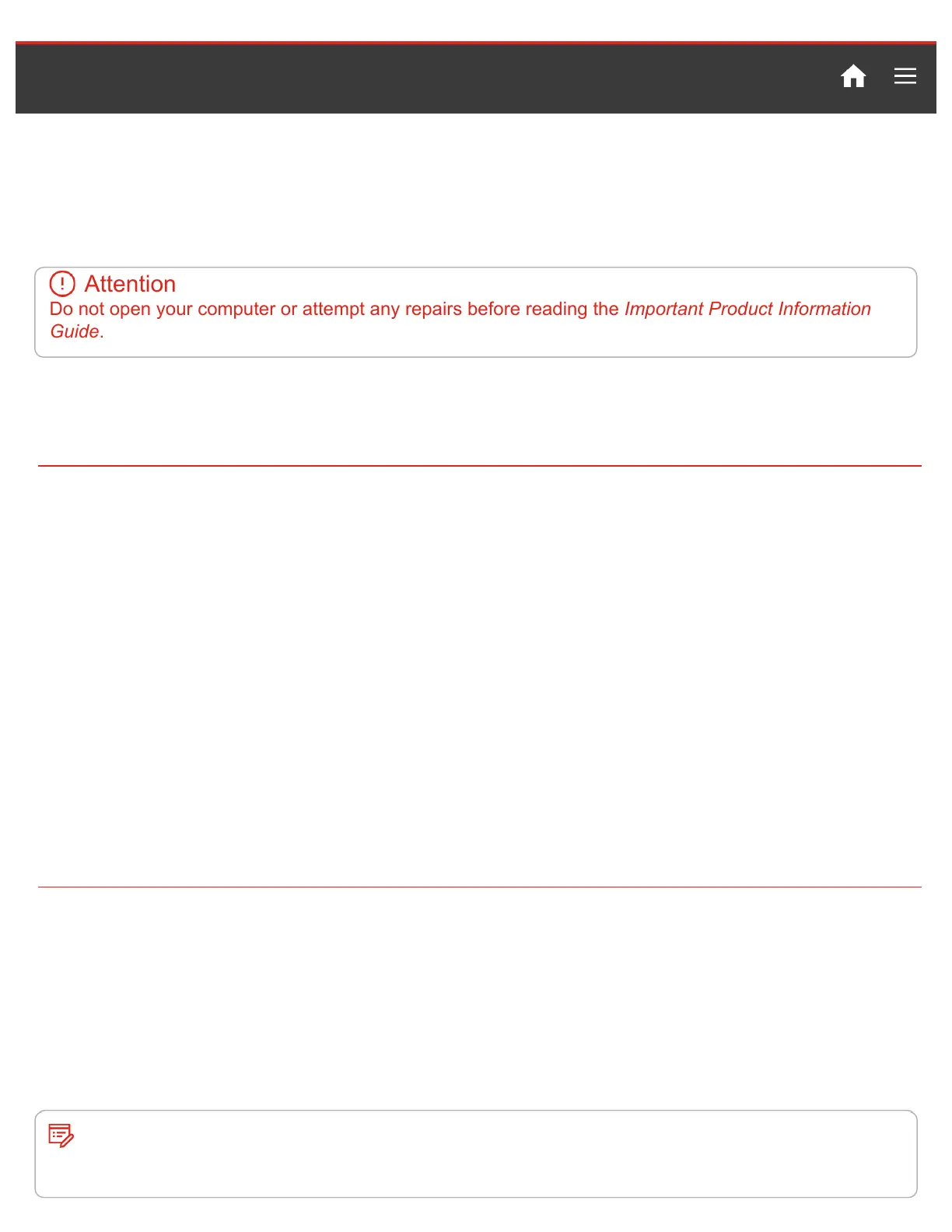Replacing customer-replaceable units (CRUs)
Before replacing CRUs
Customer Replaceable Units (CRUs) are computer parts that a user can upgrade or replace. There
are two types of CRUs: self-service and optional-service.
Attention
Do not open your computer or attempt any repairs before reading the Important Product Information
Guide.
The following is a listing of self-service and optional-service CRU replacement procedures.
Self-service CRU procedures:
Removing the computer cover 17
Replacing the power adapter 18
Replacing the vertical stand 19
Replacing the VESA mount bracket 21
Replacing the external optical drive 22
Replacing the I/O box 24
Replacing the power-adapter bracket 25
Replacing the internal speaker 27
Replacing the mouse 29
Replacing the keyboard 31
Optional-service CRU procedures:
Replacing the system fan 32
Replacing the 2.5-inch storage drive 33
Replacing the M.2 storage drive 35
Replacing a memory module 37
Replacing the coin-cell battery 39
Replacing the Wi-Fi card 41
Note
To replace a component that is not in the list above, contact a Lenovo service technician. The support
phone numbers are available at: http://www.lenovo.com/support/phone