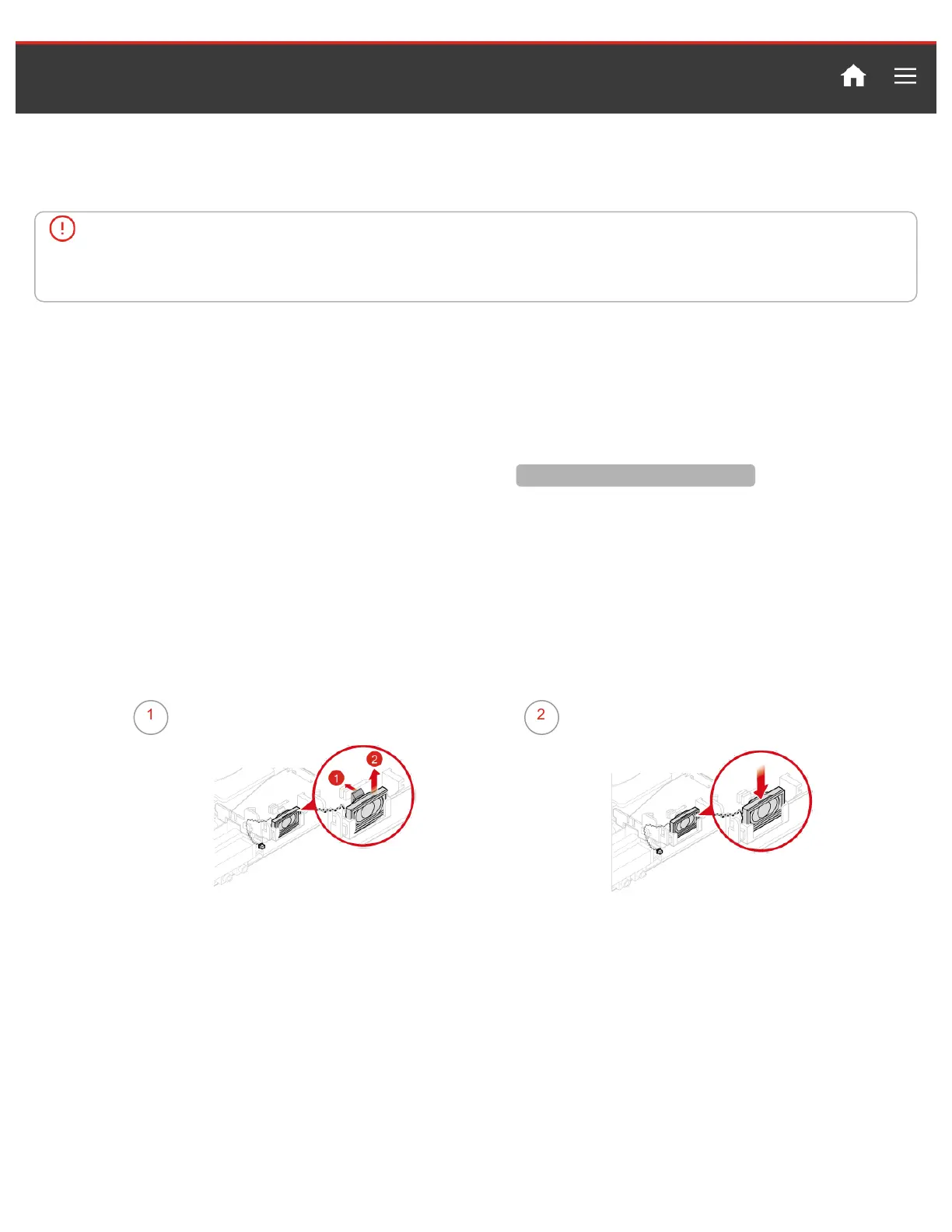Replacing CRUs
Replacing the internal speaker
Attention
Do not open your computer or attempt any repairs before reading the Important Product Information
Guide.
1
Remove any media from the drives and turn off all connected devices and the computer. Then,
disconnect all power cords from electrical outlets and disconnect all cables that are connected
to the computer.
2
Remove the computer cover. For details, see
Removing the computer cover.
3
Record the routing and connection of the internal speaker cable, and then disconnect the
cable from the system board.
4
Replace the internal speaker.
1 2