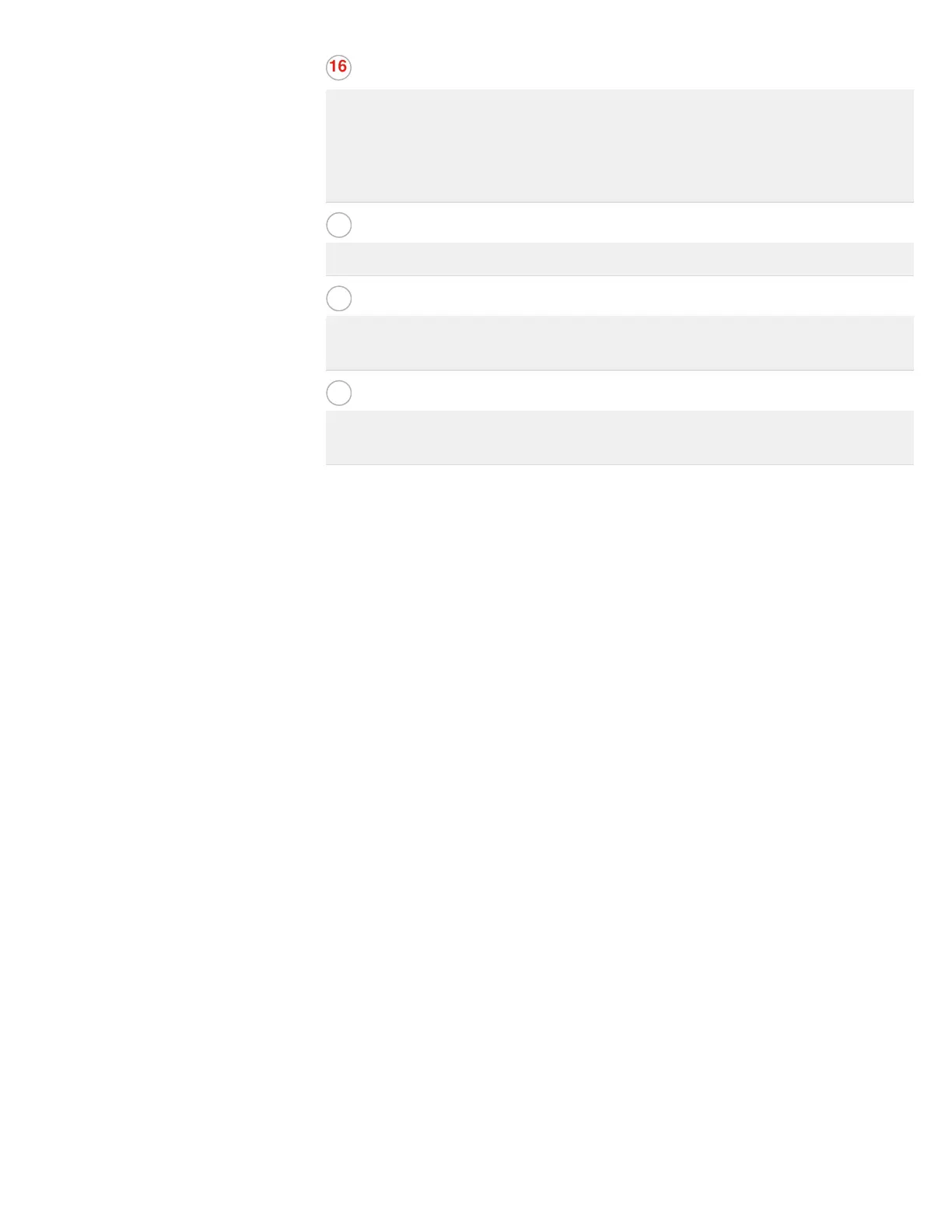16
USB 2.0 connector
Used to connect a device, such as a keyboard, mouse, scanner, printer, or PDA,
that requires a USB 2.0 connection. This USB 2.0 connector supports the smart
power on feature that enables you to turn on the computer or wake it up
from S4 hibernation mode by pressing Alt+P on the keyboard. You can enable
or disable the smart power on feature from the Setup Utility program.
17 Headphone connector
Used to connect headphones to your computer.
18 USB 2.0 connector
Used to connect a device, such as a keyboard, mouse, scanner, printer, or
PDA, that requires a USB 2.0 connection.
19 USB 2.0 connector
Used to connect a device, such as a keyboard, mouse, scanner, printer, or
PDA, that requires a USB 2.0 connection.
