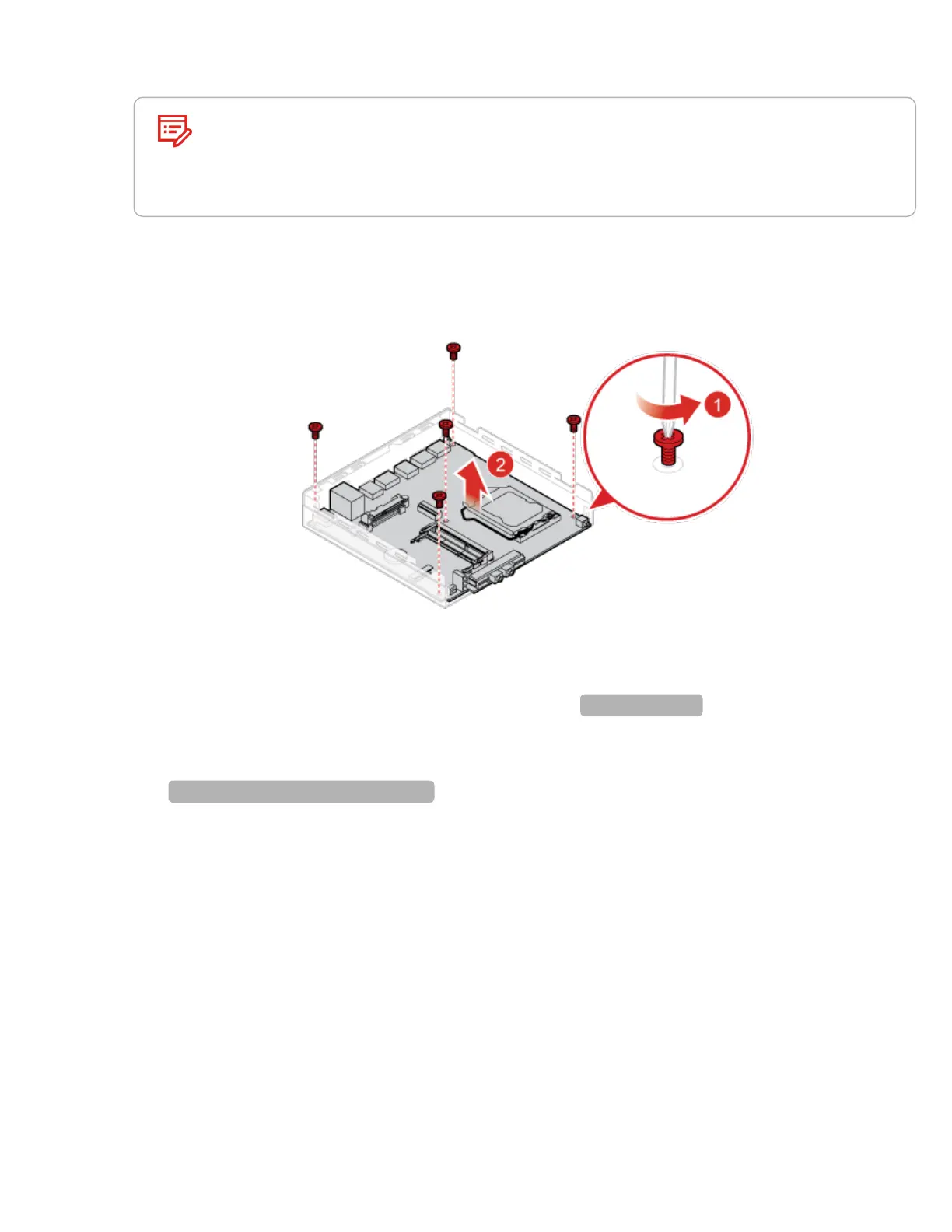13
Replace the system board.
Note
Carefully handle the system board by its edges.
14
Route all the cables that you disconnected from the failing system board, and then reconnect
the cables to the new system board. For details, see
System board.
15
Reinstall the removed parts and computer cover, and then reconnect the cables. For details,
see
Completing the parts replacement.
