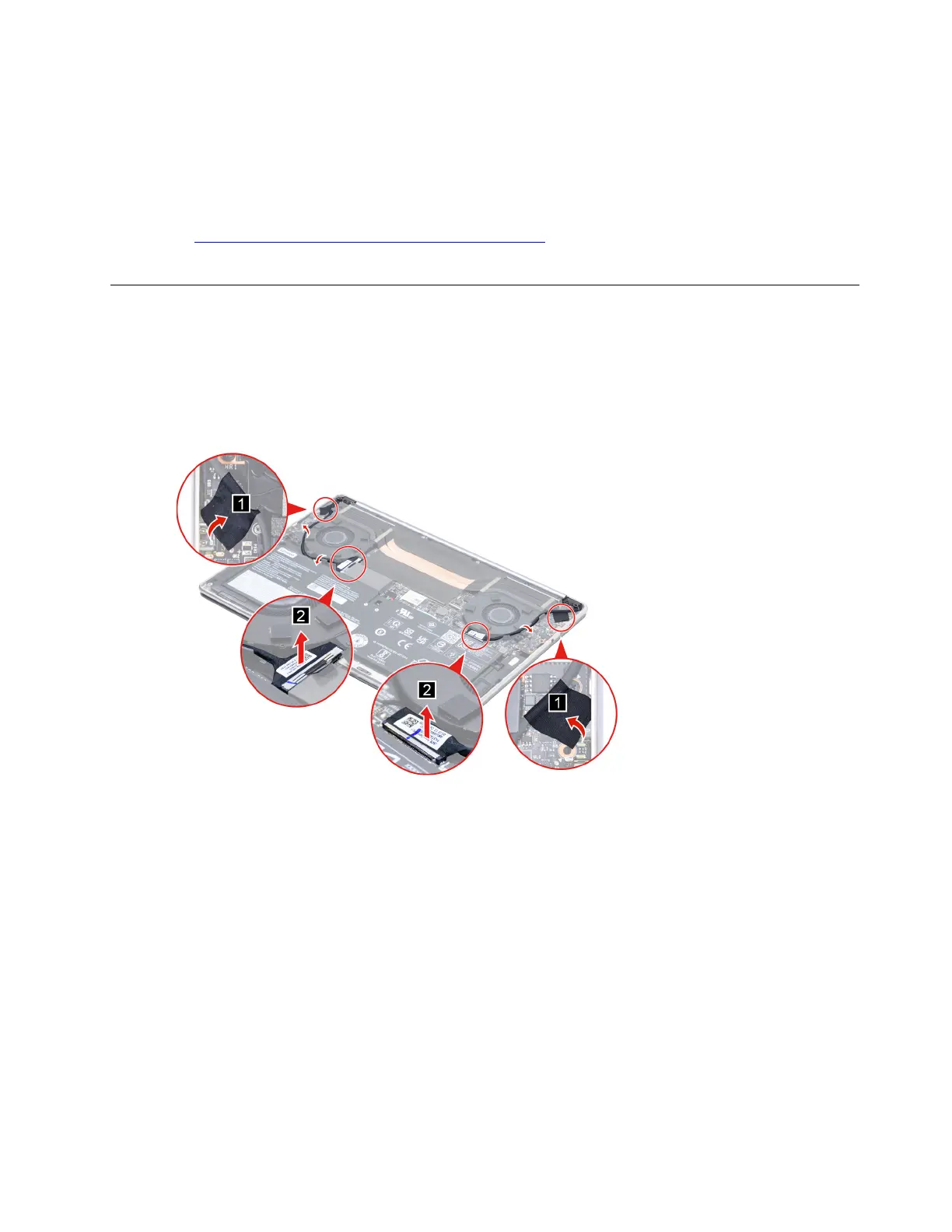Use a Golden Key U1 tool to flash-write key id information
After replacing the system board and re-assembling the computer, use a pre-made Golden Key U1 tool to
start the computer and flash-write the serial number (SN), machine type (MT), product name (PN), and UUID
to the new system board.
The Golden Key U1 tool is prepared by running the U1 Update software on a FAT32-formatted USB thumb
drive. Go to
http://support.lenovo.com/us/en/solutions/HT506954 for detailed instructions on how to create
and use a Goldern Key U1 tool.
Remove the LCD module
Make sure the following FRUs (CRUs) have been removed.
“Remove the rubber foot” on page 28
“Remove the lower case” on page 29
Step 1. Peel off two pieces of tape then disconnect the EDP cable from the system board.
Figure 22. Peel off two pieces of tape then disconnect the EDP cable from the system board
Step 2. Rotate the LCD module to an angle of more than 90 degrees and place the computer on a flat
surface as shown. Remove six screws and then remove the LCD module.
Chapter 4. Removing a FRU or CRU 39
