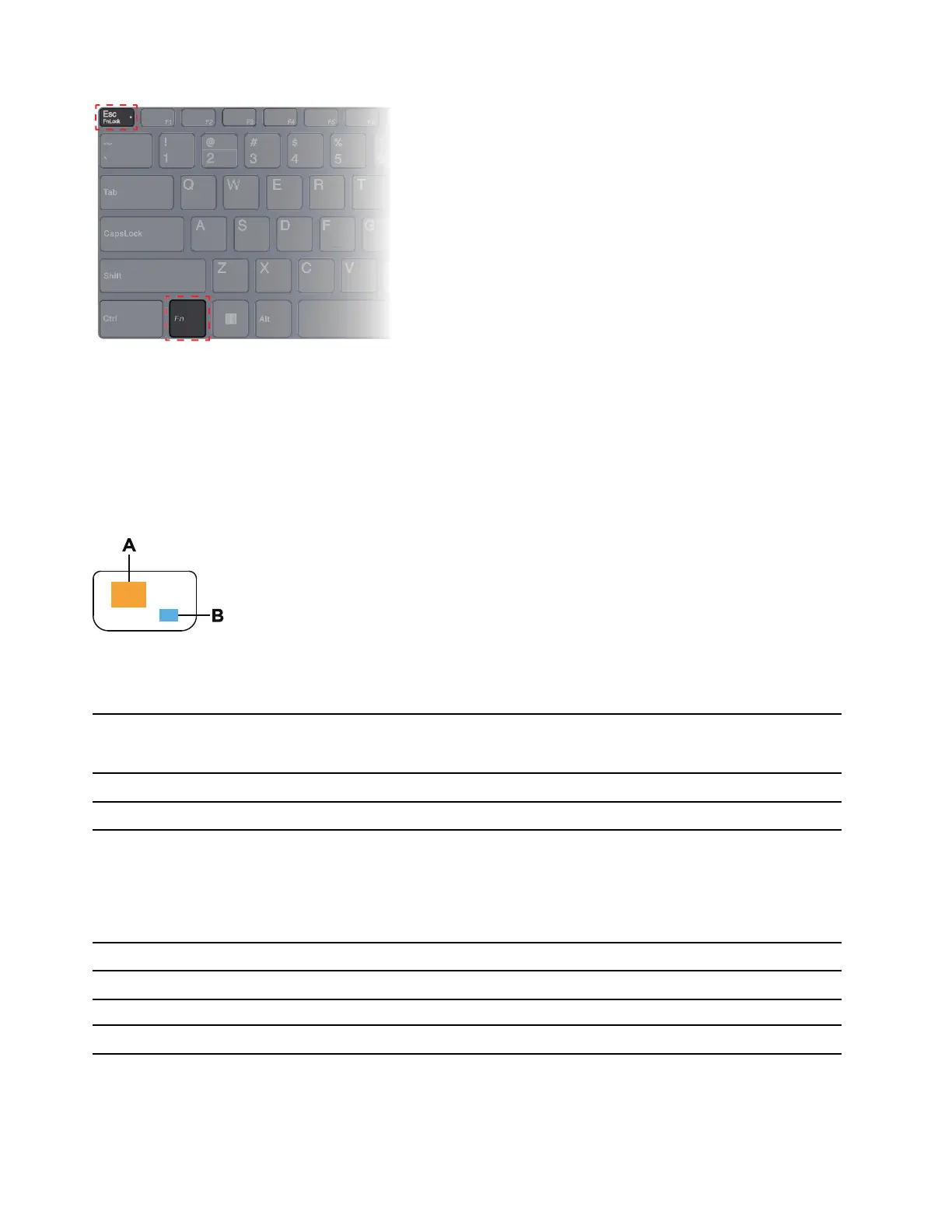Figure 2. Locations of the FnLock key and the Fn key
A Lenovo keyboard usually contains hotkeys in the top row. These hotkeys share keys with the function keys
(F1–F12) and other keys. For these dual-function keys, the icons or characters denoting the primary functions
are printed on top of the icons and characters denoting the secondary functions.
• A: an icon or character denoting the primary function
• B: an icon or character denoting the secondary function
Figure 3. The layout of a dual-function key
Table 3. FnLock and dual-function keys
FnLock
(Esc)
LED
FnLock
status
Pressing the hotkey alone Pressing the hotkey while holding down
the Fn key
Off
Disabled Primary function Secondary function
On
Enabled
Secondary function Primary function
Dual-function keys without printed icons
Some dual-function keys share keys with letter keys and numeric keys. Such keys do not have a dedicated
printed icon. The following table lists the hidden functions for these keys.
Key combination Hidden function
Fn + M Enable/disable the touchpad.
Fn + N
Show device information.
Fn + Q Switch among different performance modes.
12 User Guide
