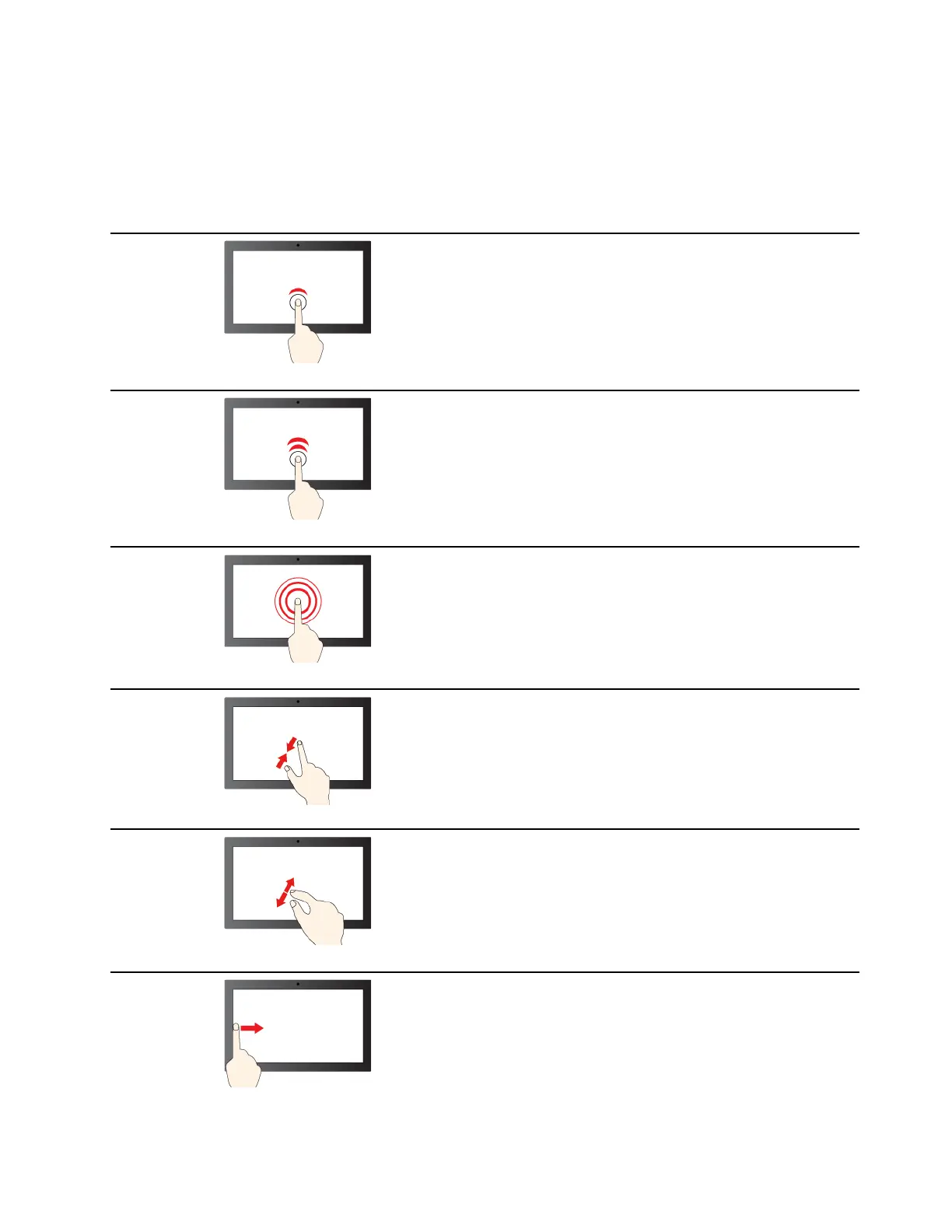Touch operations supported by Windows
For computers with a touch-enabled screen, you can touch the screen directly with your fingers and interact
with your computer in a more natural way. The following table lists frequently used touch operations that are
supported by the Windows operating system.
Touch operation
Used for
Tap
Opening apps, documents, and other functions on the
taskbar or the Start menu
Tap twice quickly
Opening apps that are pinned on the desktop
Tap, hold and lift
Opening the context menu
Pinch
Zooming out
Spread
Zooming in
Swipe in from the left edge
Opening the widgets panel
Chapter 2. Get started with your computer 13
