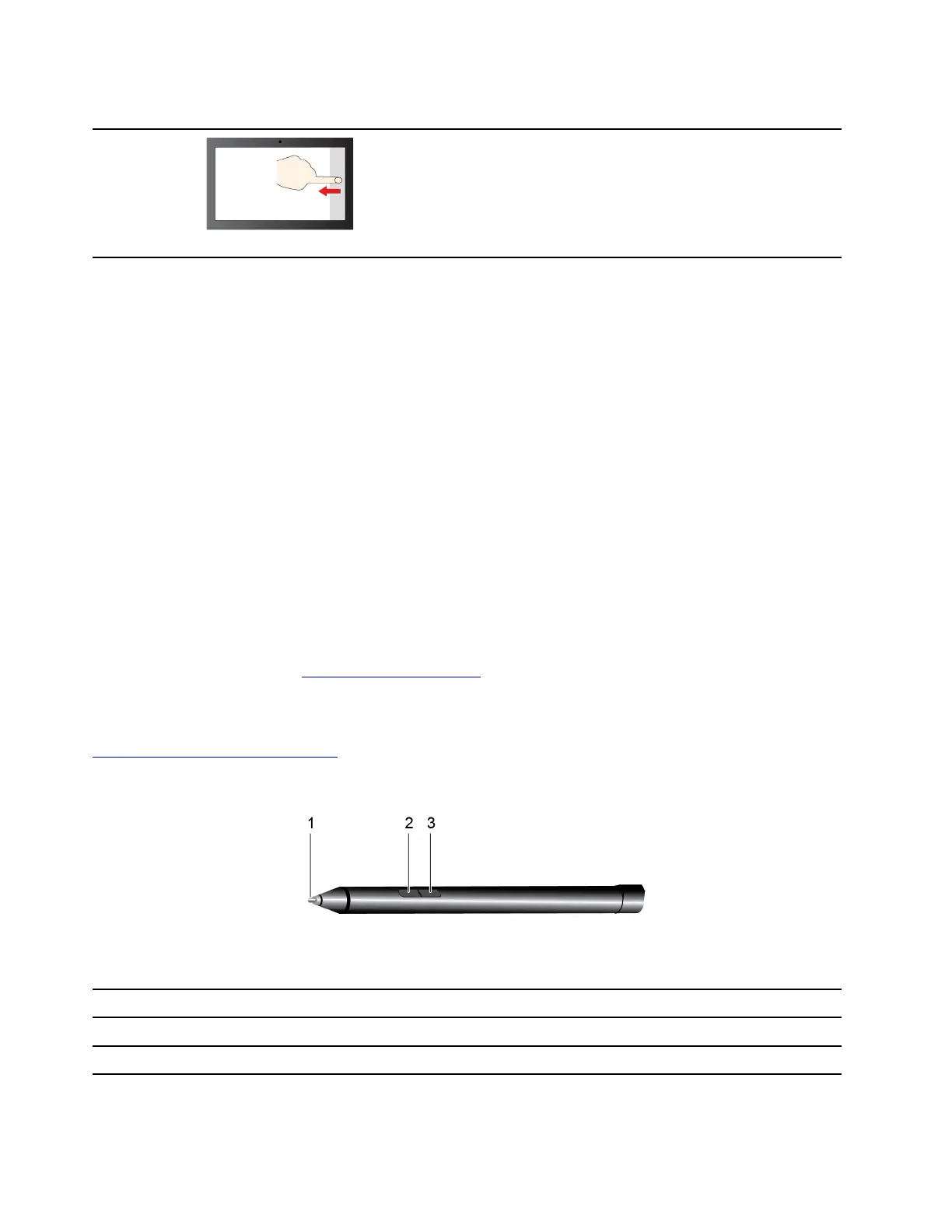Touch operation
Used for
Swipe in from the right edge
Opening the notification center
The Windows operating system also supports 3- and 4-finger gestures on the screen and the touchpad. You
can set them up in Settings ➙ Bluetooth & devices.
Use a pen
Depending on the model, your computer might come with a pen. The pen enables you to write and draw in a
natural manner.
You can view or change the functions of pen buttons in Lenovo Pen Settings. For more information, refer to
the User Guide of the software.
Notes:
• The pen is not waterproof. Take care not to drop the pen in water.
• The pen contains pressure sensors. Do not push the tip of the pen for an extended period of time. Do not
subject the pen to shock or vibration.
• The default function of each pen button might vary in different apps.
• Lenovo Pen Settings may be pre-installed on your computer. To open it, enter the software name in
Windows Search and select the matched result. If the software is not pre-installed, you can download and
install the latest driver from
https://support.lenovo.com.
Lenovo Digital Pen (for selected models)
Selected models are equipped with a Lenovo Digital Pen. To purchase Lenovo Digital Pen, go to
https://www.lenovo.com/accessories.
Use the Lenovo Digital Pen
Figure 4. Lenovo Digital Pen – overview
Item
Description
Item
Description
1
Pen tip
2 Bottom button
3
Top button
14 User Guide
