
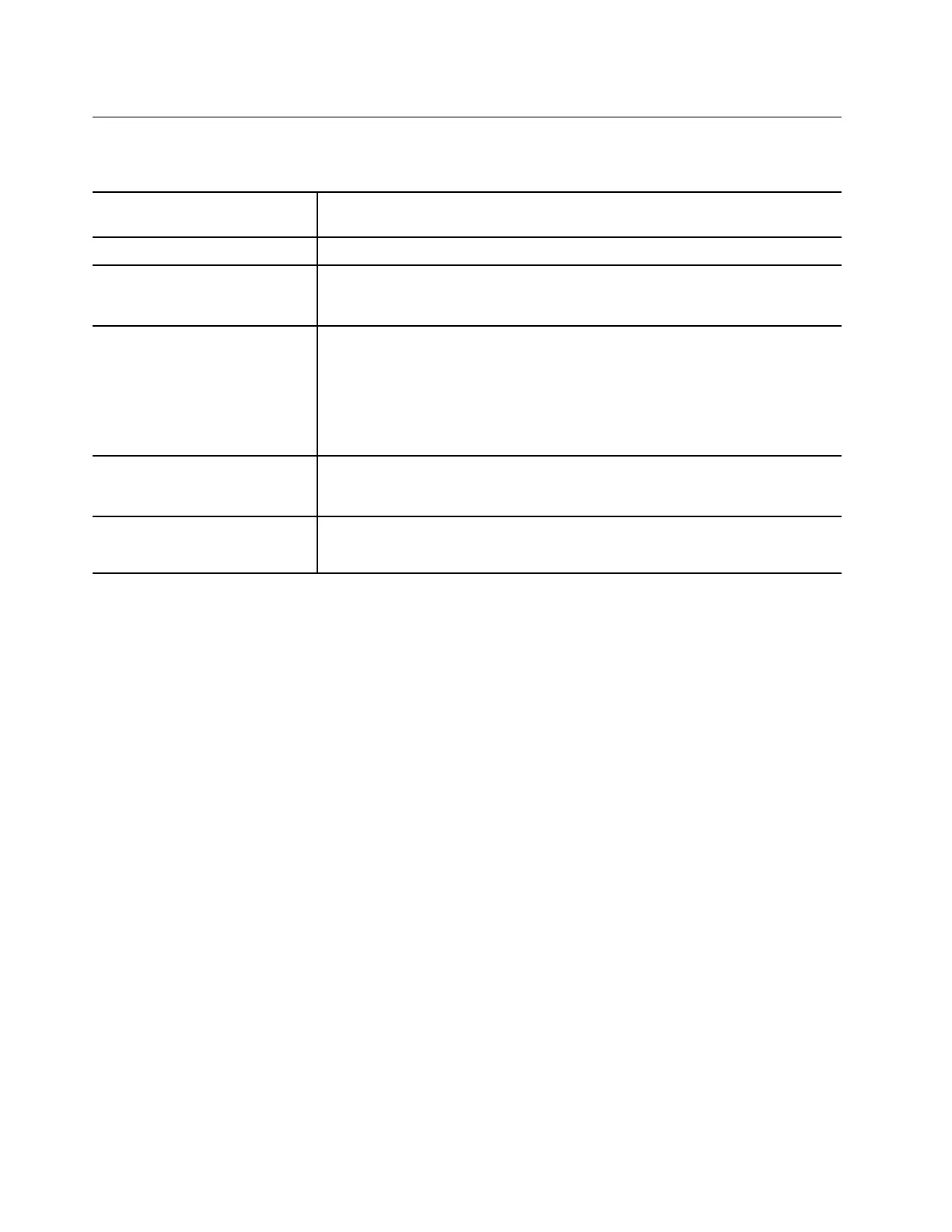 Loading...
Loading...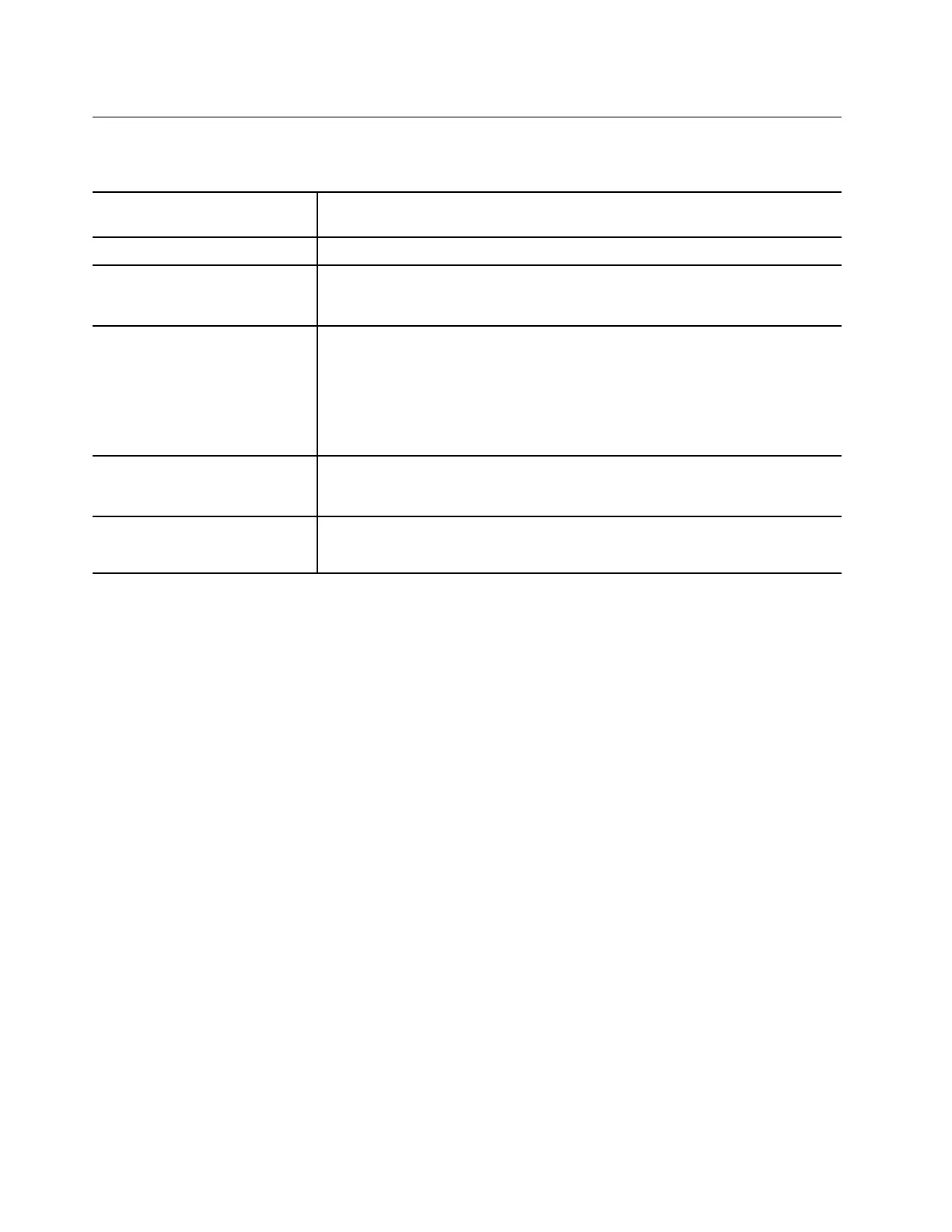
Do you have a question about the Lenovo 14W Gen 2 and is the answer not in the manual?
| Display | 14" HD (1366 x 768) TN, 220 nits |
|---|---|
| Battery Life | Up to 10 hours |
| Graphics | Integrated AMD Radeon Graphics |
| Processor | AMD 3015e |
| Memory | 4GB / 8GB |
| Storage | 64GB eMMC |
| Operating System | Windows 10 Pro |
| Ports | 2 x USB 3.2 Gen 1, 1 x USB-C 3.2 Gen 1, HDMI 1.4b, 1 x microSD card reader, 1 x headphone / mic combo |
| Wireless | WiFi 5 (802.11ac), Bluetooth 5.0 |
| Camera | 720p HD camera |
| Audio | Stereo speakers |
| Battery | 47Wh, integrated |











