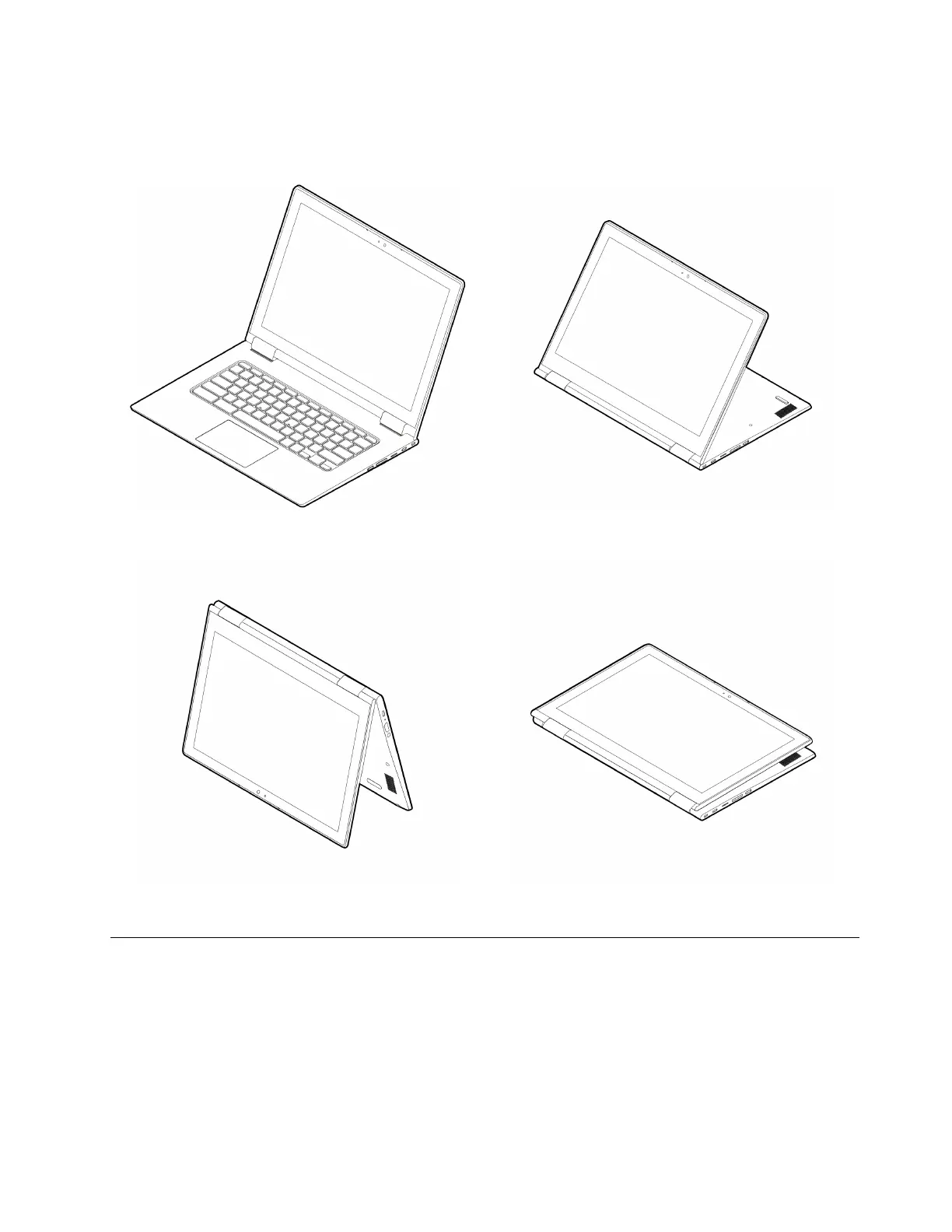Your Chromebook features the following four YOGA modes. You can switch among different modes
according to your preference.
Notebook mode
Stand mode
Tent mode Tablet mode
Use the power button
When you open the computer screen, the Chromebook automatically starts. If it doesn’t, press the power
button. You also can use the power button to put your Chromebook to sleep or wake your Chromebook.
For Chromebook C340, the power button is on the right side of the computer. The power button has an
integrated indicator to show the power status.
Chapter 2. Get started with your Chromebook 11
