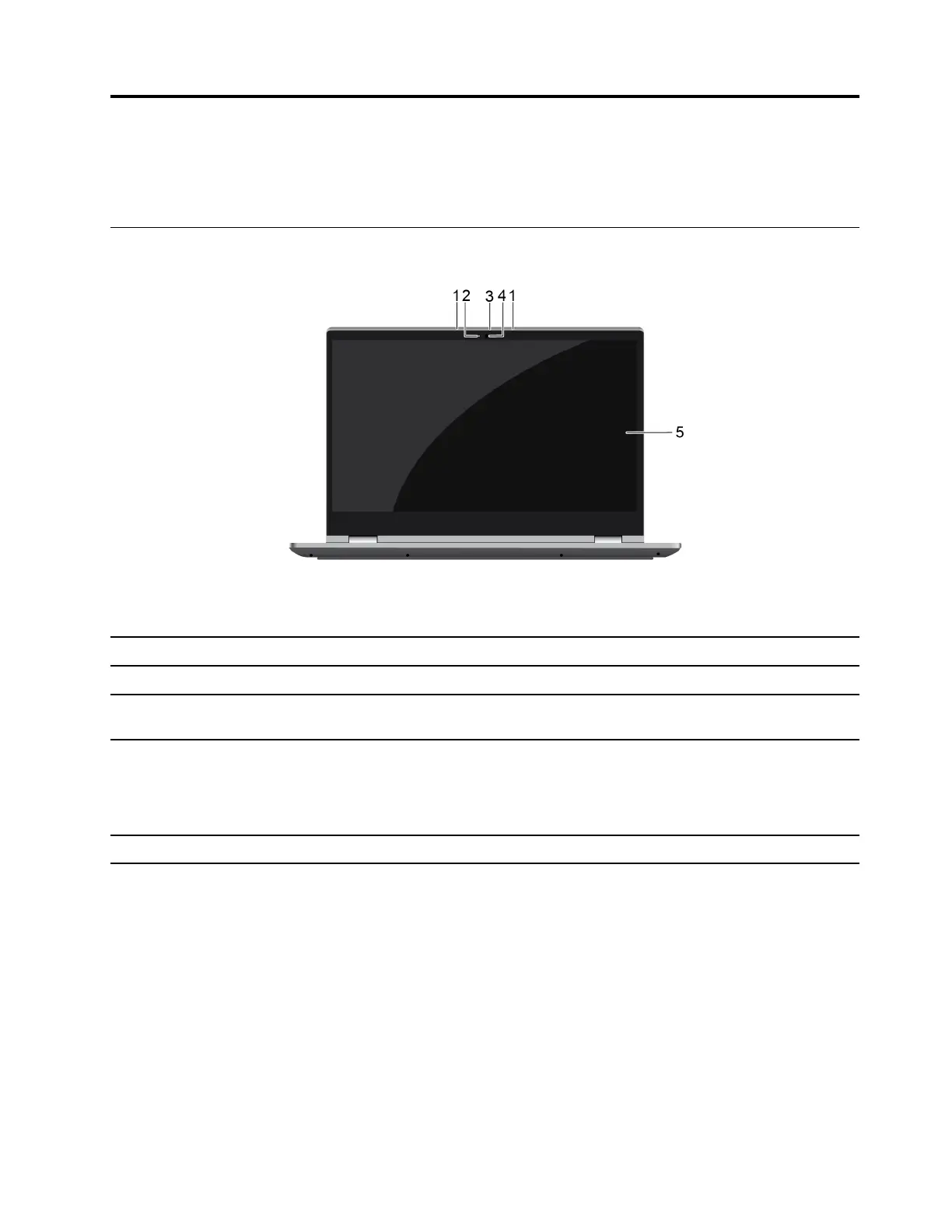Chapter 1. Meet your Chromebook
Note: Your computer might look different from the illustrations in this chapter.
Front
1. Microphones
Capture or record sound and voice.
2. Camera light If the light is on, the camera is in use.
3. Camera cover slider Move the slider to cover or uncover the camera lens.
Note: The camera cover helps you better protect your privacy.
4. Camera Take pictures or record videos by clicking Camera from the Start
menu.
Note: If you use other apps that support photographing, video
chatting, and video conference, the camera starts automatically when
you enable the camera-required feature from the app.
5. Multi-touch screen Display text, graphics, and videos and support multi-touch function.
© Copyright Lenovo 2019 1
