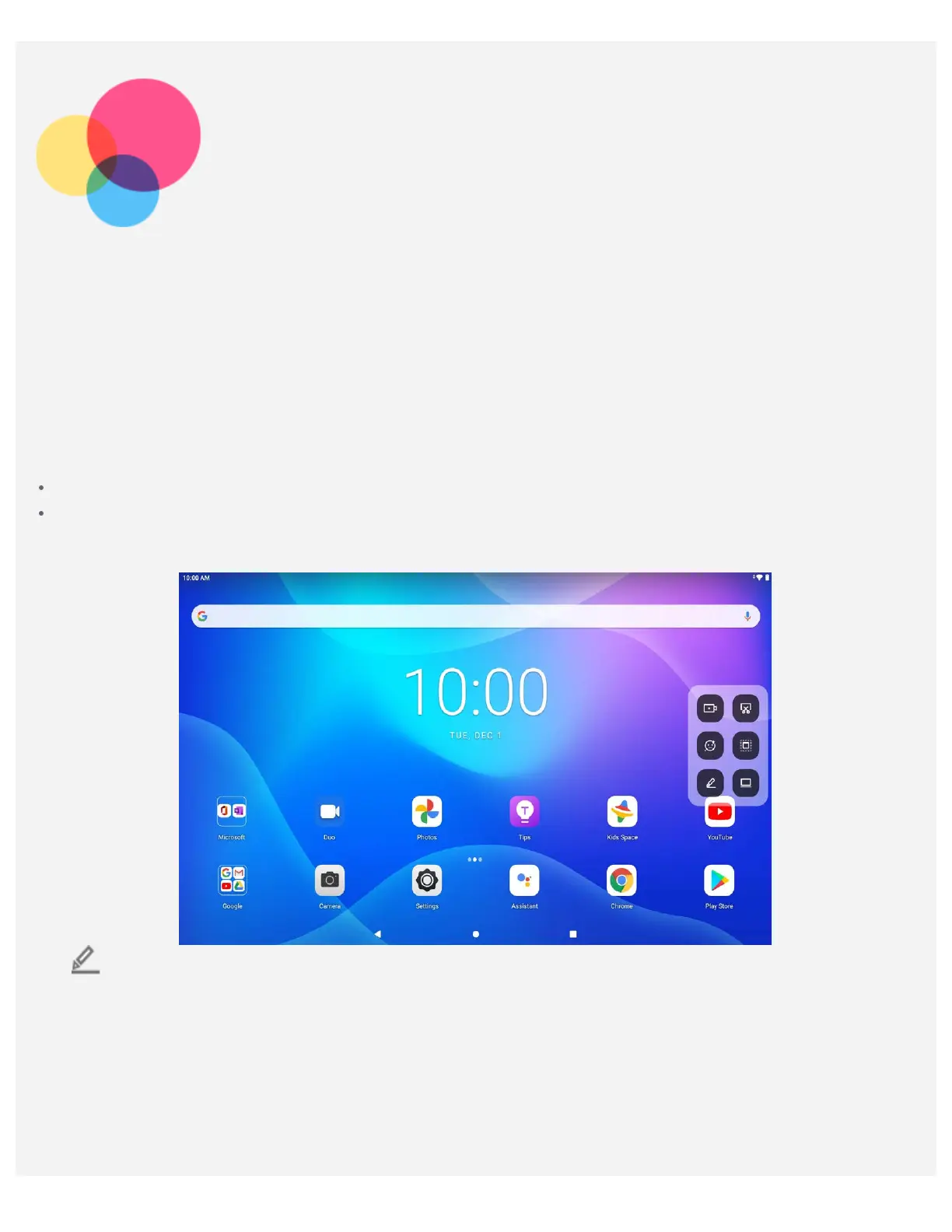Lenovo Precision Pen 2
You can use the Lenovo Precision Pen 2 in place of your fingers for a better experience, such as
working with specific applications to write or draw on the screen. Use the pen included with the
device, or purchase an additional one.
Use Lenovo Precision Pen 2, need to go to Settings > Smart navigation, turn on the smart navigation
function.
Pen buttons
The pen includes an upper button and a lower button, making it convenient to use with your tablet.
Tap the upper button to go back to the home screen.
Tap the lower button to bring up the smart navigation menu.
Bamboo Paper
Tap to open the Bamboo Paper app in the smart navigation menu. You can add new notes, edit
notes, share your notes in the Bamboo Paper app.
Managing the note list