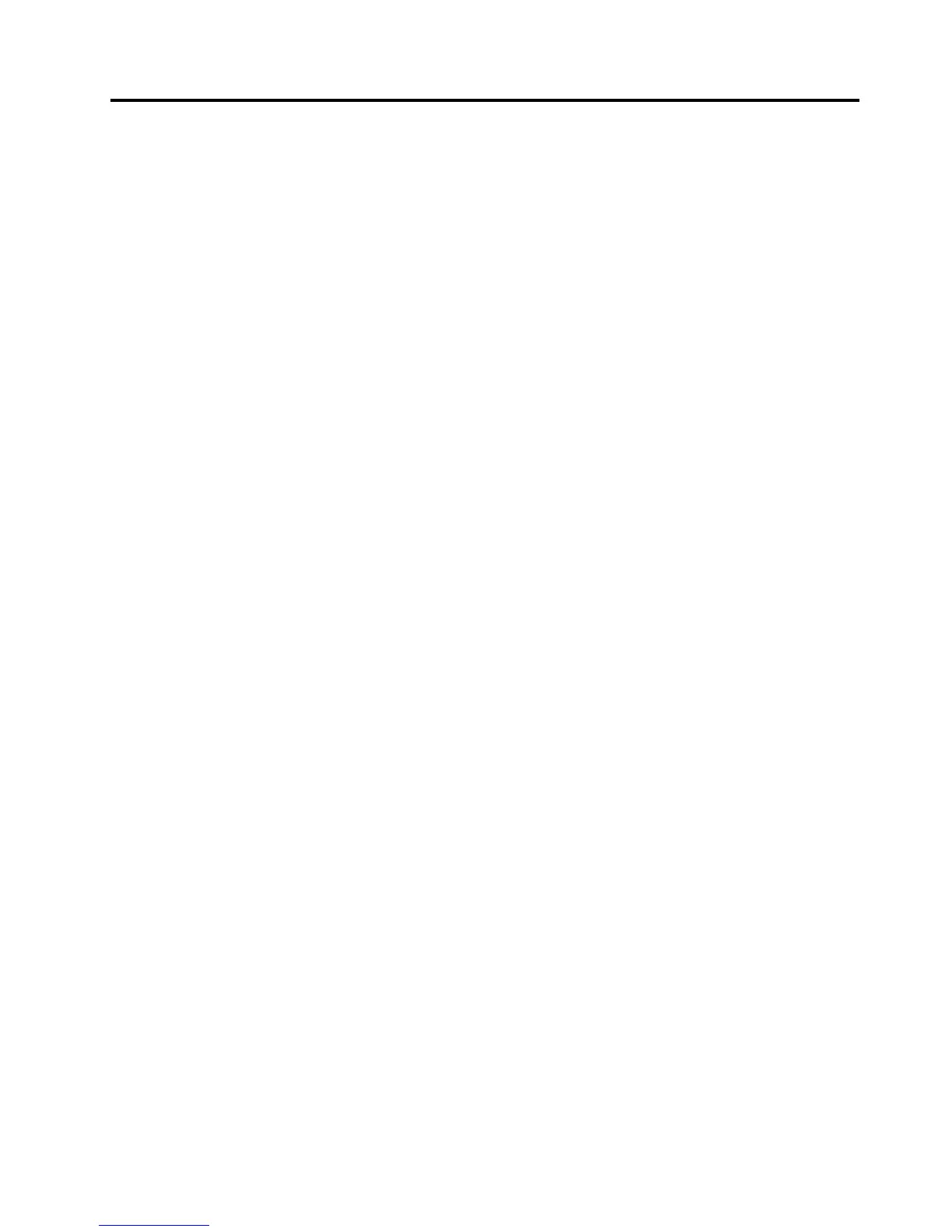Chapter5.Troubleshooting
Thischapterprovidessometroubleshootinghintsandtipstoassistyouifyouexperienceanyproblemswith
thedock.Checkthefollowingitemsrsttotrytosolvetheproblem.
General
1.TheThinkPadBasicUSB3.0Dockiconisnotdisplayedonmyscreen.
TheThinkPadBasicUSB3.0Dockiconisdisplayedonlywhenanexternalmonitorisconnectedto
thedock.Ifanexternalmonitorisconnected,ensurethatthevideocableisfullyinsertedintothe
dockandthemonitor.
2.Thepowerandconnectionindicatorofthedockisnoton.
Ensurethatyouhavecorrectlyconnectedthepoweradaptertothedockandaworkingelectrical
outlet,andthatyouhavepressedthepowerbutton.Donotuseanypoweradapterotherthanthe
oneprovidedwiththedock.
3.IconnectthedocktoacomputerwiththeprovidedUSB3.0cable,butthedockdoesnotwork.
a.Ensurethatthedockiswellpoweredbyitspoweradapter.Thedockalwaysneedsexternalpower
adapterforoperation,becauseitdoesnottakepowerfromtheUSBconnectorattachedtoyour
notebookcomputer.
b.Ensurethatthedevicedriverofthedockiswellinstalled;ifnot,installthedevicedriverandrestart
thecomputer.
c.EnsurethattheUSBconnectoronyourcomputerworkswell;ifnot,replacewithotherUSB
connectors.
4.Icannotstartyournotebookcomputerwhenitisconnectedwiththedock.
EnsurethatyouusetheUSB3.0cableprovidedwiththedock.
Videooutput
1.Theexternalmonitordisplayisblank.
•Ensurethatthenotebookcomputerconnectedtothedockisrunningcorrectlyandisnotinstandby
orhibernationmode.Whenthenotebookcomputerisinstandbyorhibernationmode,theexternal
monitordisplayisalwaysblank.
•Ensurethatthedevicedriverisinstalledfollowingtheinstallationinstructionsandtheiconforthe
dockisvisibleintheWindowsnoticationarea.
•Ensurethatthevideooutputfunctionisnotdisabled.
•Ensurethatthefollowingconnectionsarecorrect:
–TheconnectionbetweentheUSB3.0cableandyournotebookcomputer
–TheconnectionbetweentheUSB3.0cableandthedock
–Theconnectionamongthepoweradapter,thedock,andtheelectricaloutlet
–TheconnectionbetweenthevideocableandtheDVI-Ivideooutputconnector
Note:FortheconnectionoftheVGAconnector,ensurethattheDVI-ItoVGAadapteralsois
securedbythescrewsonbothsidesofit.
•Iftheproblempersists,disconnectallconnectionsofthedock,anduninstallthedockdevicedriver.
Then,reinstallthedevicedriverandthedock.
©CopyrightLenovo2013
17
