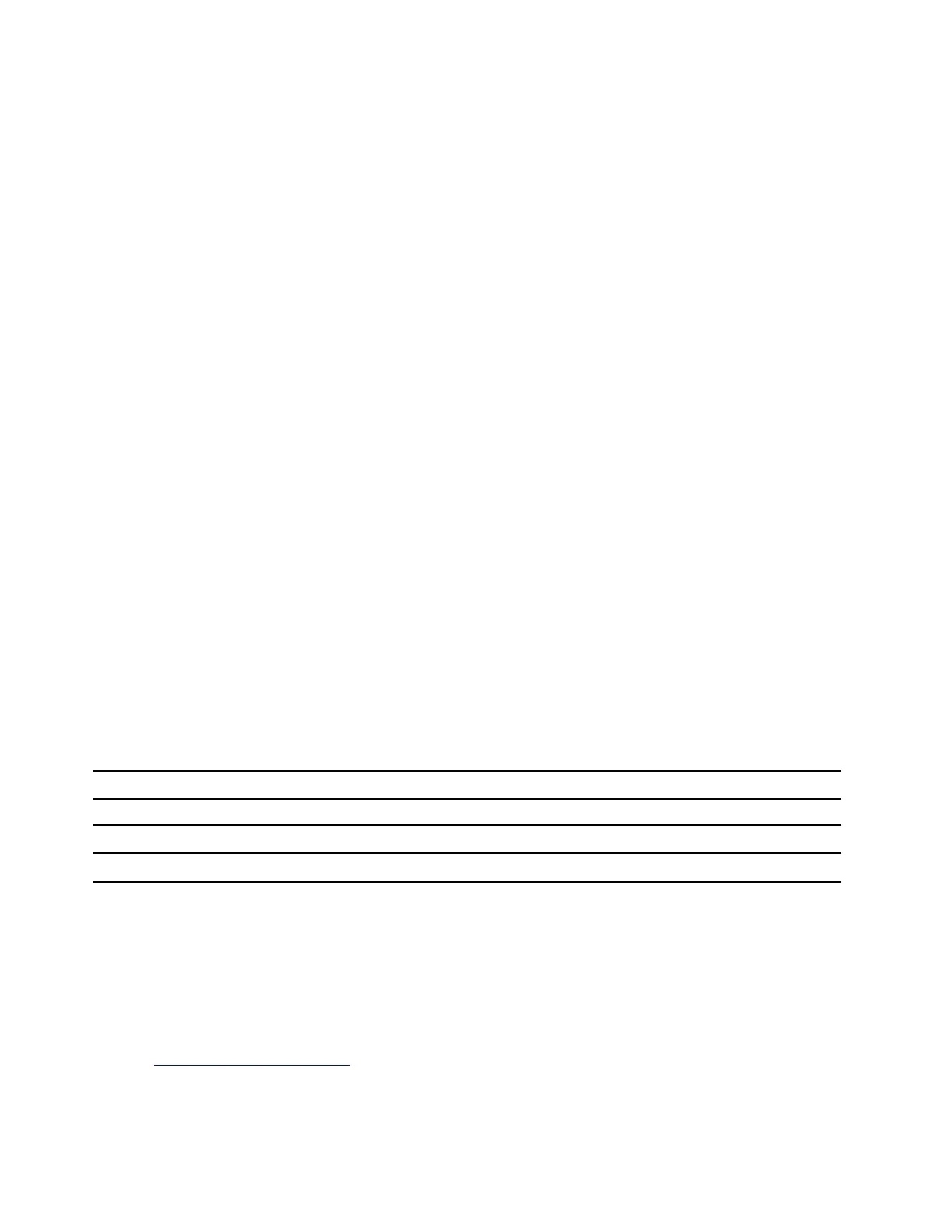To change the startup sequence temporarily:
1. Restart the computer. When the logo screen is displayed, press F12.
2. Select the device that you want the computer to start from and press Enter.
Detect memory retraining (for Intel models only)
Memory retraining is a process to initialize the memory module and run diagnostic tests for the memory
module in your computer. The memory retraining might occur during POST if any of the following situations is
detected:
• Memory module replacement
• Total Memory Encryption setting change in UEFI BIOS
• UEFI BIOS update (Memory Reference Code [MRC] change)
When memory retraining occurs, the screen might be blank. You might see the LED indicators on Esc, F1,
and F4 blinking sequentially to indicate the progress. Do not press the power button to interrupt the process.
Wait a few minutes until the logo screen is displayed.
Set the system date and time
1. Restart the computer. When the logo screen is displayed, press F1.
2. Select Date/Time and set the system date and time as desired.
3. Press F10 to save changes and exit.
Recover the UEFI BIOS
If the UEFI BIOS is corrupted or maliciously attacked, it can self-recover and restore your computer from the
last uncorrupted and secure backup. This function protects your computer data.
During the UEFI BIOS self-recovery, the screen might be blank. You can check the progress based on
blinking modes of the LED indicators on Esc, F1, and F4. For details, refer to the following table.
Note: Do not press the power button to interrupt the progress. Wait a few minutes until the logo screen is
displayed.
Blinking modes
Self-recovery progress
LED indicator on Esc blinks 0% to 32%
LED indicators on Esc and F1 blink simultaneously 33% to 65%
LED indicators on Esc, F1 and F4 blink simultaneously 66% to 100%
Update UEFI BIOS
When you install a new program, device driver, or hardware component, you might need to update UEFI
BIOS.
Download and install the latest UEFI BIOS update package by one of the following methods:
• Use the fwupdmgr or software utility to check LVFS for firmware updates.
• Go to
https://pcsupport.lenovo.com and select the entry for your computer. Then, follow the on-screen
instructions to download and install the latest UEFI BIOS update package.
28
ThinkPad L14 Gen 5 and ThinkPad L16 Gen 1 Linux User Guide
