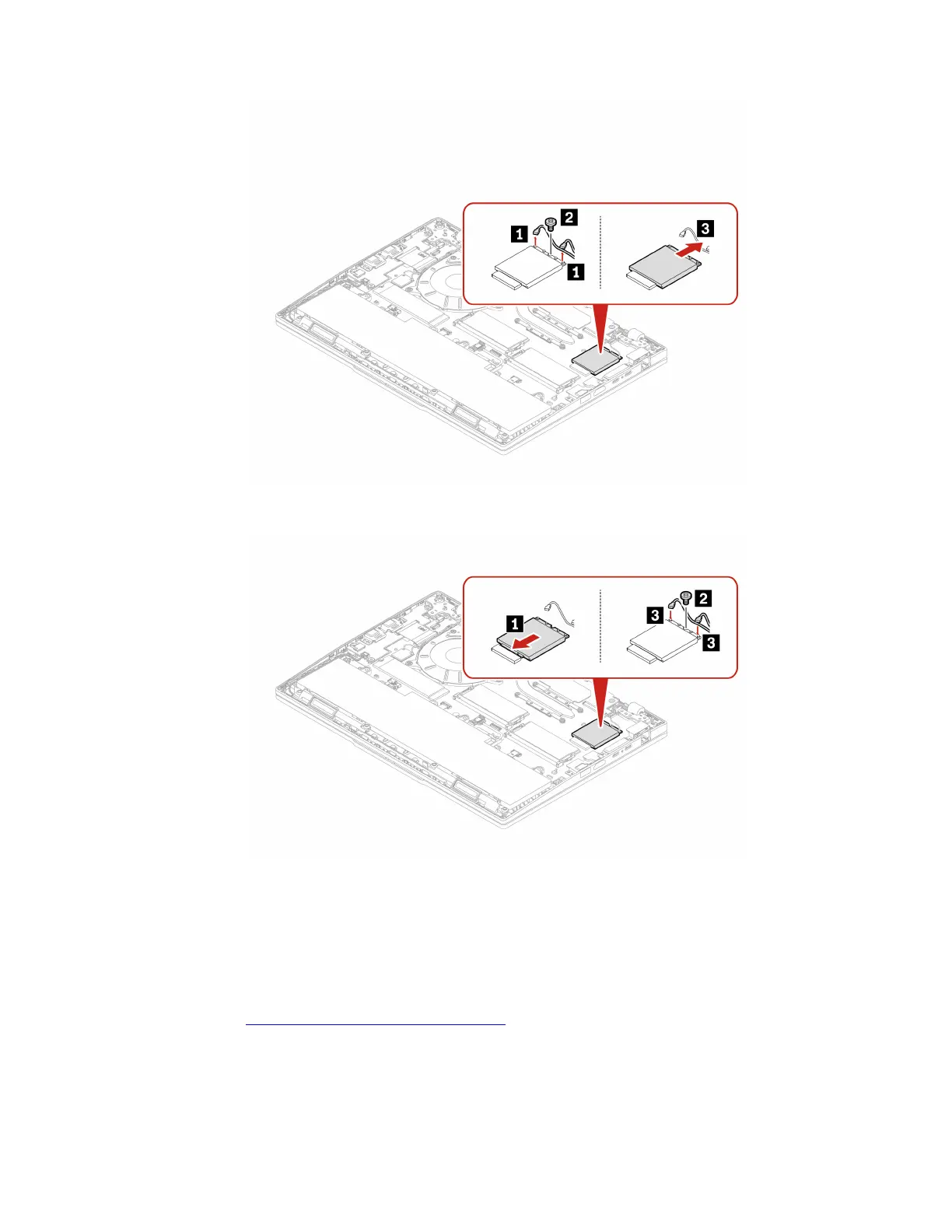Step 2. Install the wireless WAN card as shown below.
Note: When installing the wireless WAN card, ensure that you connect the orange cable to the
connector labeled Orange on the card, and the blue cable to the connector labeled Blue.
Speaker assembly
Follow the instructions to replace the speaker assembly.
Before you start, read
Generic Safety and Compliance Notices and print the following instructions.
For access, do the following:
1. Disable the built-in battery. See “Disable the built-in battery” on page 31.
2. Turn off the computer and disconnect the computer from ac power and all connected cables.
42
ThinkPad L14 Gen 5 and ThinkPad L16 Gen 1 Linux User Guide
