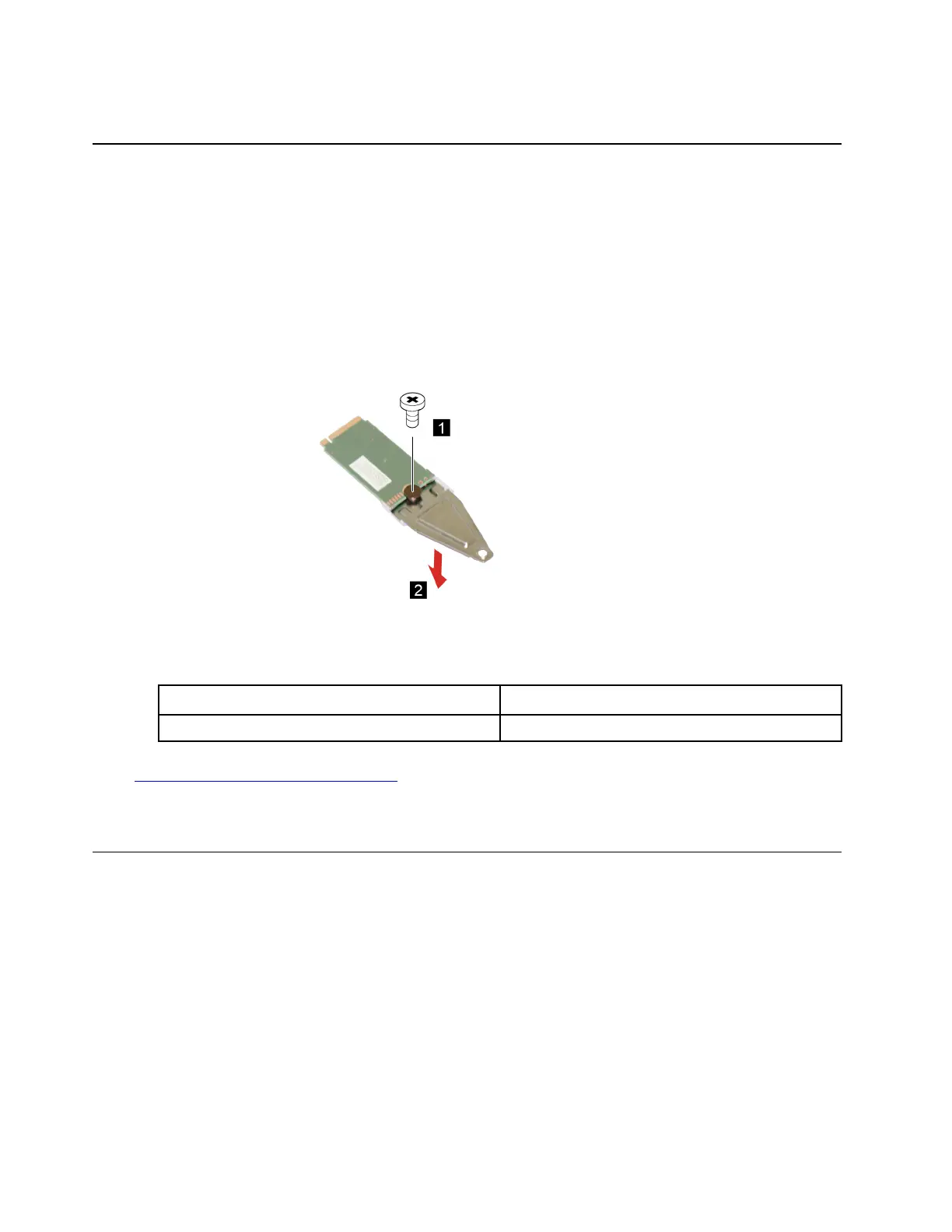M.S solid-state drive
Remove the M.2 solid-state drive bracket
Make sure the following FRUs (or CRUs) have been removed.
“Remove the lower case” on page 30
“Remove the M.2 solid-state drive” on page 32
Step 1. Remove one screw. Then, remove the M.2 solid-state drive bracket.
Figure 9. Remove the M.2 solid-state drive bracket
Screw specifications Number of screws
M2 x 2 1
Go to
https://support.lenovo.com/partslookup to look up the Lenovo part numbers of the following
replacement part:
M.S solid-state drive bracket
Remove the Wi-Fi card
Make sure the following FRUs (or CRUs) have been removed.
“Remove the lower case” on page 30
Step 1. Disconnect the battery pack cable from the system board.
Attention: Use your fingernail to pull the connector to unplug it. Do not pull the cable.
34
Yoga 6 (13″, 05) Hardware Maintenance Manual
