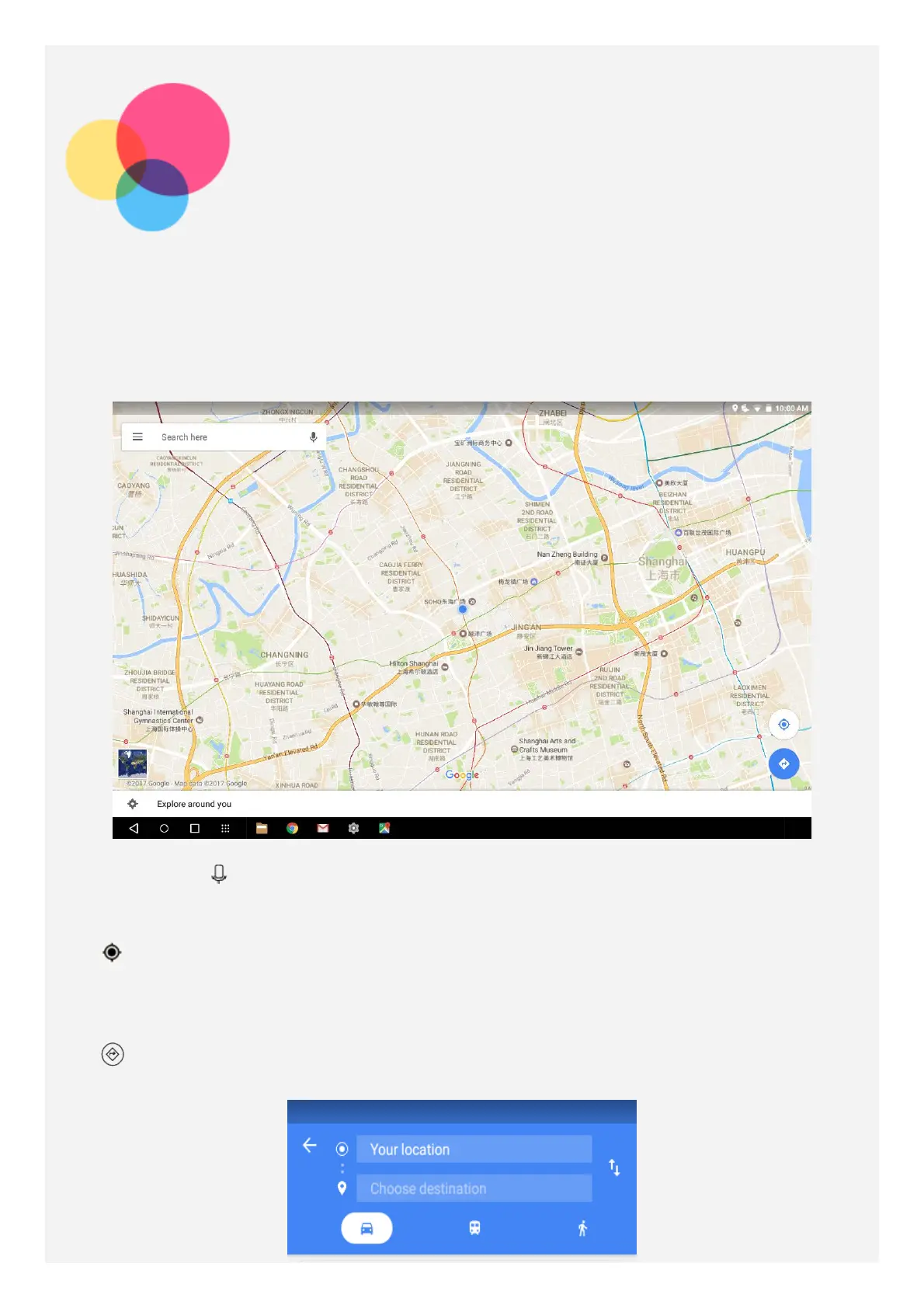Maps
You need to select the following settings before you can use Maps.
Go to Settings > Location and enable location access for Google apps.
Finding a location
Type the address that you want to find, then press Enter.
You can also tap , then say the address you want.
Current location
Tap to see your current location.
Then tap Explore around you to check what is nearby.
Planning a route
Tap and type in the "from" and "to" addresses, or just keep it as "from Your location".
Choose the travel mode: by car, by bus, or on foot.
