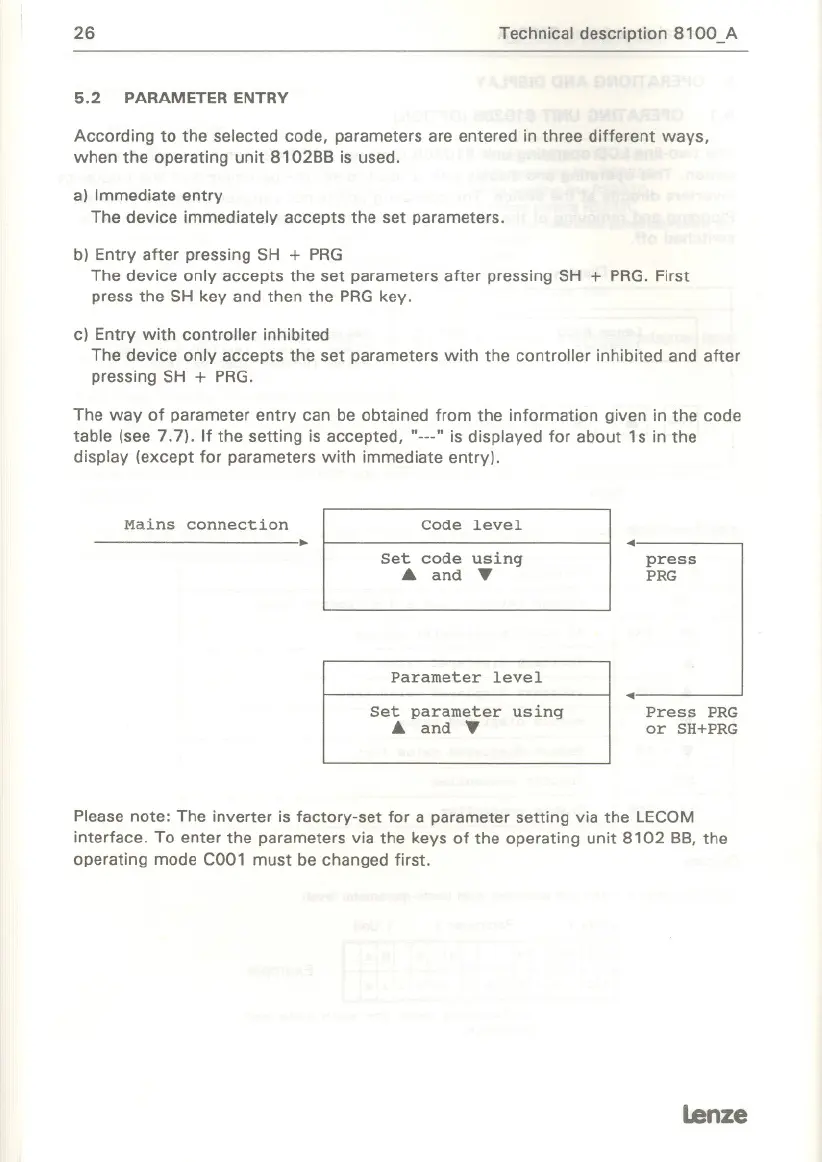26 Technical description 8100_A
5.2 PARAMETERENTRY
According to the selected code, parameters are entered in three different ways.
when the operating unit 8102BB is used.
al Immediate entry
The device immediately accepts the set parameters.
bl Entry after pressing SH + PRG
The device only accepts the set parameters after pressing SH + PRG. First
press the SH key and then the PRG key.
cl Entry with controller inhibited
The device only accepts the set parameters with the controller inhibited and after
pressing SH + PRG.
The way of parameter entry can be obtained from the information given in the code
table (see 7.71. If the setting is accepted, "m" is displayed for about 1s in the
display (except for parameters with immediate entryl.
Mains connection Code level
..
Set code using
Ä and .
press
PRG
Parameter level
..
Set parameter using
Ä and .
Press PRG
or SH+PRG
Please note: The inverter is factory-set for a parameter setting via the LECOM
interface. To enter the parameters via the keys of the operating unit 8102 BB, the
operating mode C001 must be changed first.
lenze
