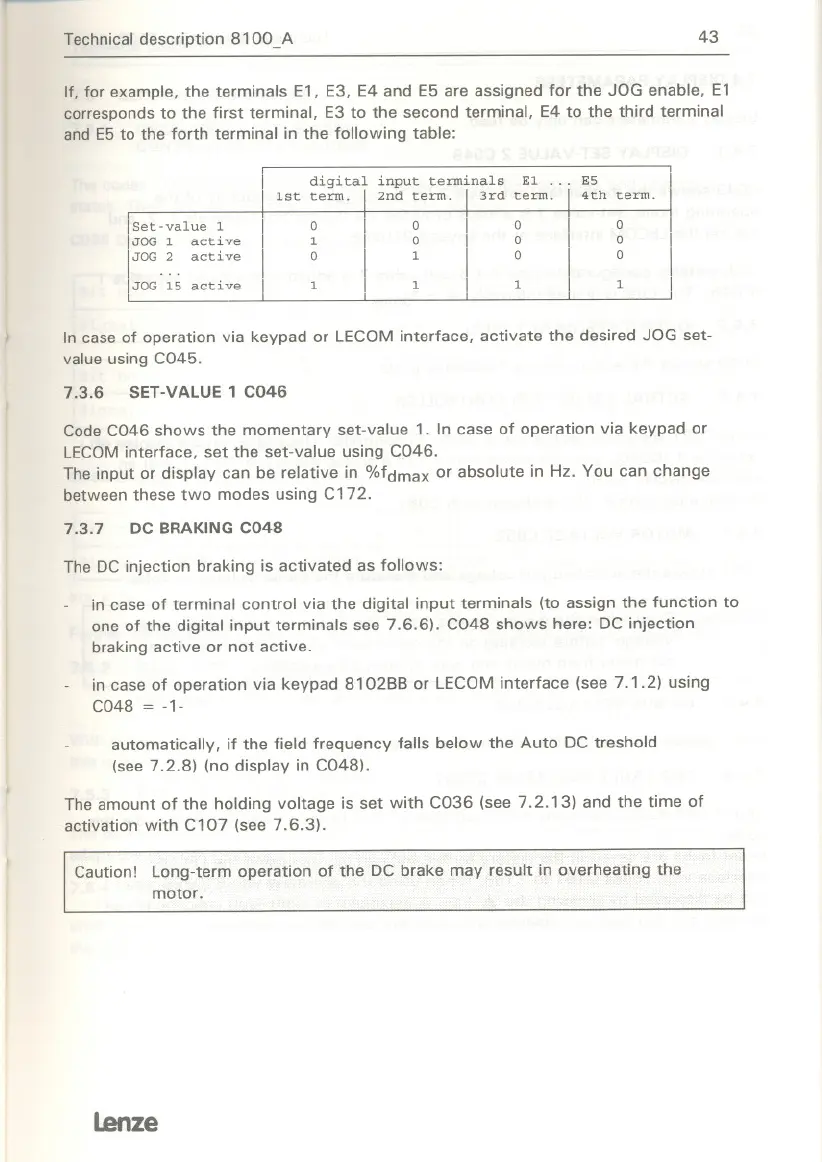T echnical description 8100_ A
43
If, for example, the terminals E1, E3, E4 and E5 are assigned for the JOG enable, E1
corresponds to the first terminal, E3 to the second terminal, E4 to the third terminal
and E5 to the forth terminal in the following table:
In case of operation via keypad or LECOM interface, activate the desired JOG set-
value using C045.
7.3.6 SET-VALUE1 C046
Code C046 shows the momentary set-value 1. In case of operation via keypad or
LECOM interface, set the set-value using C046.
The input or display can be relative in %fdmax or absolute in Hz. You can change
between these two modes using C 172.
7.3.7 DC BRAKINGC048
The DC injection braking is activated as folio ws:
in case of terminal controlvia the digitalinput terminals (toassign the function to
one of the digitalinput terminals
see 7.6.6). C048 shows here: DC injection
braking active or not active.
in case
of operation via keypad 8102BB or LECOMinterface (see 7.1.2) using
C048 = -1-
automatically,ifthe fieldfrequency fallsbelow the Auto DC treshold
(see 7.2.8) (no display in C048).
The amount of the holding voltage
is set with C036 (see 7.2.13) and the time of
activation with C107 (see 7.6.3).
Caution! Long-term operation of the DC brake may result in overheating the
motor.
Lenze
digital input terminals
EI ... ES
1st term. 2nd term.
3rd term. 4th term.
Set-value 1
0 0
0 0
JOG 1
active
1 0 0 0
JOG 2 active
0
1 0
0
...
JOG 15 active 1
1 1
1
