
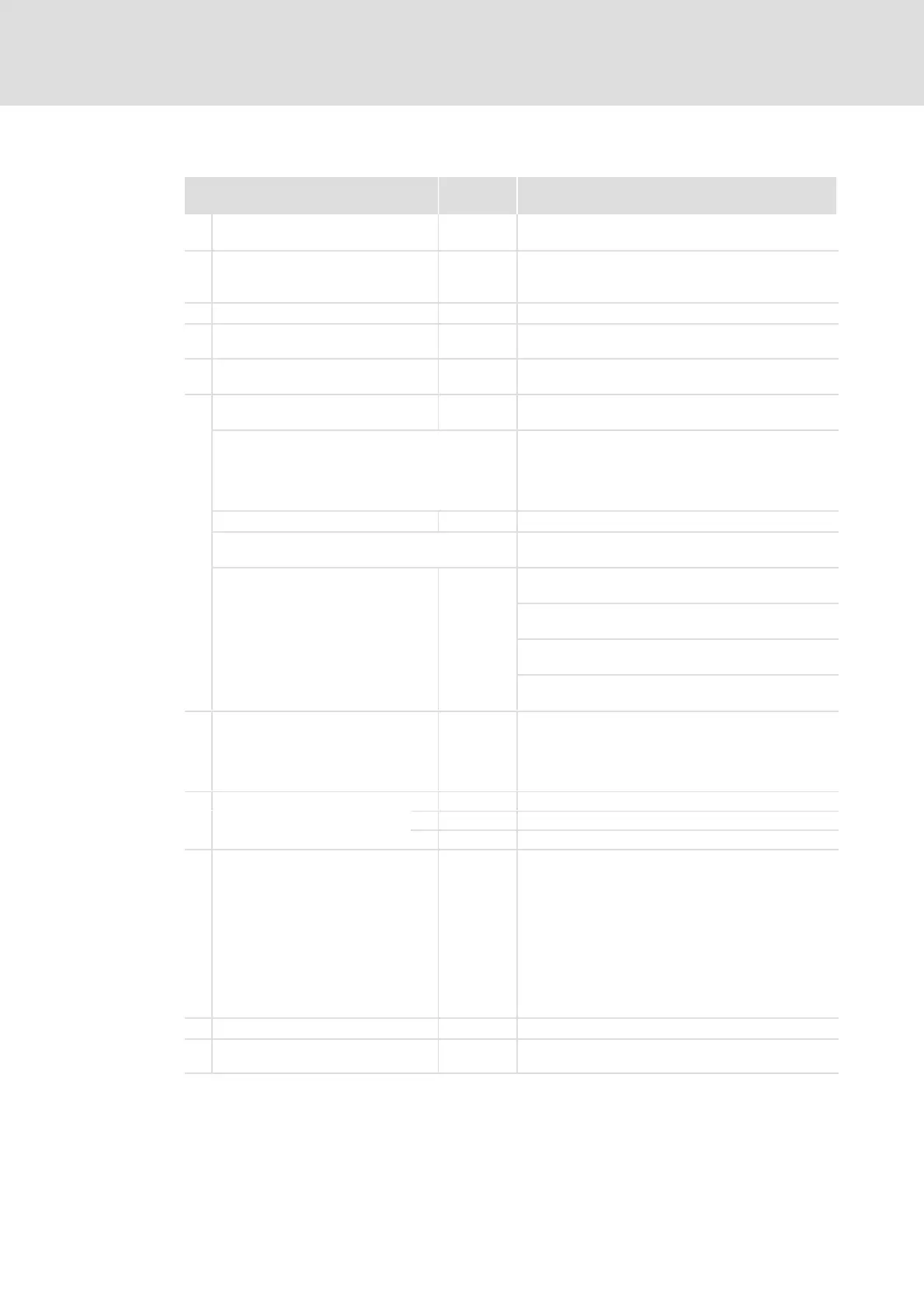 Loading...
Loading...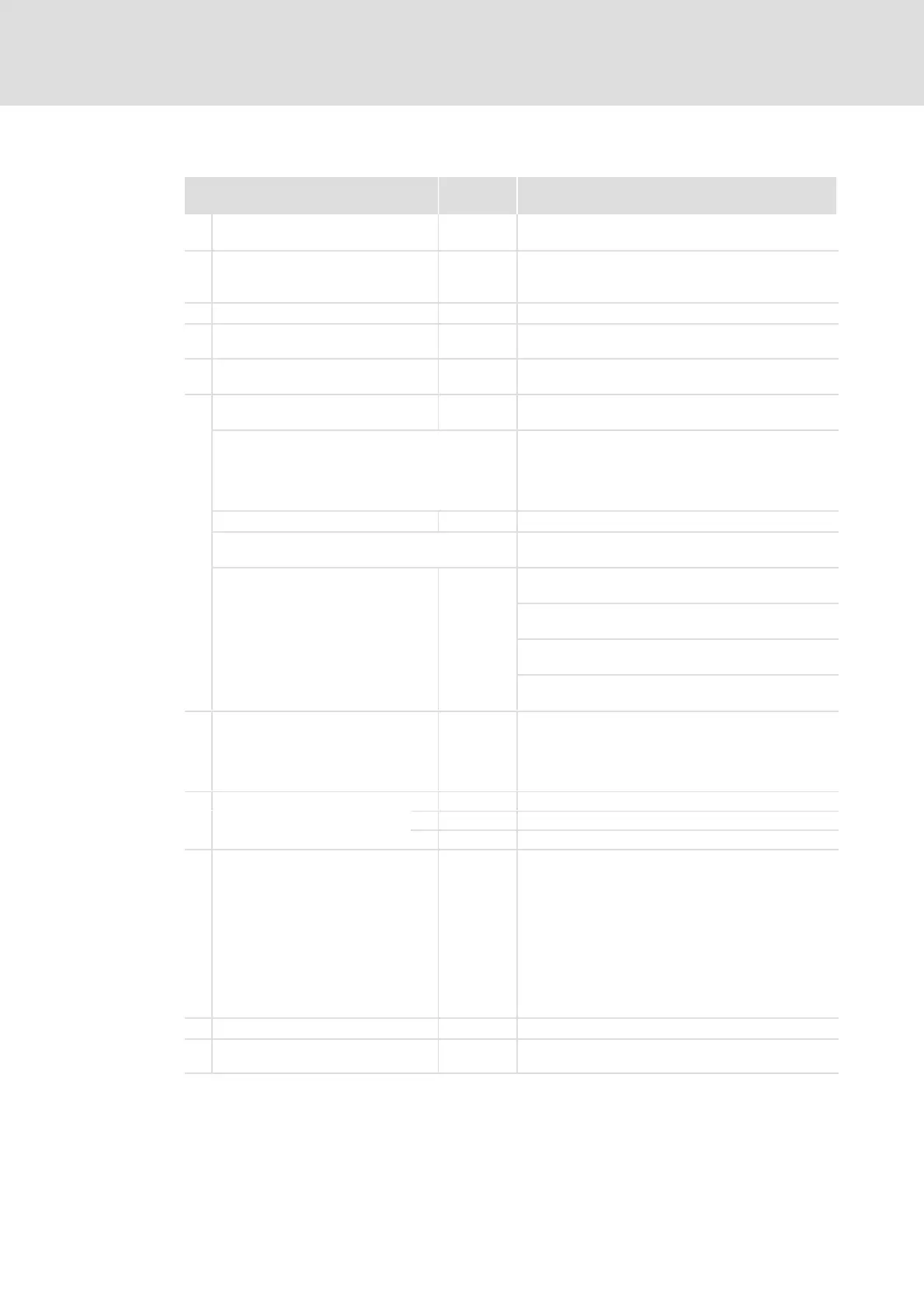




Do you have a question about the Lenze 9300 Series and is the answer not in the manual?
| Series | 9300 |
|---|---|
| Category | Controller |
| Manufacturer | Lenze |
| Protection Class | IP20 |
| Communication | Ethernet, PROFIBUS |
| Communication Interfaces | Ethernet, PROFIBUS |
| Ambient Temperature | 0°C to +45°C |
| Storage Temperature | -25°C to +70°C |
| Relative Humidity | 5% to 95% (non-condensing) |
| Voltage Range | 380-480V AC |
| Altitude | 0 ... 2000 m above sea level, derating > 2000 m |
Details changes and versions of the manual.
Identifies intended readers and their qualifications.
Explains how nameplate data relates to product versions.
Defines symbols, text formatting, and icons used in the manual.
Explains safety pictographs and signal words used.
Outlines essential safety measures for safe operation and installation.
Explains sensorless thermal monitoring of connected motors.
Details potential risks during operation, installation, and parameter transfer.
Provides specific safety guidelines for UL/UR installations.
Provides physical dimensions and environmental specifications for the keypad.
Step-by-step guide for connecting and setting up the keypad.
Instructions on modifying, saving, and managing parameter sets.
How to copy parameter settings between devices using the keypad.
How to view operational parameters and diagnostic codes.
Using LEDs and the fault history for error analysis.
Methods to resolve specific drive errors and malfunctions.
Lists and explains system error codes and their remedies.











