
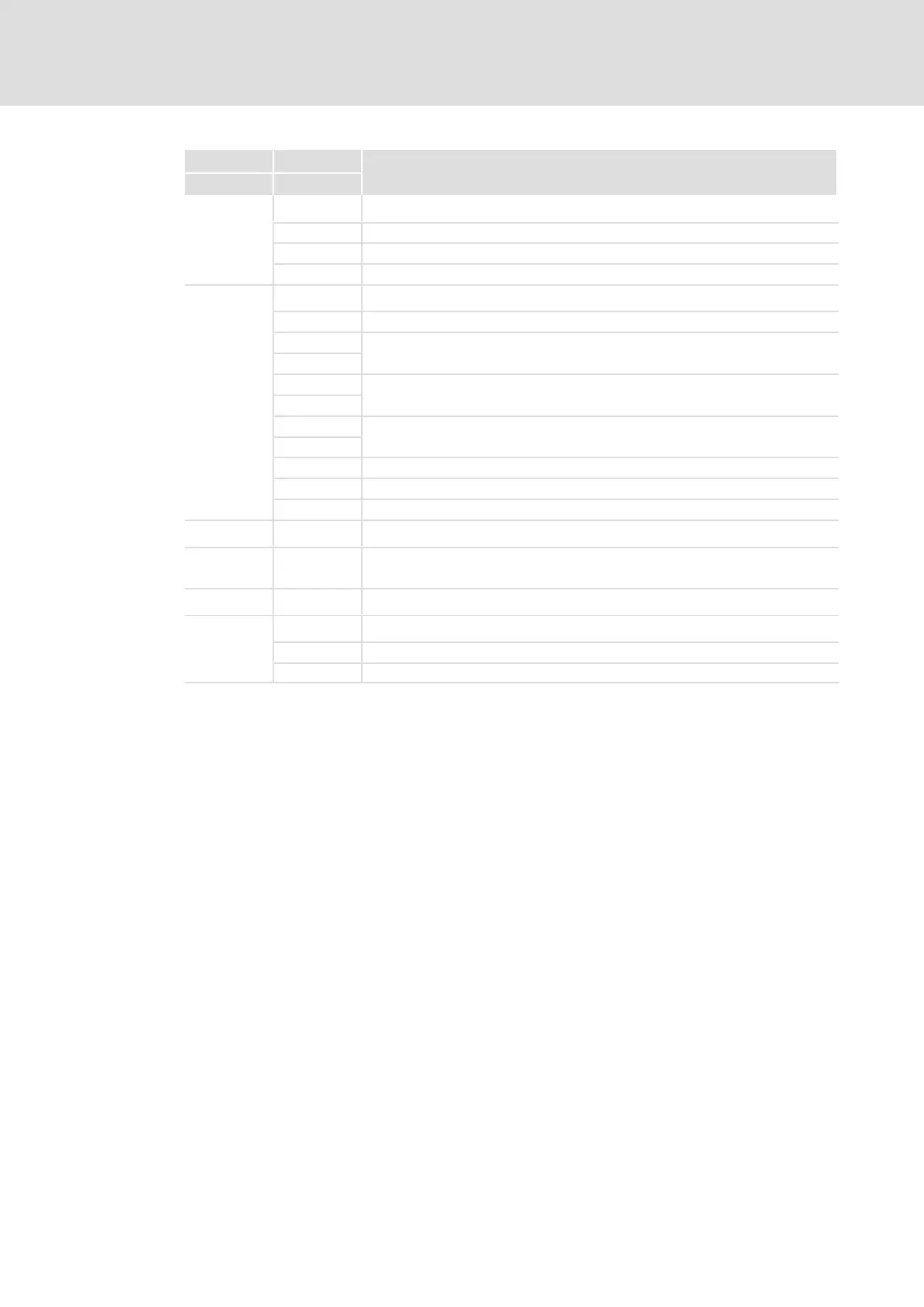 Loading...
Loading...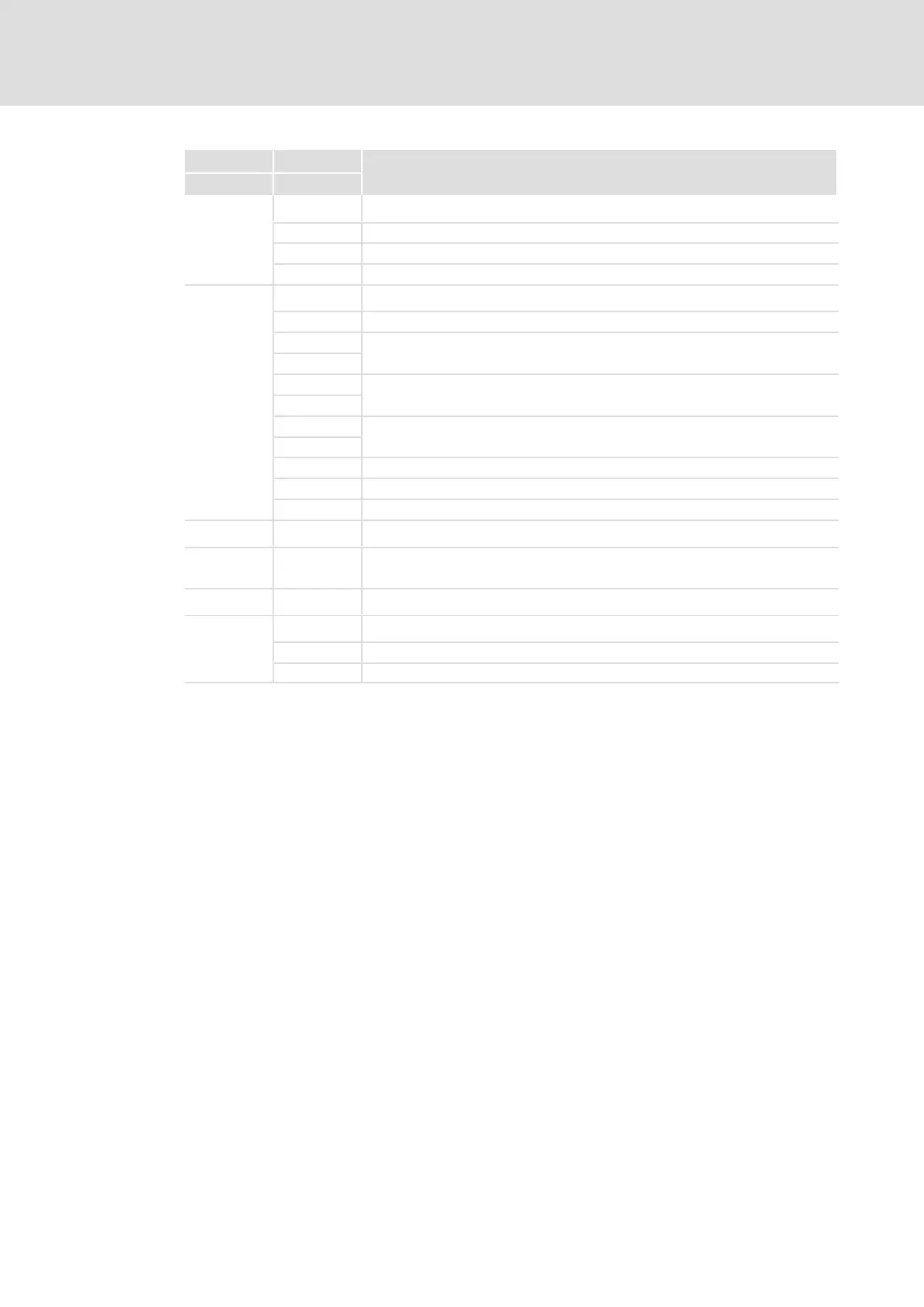




Do you have a question about the Lenze 9300 Series and is the answer not in the manual?
| Series | 9300 |
|---|---|
| Category | Controller |
| Manufacturer | Lenze |
| Protection Class | IP20 |
| Communication | Ethernet, PROFIBUS |
| Communication Interfaces | Ethernet, PROFIBUS |
| Ambient Temperature | 0°C to +45°C |
| Storage Temperature | -25°C to +70°C |
| Relative Humidity | 5% to 95% (non-condensing) |
| Voltage Range | 380-480V AC |
| Altitude | 0 ... 2000 m above sea level, derating > 2000 m |











