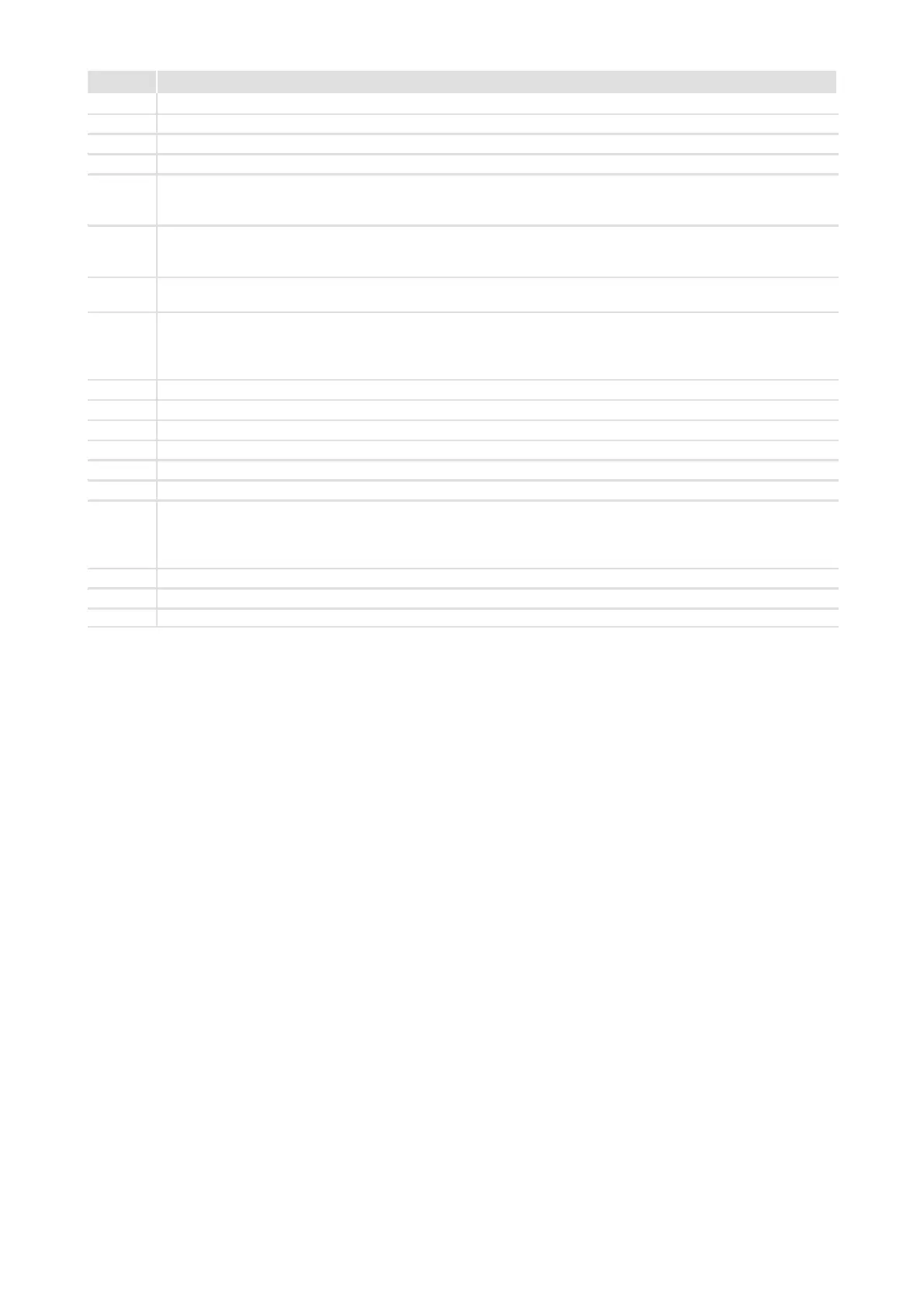36
LDCDS-CPC9100 DE/EN 1.0
Elements
Pos. Description
Control cabinet PC
Mains connection 115 ... 230 V AC
Mains switch
UPS control cable (only for power supply unit with integrated UPS)
from bottom to top:
z Keyboard connection (PS/2)
z Mouse connection (PS/2)
from bottom to top:
z Analog monitor connection (VGA)
z Serial interface (COM1)
8xUSB-A
2 x Ethernet (RJ45)
from bottom to top:
z Microphone
z Audio line-out
z Audio line-in
Digital monitor connection (DVI to PCIe expansion card)
5xPCIslot
1 x optional PCIe x4 slot (in x16 socket)
3 x optionally assigned 5.25” bays (e.g. for DVD drives, hard disks in removable rack, battery packs for UPS)
2xUSB-A
No function
from left to right:
z Power LED (is illuminated w hen mains voltage is applied)
z HD-LED (is illuminated when hard disk is accessed)
z Fan-LED (no function)
Reset pushbutton
Power pushbutton
Device fan (hot-swappable)