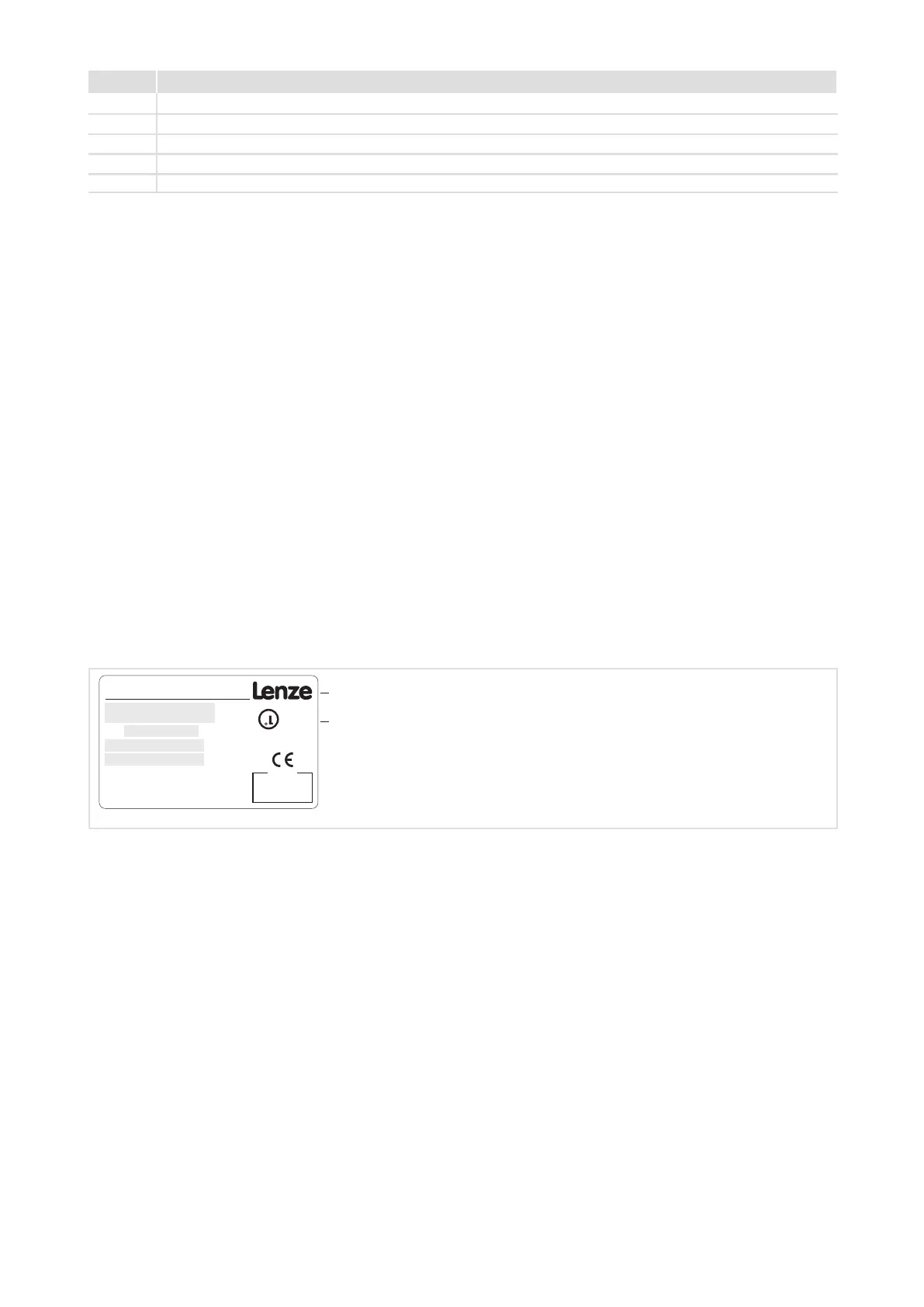56
LDCDS−ELx7xx DE/EN 4.0
Elements
Pos. Description
Panel PC (here EL 5700)
USB port on the front face (option)
Screw clamp fixings
DVD drive (option)
Controls and displays on the front face
Validity information
These instructions are valid for
ƒ EL 870
ƒ EL 1700, EL 1700s
ƒ EL 1750, EL 1750s
ƒ EL 2700
ƒ EL 2750
ƒ EL 5700
ƒ EL 5720
ƒ EL 5750
ƒ EL 5770
ƒ EL 9700
Identification
107AT12345
Lenze
D-40667 Meerbusch
certified
P/N
L
File Exxxxxx
R
C
U
US
14ZZ
LISTED
IND. CONT. EQ.
DVIUSB−012
Type designation
Type code / order number
Technical data
Hardware / Firmware version
Material number (customer−specific)
Serial number as bar code
Manufacturer address
Certification
Sign of inspector