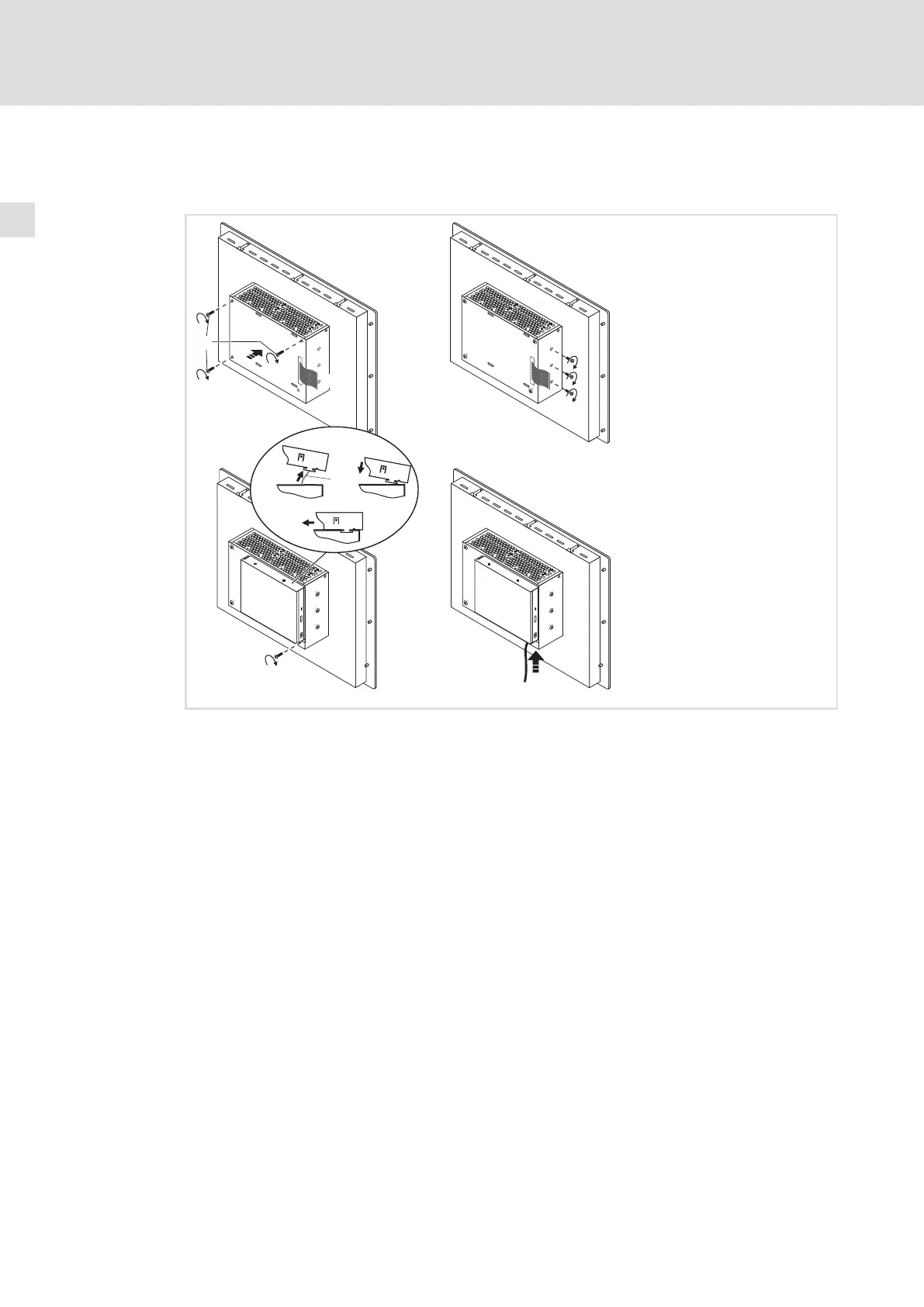Maintenance
Repair
Mount the PC housing
7
102
LDCDS−ELx7xx DE/EN 4.0
7.3.2 Mount the PC housing
With DVD drive
2
0
1
3
5
4
c
b
a
1
6
ELx7xx−014
Proceed as follows when a DVD drive is mounted:
1. Mount the housing :
– Pass the ribbon cable through the housing aperture and carefully place the
housing on the housing base.
– Screw in the three screws .
2. Only for fanless devices: Screw in the three screws and tighten them.
The internal heatsink must be firmly connected with the housing. Otherwise, the heat
dissipation will not suffice, and the device might be damaged.
3. Mount the DVD drive :
– Plug on the ribbon cable .
– Carefully place the DVD drive on the slots in the housing.
– Push the DVD drive to the left until it snaps into place.
– Screw in the fixing screw .
4. Plug on the mains cable ( 87).