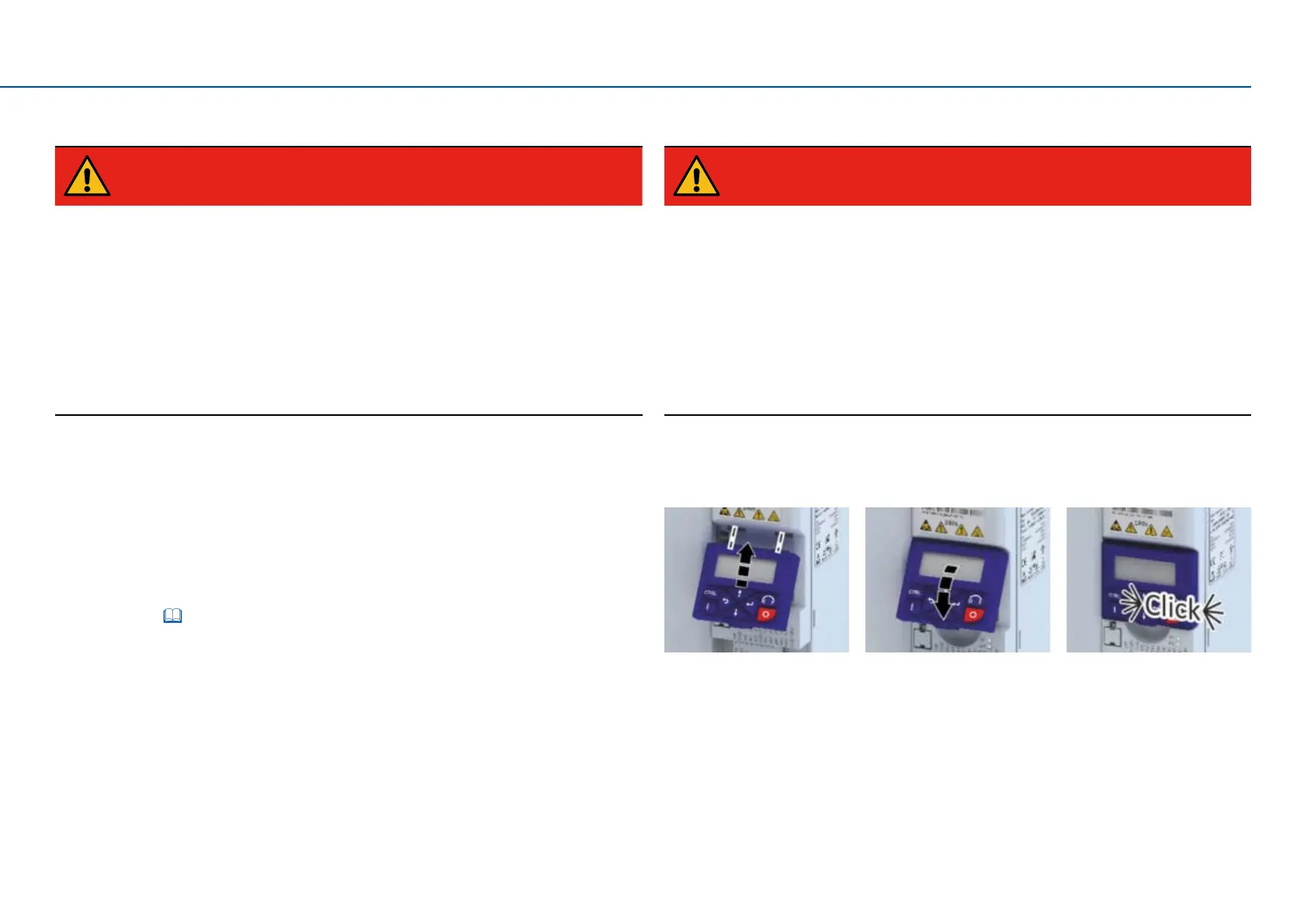15
Inial switch-on
Operang instrucons I510-Cabinet
7 Commissioning
DANGER
Electrical voltage
Incorrect wiring can cause unexpected states during the commissioning phase.
► Wiring must be complete and correct.
► Check the wiring to ensure that it is free of short circuits and earth faults.
► Adapt the motor circuit conguraon (star/delta) to the inverter.
► Connect the motor in the correct phase relaon (rotang direcon).
► Check the “Emergency o” funcon of the overall system.
► Clear the hazard area.
► Observe safety instrucons and safety clearances.
7.1 Keypad module
► Plug the keypad onto the inverter.
The keypad can also be connected and removed during operaon.
6 Inialswitch-on
DANGER
Electrical voltage
Incorrect wiring can cause unexpected states during the commissioning phase.
► Wiring must be complete and correct.
► Check the wiring to ensure that it is free of short circuits and earth faults.
► Adapt the motor circuit conguraon (star/delta) to the inverter.
► Connect the motor in the correct phase relaon (rotang direcon).
► Check the “Emergency o” funcon of the overall system.
► Clear the hazard area.
► Observe safety instrucons and safety clearances.
Condions
• The power connecons must be wired.
• The digital inputs X3/DI1 (start/stop), X3/DI3 (reversal of rotaon direcon) and
X3/DI4 (frequency preset 20 Hz) must be wired.
• The analog input X3/AI1 must not be wired or connected to GND.
Switch on mains voltage
► Switch on mains voltage and check readiness for operaon.
Observe LED status displays “RDY” and “ERR” on the inverter front panel.
See “LED status”.
27