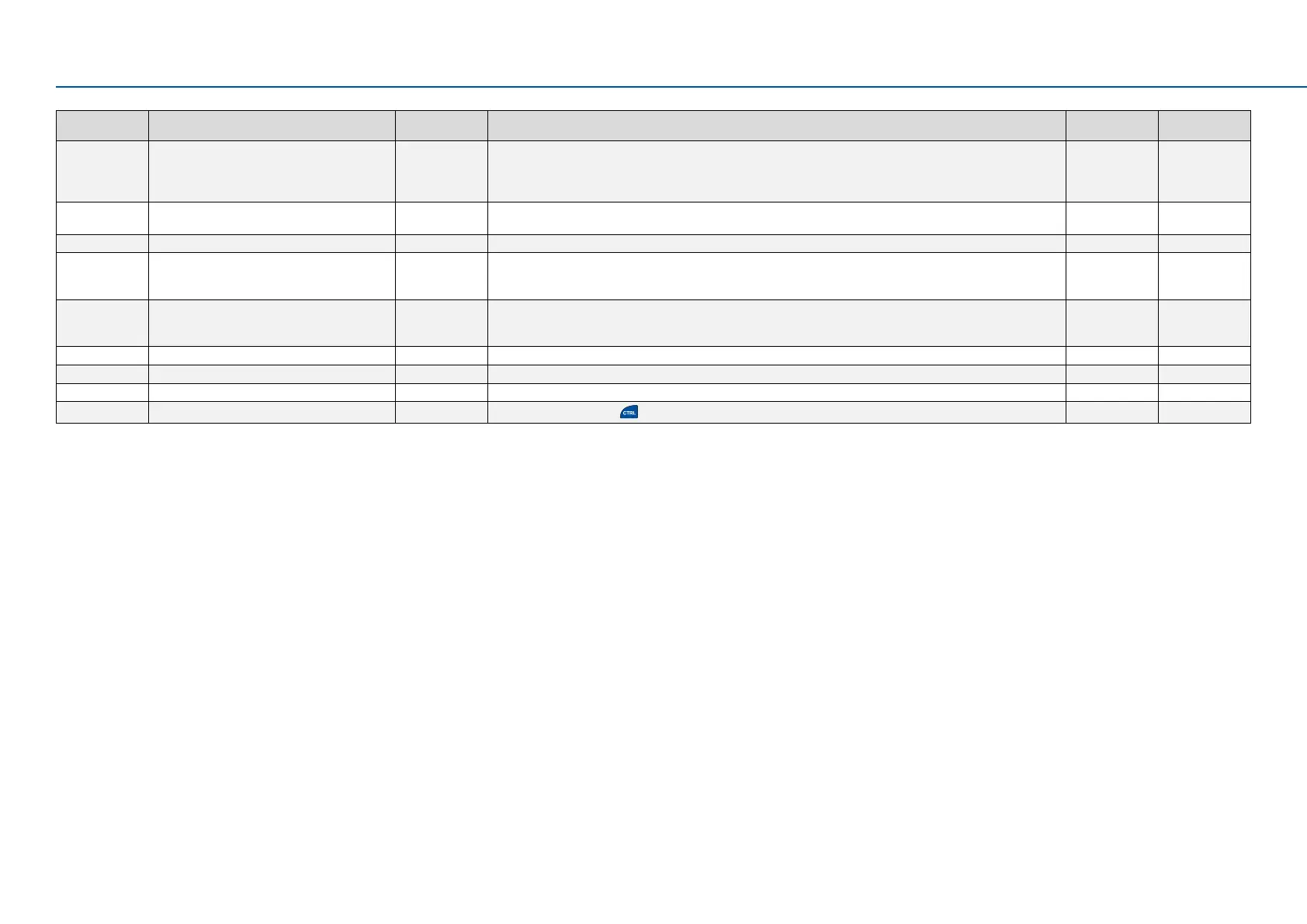26
Troubleshoong
Operang Instrucons i510-Cabinet
Error code Descripon Classicaon Remedy
Blockingme
[s]
Reset possible
4210 PU: Overtemperature fault Error • Check mains voltage.
• Ensure sucient cooling of the device (heatsink temperature displayed in P117.01).
• Clean fan and venlaon slots. Replace fan if necessary.
• Reduce switching frequency (P305.00).
0 Yes
4281 Heatsink fan warning Warning • Clean fan and venlaon slots. If required, replace fan. The fans can be unlocked via locking hooks and can
then be removed.
0 Yes
4310 Error: Motor overtemperature Error • Check drive dimensions. 5 Yes
6280 Trigger/funcons connected incorrectly Trouble Check and correct the assignment of the triggers to the funcons.
• When keypad or network control is acve, the two funcons “Inverter enable” (P400.01) and “Run” (P400.02)
can also be set to “Constant TRUE [1]” to start the motor.
0 Yes
7180 Motor overcurrent Error • Check motor load.
• Check drive dimensions.
• Adapt set warning threshold or error threshold to P353.01.
1 Yes
9080 Keypad removed Error • Plug in the keypad again or acvate another control source. 0 Yes
FF06 Motor overspeed Error • Adapt the maximum motor speed (P322.00) and the warning threshold or error threshold (P350.01). 1 Yes
FF37 Automac start disabled Error • Deacvate start command and reset error. 0 Yes
FF85 Keypad full control acve Warning
• Press the keypad key
to exit control mode.
0 Yes
