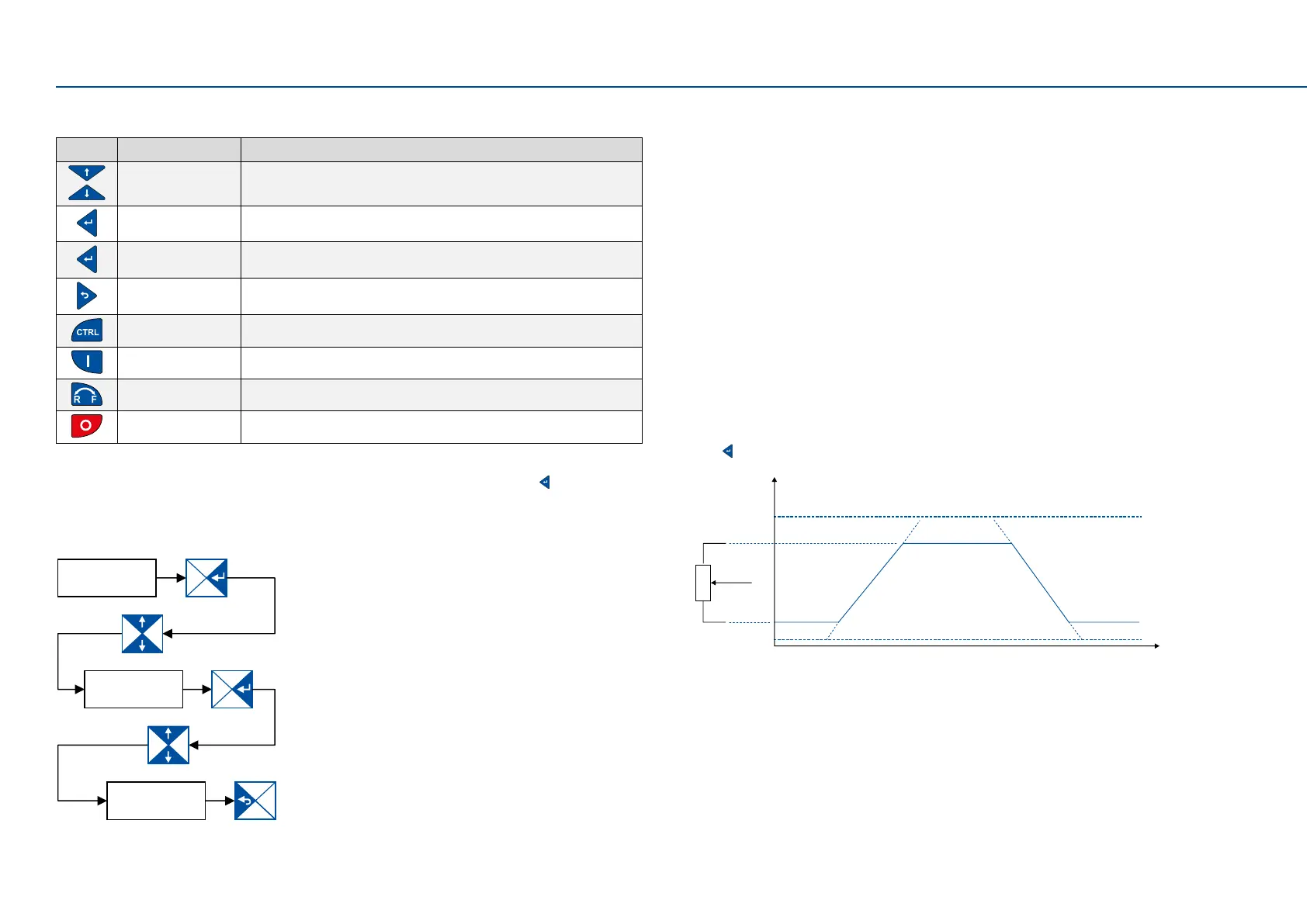16
Commissioning
Operang Instrucons i510-Cabinet
7.1.3 Quickcommissioning-terminalcontrol
The following quick overview with graphical parameter representaon is sucient for
commissioning many applicaons with terminal control. Further seng opons are described
in this document or in the commissioning document.
1. Load default seng = set P700.01 to 1.
2. Set the following parameters for V/f characterisc control:
• Mains voltage P208.01
• V/f characterisc data: Base voltage P303.01
• V/f characterisc data: Base frequency P303.02
• Minimum frequency P210.00
• Maximum frequency P211.00
• Acceleraon me 1 P220.00
• Deceleraon me 1 P221.00
• Analog input 1: Min frequency value P430.02
• Analog input 1: Max frequency value P430.03
3. Press
and hold the key for longer than 3 seconds to save the sengs.
7.1.1 Funconsofthekeys
Key Actuaon Acon
Press briey • Navigate in the Menu Change parameters
Press briey • Go to Menu/Parameters Conrm parameters
Press and hold for 3s • Save parameters
• “P.SAVED” in the display indicates that the parameters have been saved
Press briey Quit Menu/Parameters
Press briey Acvate keypad control
Press briey Start motor
Press briey Change rotang direcon
Press briey Stop motor
The motor must be at standsll before parameters can be changed or conrmed.
The sengs are saved temporarily unl the motor is switched o again. Press
and hold the
key for 3 s to save the sengs permanently.
7.1.2 Example of the keypad handling
Example for DO1 funcon assignment with parameter P420.02.
GROUP 4
P420.XX
P420.02
I/O setting
Fct. dig. outputs
DO1 funcon
P211.00
P430.03
P430.02 P430.02
P220.00
P221.00
P210.00
AI1
Time
Frequency